Here are 5 free websites to draw Tree diagram online. They will also let you download the designed Tree diagram as a JPEG, PNG, PDF, etc. The additional features that you will get are: real-time collaboration with colleagues, work on multiple sheets in a document, save diagrams to cloud services like Dropbox, Google Drive, etc.
By using these online Tree diagram generator websites, you can also design other UML diagrams like sequence, class, activity diagram, etc. In addition to that, you will also be able to draw diagrams of other domains like network, sitemap, ERD, etc. These online diagram maker websites can also be used to draw DFD and State diagram online.
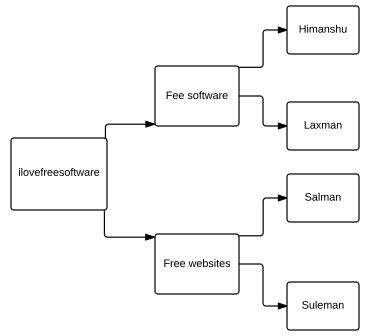
Draw.io:
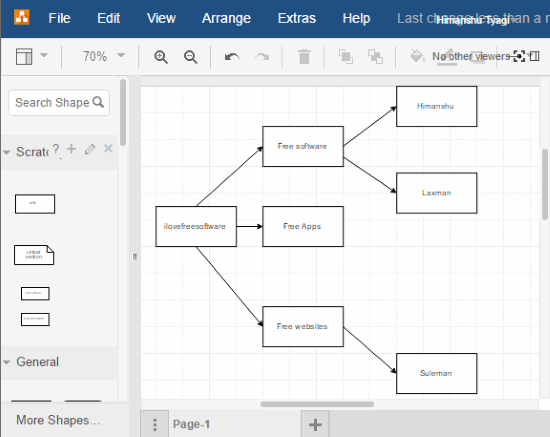
Draw.io is the first website on my list which is completely free to draw Tree diagram online. You can create unlimited diagrams and export them in JPG, PNG, SVG, etc formats. It can be integrated with Google Drive, Dropbox, OneDrive, and GitHub to automatically save the diagrams. This option gives you the flexibility to access your diagrams from any device on the go.
Visit the link provided above and integrate your Google Drive, Dropbox, etc account with Draw.io to save the diagram. In the next step, you have to select a diagram type to draw; you can proceed with a blank template too. Now, you will see the online diagram editor of Draw.io, as you can see in the screenshot above. On the left, there is a toolbox with all the symbols. Drag and drop the symbols required to form the tree diagram and then connect them together. It also lets you adjust their appearance like make the text bold, italic, change font style, apply a background color, etc. When your tree diagram is complete, you can download it as a PNG, SVG, etc.
Cacoo:
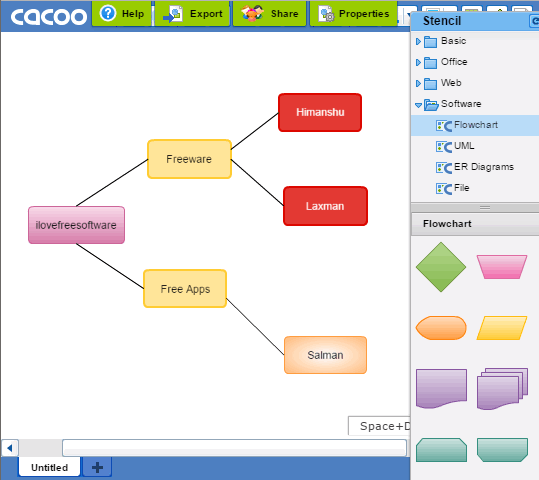
Cacoo is the second free website to draw Tree diagram online on my list. The free plan of Cacoo is quite flexible, as compared to other websites on my list. It lets you create unlimited projects, and each project can have up to 6 sheets. In addition to that, it also provides real-time collaboration with up to 15 people. However, you can export the Tree diagram as PNG only.
To create Tree diagram in Cacoo, you need to first signup. After that, create a new blank diagram from its dashboard. Its online diagram editor is shown in the screenshot above. As you can see, it has a White editing canvas, Stencil floating panel, and other options on top. All the symbols required to draw a Tree diagram and other diagram types are placed in the Stencil. You have to drag and drop the symbols from the toolbox to the drawing canvas, adjust their style and connect with other diagram shapes, to form a Tree diagram. The styling options include: apply different background color in shapes, change font style, size, etc. Finally, when your Tree diagram is ready, click on the “Export” option at the top to download it as a PNG file.
Lucidchart:
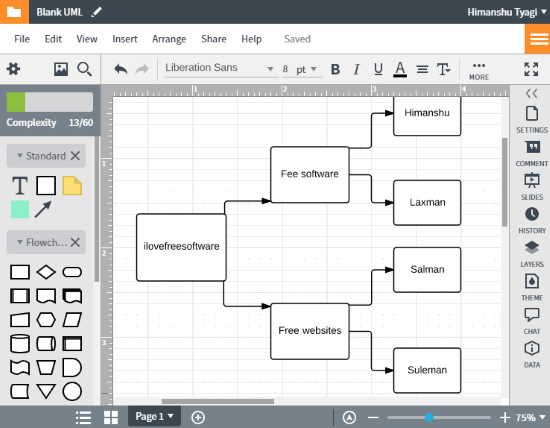
Lucidchart is also a free website to draw Tree diagram online. You can also use it to draw various other types of modeling diagrams like UML, Network diagrams, etc. Just like other online Tree diagram generators on my list, it supports real-time collaboration. The designed Tree diagram can be downloaded in PDF, JPEG, etc formats.
To draw a Tree diagram in Lucidchart, you first have to create an account. After that, create a new document from your project dashboard. The new blank diagram will be opened in its online diagram editor, as shown in the screenshot above. Its online diagram editing interface consists of a toolbox and the main drawing canvas. The toolbox contains all the symbols required to draw various types of diagrams, including Tree diagram. You can grab all the suitable symbols to draw the Tree diagram from the toolbox. Now, drag and drop the Tree diagram symbols from the toolbox on the left onto the drawing canvas. These inserted diagram objects can then be resized and moved to any part of the canvas. Well, you can also adjust their styling properties like change text size, color, drawing shapes border, etc from the toolbar at the top and below the Menu bar. In the end, you can download your Tree diagram as an image in PDF, PNG, etc formats.
The only limitation is that it is not completely free. The free account of Lucidchart lets you keep up to 3 documents at once. Apart from that, a diagram can contain up to 60 elements only. This means if you have a large Tree diagram to draw, then Lucidchart might not be the best option for you.
Creately:
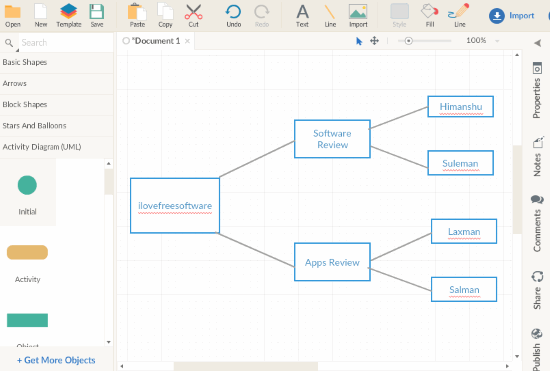
Creately is yet another freemium website to draw tree diagrams online. It supports real-time collaboration with colleagues and allows you to add up to 3 collaborators. In order to use this online Tree diagram software, you have to complete the free signup process. In the free plan of Creately, you will be able to draw up to 5 public diagrams and add up to 3 real-time collaborators. You will be able to export the designed Tree diagram as PDF, JPG, etc.
To start designing a tree diagram, create a new blank document from your project dashboard and open it in the Creately app. This will open the project in its online editing interface in which you can design the Tree diagram. Now, the interface follows the similar style as of other online diagram makers on this list. It consists of a toolbox, main drawing area, and a toolbar on the top. The toolbox includes all required symbols that can be added to the drawing canvas by a simple drag and drop. If you want additional shapes, then click on the “+Get More Objects” button in the toolbox. This will pop-up a dialog box from which you can select symbols to import based on categories like Flowchart, UML, etc. To adjust the styling properties of a diagram element, select it and then use the options that appear. It lets you connect various shapes together, convert text to bold, italic, change font style, etc. Finally, you can export the final outcome i.e. the Tree diagram as an image file.
Gliffy:
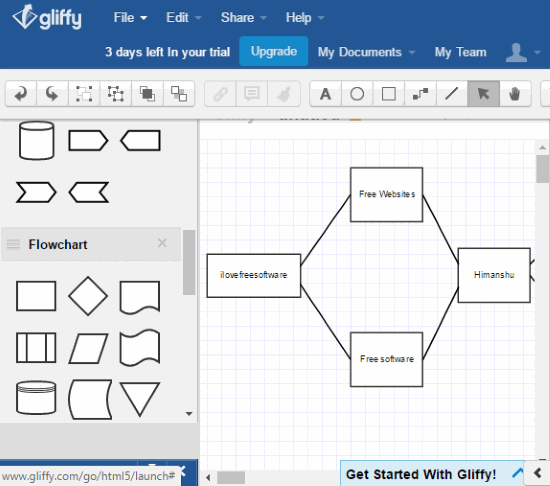
Gliffy is the last free website on my list to draw Tree diagram online. However, its free plan is quite limited as you can’t export the Tree diagrams as an image file. You will also get a 14-day free trial in which you can use all premium features. After the trial period is over, your account is converted to free plan and all of your diagrams are made public.
Visit the link provided above to create a free account on Gliffy. After that, create a new project to open up its online diagram editor. The interface of its online diagram editor is shown in the screenshot above. On the left, you can access the diagram shapes toolbox. You can drag and drop the Tree diagram shapes from this toolbox on to its editing canvas. Click on any inserted objects and then select the appeared options to change its shape and text properties. The shape properties options allow you to apply a background color, choose border thickness, style, etc. The text properties allow you to change text style, size, etc. You can connect the different shapes used to design the Tree diagram via connectors or lines. The Connector and Line option can be found on top of the editing canvas. Finally, when your tree diagram is ready, you can export it as PNG image (within trial period) and Gliffy file(after trial period).
Verdict:
Out of these 5 free websites to design Tree diagram online, I will draw your attention towards Cacoo, Draw.io, and Lucidchart as their online diagram editors are pretty easy to use and help you to perfectly align various Tree diagram components.