OpenGraph.io is a free API to scrape open graph data from web pages. It allows you to extract Open Graph data from web pages from multiple websites in JSON form. You can make the call to the server either from command line or using the browser. You just need to provide it the URL of the web page from which you want to extract open graph data. It scrapes all the open graph data from the target web page and then fetch it as JSON. After getting the data, you can do whatever you want. In the free version OpenGraph.io gives you 5000 requests per month and 20 requests max per hour.
If you are in data scraping line of work, then you may like this simple tool. It runs with the help of an API key that you can obtain for yourself by creating a free account. After getting the key, you can easily scrape open graph data from any web page. In a single command, you can get open graph data like title, description, image URL, article update time, content type, image width, image height, locale, secure URL and many more.

How to Scrape Open Graph Data from Web Pages using OpenGraph.io API?
Open Graph data is nothing but some HTML meta tags on a web page. These open graph tags help to create a visual of your web page when you post its link on social media sites like Facebook, Twitter, LinkedIn, etc. And if you want to scrape this, then this API by OpenGraph.io is very useful. Though you can opt to do it manually, it will require knowledge of programming and will consume so much of time. So, the smartest way of doing that is by this API. And below steps will tell you how to use it.
Step 1: Go to the homepage of the website from here. After that, you can sign up for a free account. Next, log in and then you will see your API key on the dashboard. You can copy that.
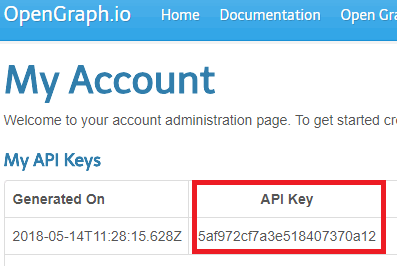
Step 2: Now, when you have your API key, you can start creating the API request. You can see the following syntax of the API request URL.
API request syntax: https://opengraph.io/api/1.1/site/TargetWebPageURL?app_id=APIKey
Example: https://opengraph.io/api/1.1/site/https://www.ilovefreesoftware.com/google-tasks.html?app_id=5af97xxxxxxxxxxx0a12
Paste this URL in the browser or run it with cURL in command prompt or terminal. It will immediately return the open graph data from target web page in JSON format.
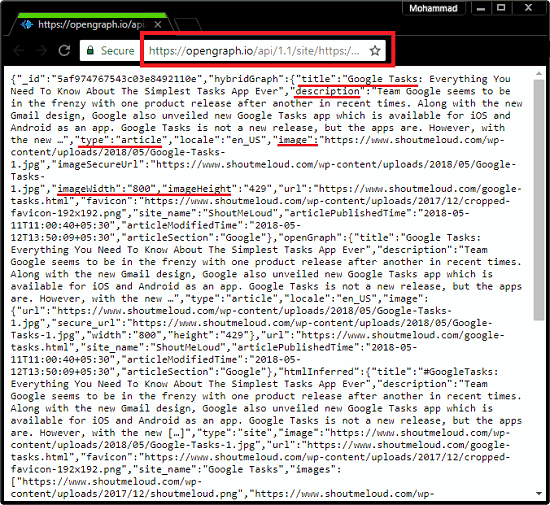
In the above screenshot, you can see how this API works to get you the open graph data. In just a couple of seconds, you can easily scrape open graph data from a webpage.
Closing thoughts
If you want to scrape open graph data from web pages, then OpenGraph.io provides one of the best ways possible to do that. This service is pretty handy and you can even use this API in your applications or website to add open data scraping functionality.