This post covers a free celebirity AI voice generator from audio sample. In the world of growing AI tools, there are various platforms to generate text and image output. There are also tools to generate voices that can mimic anyone from an audio sample. These types of tools use advanced deep-learning algorithms to replicate speech patterns. This can have various applications such as video narration, dubbing, etc.
Celebrity AI Voice is one such tool that lets you mimic the voice of any celebrity, public figure, or anyone for that matter. You have to provide an audio sample of the person whose voice you want to mimic. With that, you can simply provide the text that you want to generate into voice and get your audio output in MP3 format. This platform provides a generous free plan for users allowing unlimited generations. With that said, let’s dive in and check out the workings of this special tool.
Also, check out our other post covering free Azure Text to Speech Client for Windows with AI Voices and Realtime Voice Changer for Windows with AI-based Noise and Echo Removal.
Generate Celebrity AI Voice from Audio Sample
To use Celebrity AI Voice you have to sign up for an account first. You can do that with your Google account. Doing this enrolls you into the free plan that offers unlimited generations with AI voice cloning. However, the input is limited to 200 characters.
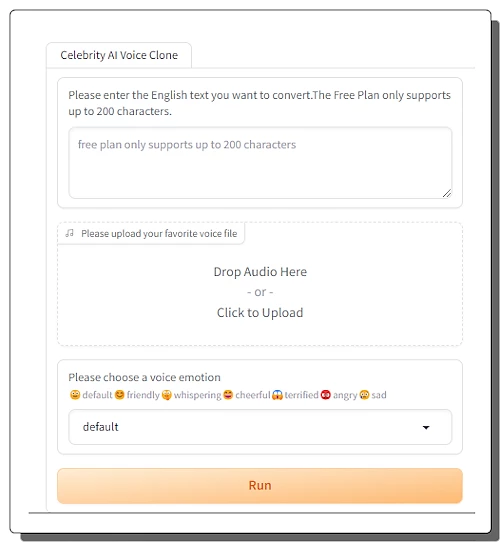
To generate a celebrity AI voice, you are going to need a sample audio of that celebrity. The audio sample must be up to 30 seconds long with only one speaker. You can upload the sample into this tool and write down the text that you want to generate into voice. As I mentioned above, the text limit is 200 characters for free users. This means you can generate a few lines. This tool supports the English language only at the time so your text input as well as the sample audio must be in English only. After adding the audio sample and input text, you can also choose a voice emotion. You can pick from the following options:
- Default
- Friendly
- Whispering
- Cheerful
- Terrified
- Angry
- Sad
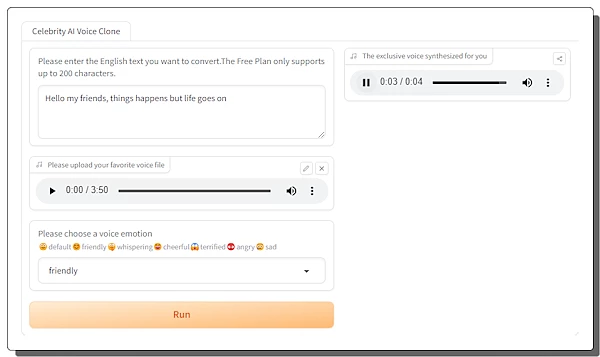
After that, you can run the tool and wait for the results. It generally takes 30 seconds to generate the output. Once done, the output is shown to the right side of the input. From there, you can play the voice and see if it fits your needs. If everything is good then you can download the generated celebrity AI voice from the three-dot option of the output. Otherwise, you can try again with different samples and voice emotions.
You can try it here.
Closing Words
Celebrity AI Voice is a nice tool that shows the rapid advancement of AI technologies in replicating human speech patterns. With AI-generated voices, it offers the possibilities for video narration, dubbing, and more. However, the ownership of AI-created voices and their use for commercial purposes without the explicit consent of celebrities is a topic of ethical and legal consideration as the technology evolves.