As the holiday season swiftly approaches, it’s that time of the year when everyone exchanges Christmas festive greetings using online cards. In this article we will be exploring a website named Christmas Cards that offers the opportunity to create a simple and elegant Christmas Card with customized messages that you can send to your loved ones at no cost.
Christmas Cards is a cute and free online card maker that enables you to make your own Christmas Cards easily and swiftly. All that you need to do is choose a design from the ones that are available, type a greeting, add a custom message and voila – your card is ready in just a few seconds. You can then share the card using its web link or download the card and send it to whomever you like. A very good thing about this website is that if you do not like any of their built-in templates, you can easily design your own using the design editor without the need for any creative skills.
How it Works:
1. Click on this link to navigate to Christmas Cards. You are not required to register or sign up for a free account to use this product.
2. Click on ‘Make a card’ and you will be navigated to the page where you must select one of the available designs in the ‘Our Designs’ section by clicking on the corresponding thumbnail. Click on ‘Next’ when you have chosen a design.
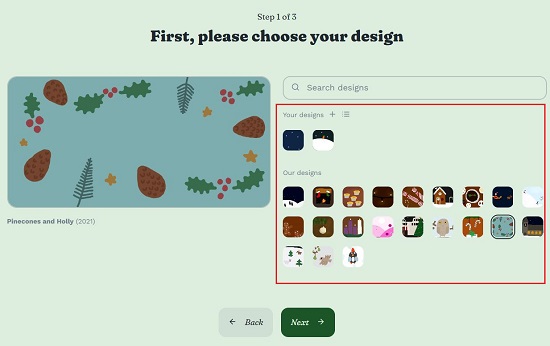
3. Next, type a Christmas Greeting that you wish to use with the card and click on ‘Next’.

4. Finally, add a customized message to the card and click on the ‘Finish’ button.
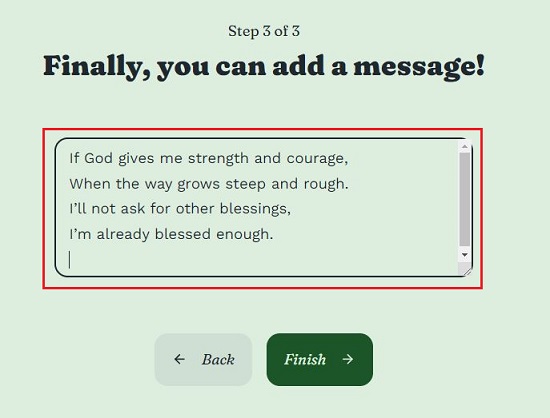
5. Your card will now be displayed on the screen with the Greeting and the Message that you have specified.
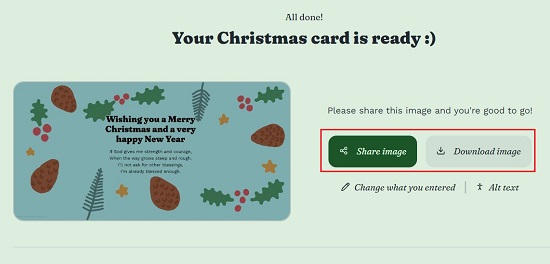
6. Click on the ‘Download Image’ button to download the card to your system in PNG format and share it with whomever you like.
7. If you are not satisfied with the built-in templates in Step 2 above, you can click on the ‘+’ under the ‘Your designs’ section to create your own design.
8. You will now be navigated to the design editor where you must choose your background from the ones that are available.
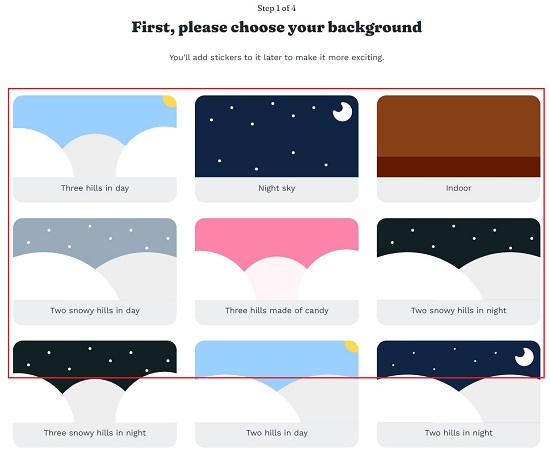
9. Next, you must add a sticker to the card and place it at an appropriate location. For this, you must use the text box to search for the stickers. Alternatively, you can click on the ‘View random stickers’ button and click on the one that you wish to place on the card.
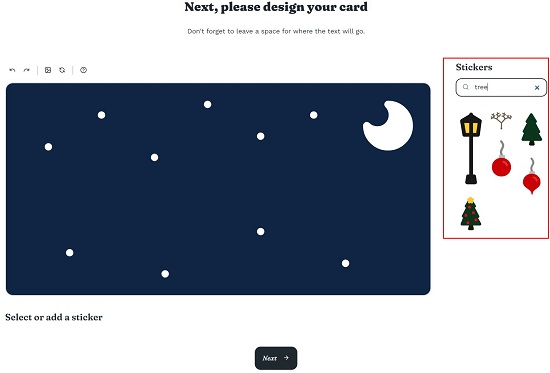
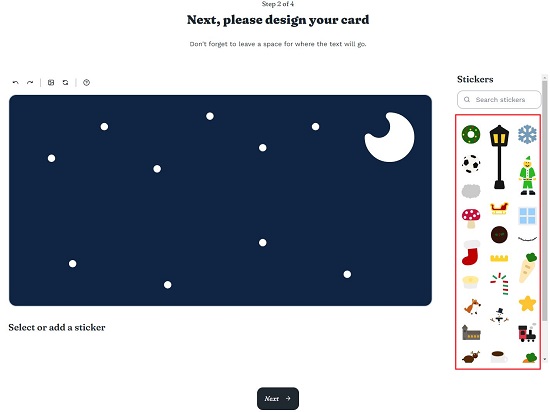
10. You can click and drag the sticker to move it around the card. Additionally, you can use the controls below the card such as Size, Flip, Rotate etc. to perform the corresponding changes. Click on ‘Next’ to go proceed to the next step.
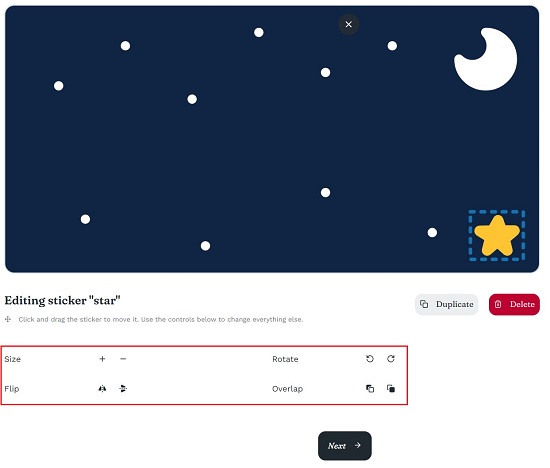
11. Now, drag and drop the dotted text box to choose a position for the text on the card. You must place it in such a way that it does not block your design. Click on ‘Next’ to move to the next step.
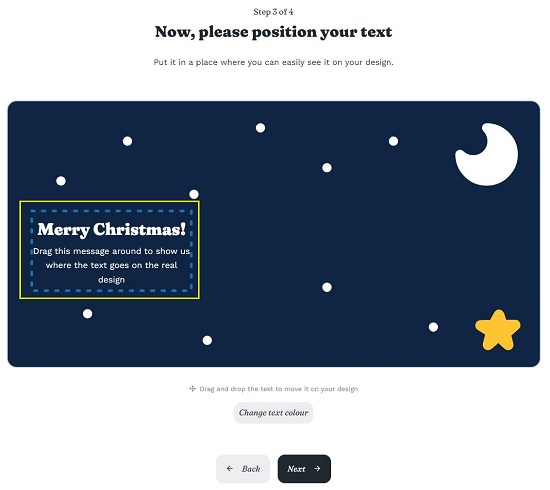
12. Next, type a Name and Description for the card and click on ‘Next’ to create and save your card design.
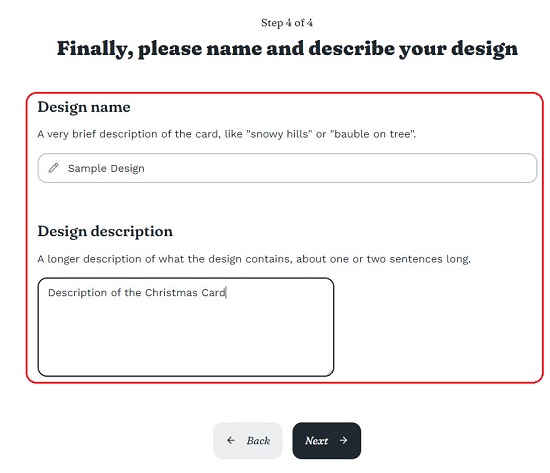
13. Click on ‘Send a card’ and you will be able to see the design that you just created above in the ‘Your Designs’ section of the card maker. Click to choose it and use the instructions that we have specified above to go ahead and create your card.
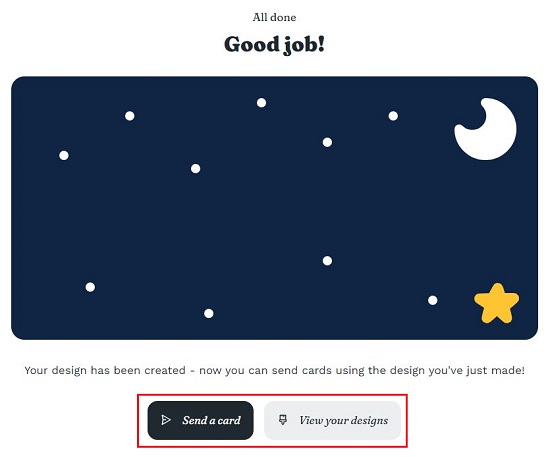
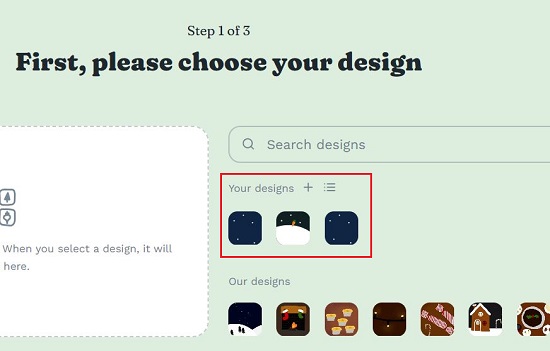
Closing Comments:
Overall, Christmas Cards is a simple and easy-to-use web tool that you can use to make your own Christmas Cards with a greeting and custom message and send it to anyone you like. You have the option to create your own design if you are not satisfied with the templates that have been offered.
Click here to navigate to Christmas Cards.
This Christmas, would you like your kids to a custom Santa Video message to their relatives and friends. Click here to navigate to Synthesia, a website, offers the opportunity to create a personalized Santa Video card with customized messages that you can send to your loved ones at no cost.