Image compression is a type of data compression that is applied to digital images to reduce their file size. It is done by reducing the redundancy of the image and storing its data in an efficient form.
In this article we will be exploring a free browser-based tool named Bulk Image Compressor that allows you to upload images in bulk, compress them and then save them to your computer.
How it Works:
1. Click on this link to navigate to Bulk Image Compressor. You are not required to register or sign up for any account to use this tool.
2. Drop your images (JPG / PNG) that you wish to compress on to the page and drag the Compression Strength slider to choose the intensity of compression.
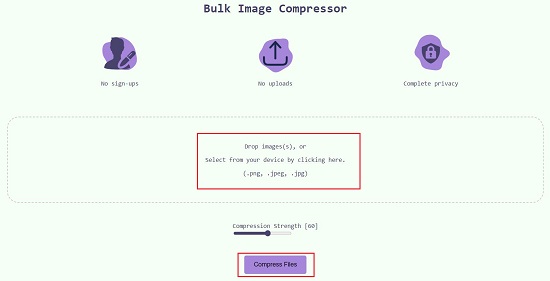
3. Finally, click on ‘Compress Files’ and wait for a few seconds while the upload files are compressed.
4. Once the above process is done, the Percentage of Compression will be indicated on the screen so that you can figure out how much space is being saved.
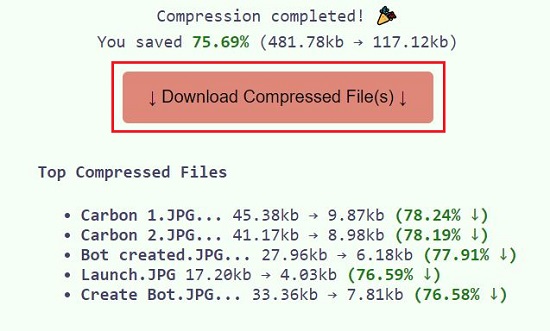
5. Click on ‘Download Compressed Files’ to download the compressed files to your computer in ZIP file format.
Closing Comments:
Overall, Bulk Image Compressor is a good browser-based too that you can use to bulk compress image files to reduce their file size and the cost of their storage and transmission.
Click here to navigate to Bulk Image Compressor.
Click here to read about any free online bulk image compressor called CompressImage that we have covered in another article. It has the capability to compress both JPG and PNG files, and it also supports WebP output, which is a modern image format.