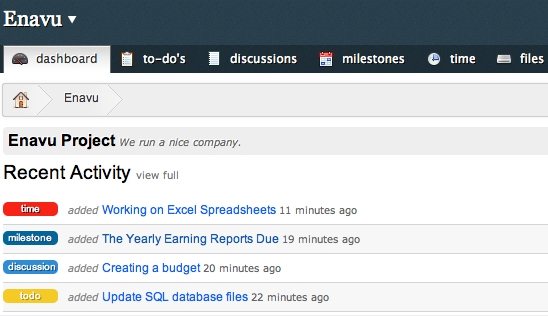FreedCamp is a useful, easy-to-use web-based project management application which is capable of handling unlimited projects as well as an unlimited number of users. This free online project management software offers a slew of features to aid users in a variety of different tasks.
Signing up for this project management software can be done through a user’s Facebook account, thus avoiding the hassle of creating a new account. Once a user has signed up, he or she may import projects from other project management programs, like, BaseCamp Free; as well as begin new tasks. Joining an existing team is simply a matter of contacting the project leader, via FreedCamp’s easily navigated user interface.
FreedCamp allows users to perform the following tasks simply and efficiently, add “to do” lists, execute discussions, set various milestones, track time spent on each task, share files, receive and send email notifications of new projects and monitor the progress of other members working on the same assignment. The project controller or owner has up to 20MB of storage space available for files, completed projects and so forth. Users also have the option of obtaining an RSS feed that can be integrated with any free RSS reader, and can be used to track work in progress.
FreedCamp also includes a Meebo toolbar that also allows users to chat with each other easily.
How to Use FreedCamp:
Once signed up, users may then click on the program’s dashboard option and create their project. First he or she needs to set passwords for each project and share it with others working on the same assignment. It is from this project managing application’s dashboard, that users are able to execute a variety of different features. In short, the Dashboard is the “cockpit” of the application.
In the event the user wants to view all projects in operation, he or she need only to click on the “manage projects” button at the top of the dashboard interface. Inside the “manage project” interface, users are able perform various edits on specific assignments as well as a number of other options including, deleting, deactivating, etc. Clicking on the Meebo toolbar also allows users to view all projects.
Also check out other free online project management software.
This free online project management program allows users to create groups for each assignment – much like organizing a study group or class. These groups are able to be combined with any particular project or created separately. Projects may also be individually assigned to members. The project leader or leader, is also able to drag and drop different users to different assignments. He or she can also drag and drop out-of-date assignments to the trash bin for deletion.
As mentioned above, creating “To do” lists and milestones will make using this web-based project manager easier as users don’t have to waste time emailing back and forth. Creating a “To Do” list is easily performed from the “To-do” icon within the dashboard.
One of the most useful options, in this free project web-based application, is the ability to create threaded discussions with other members. Discussion groups can also be created, thus relieving the leader of having to add individual users.
Clearly FreedCamp is a necessary application for busy people that have an array of projects on the go at one time. Don’t delay, setup an account with this user-friendly free online project management application soon.
Sign up with FreedCamp free.