In this article, you will read about a free online class manager that can help in managing the tasks of the semesters with ease.
My Class Manager is a free online platform where you can record, plan and schedule tasks and course work of your semester of the course with ease. If you are currently pursing online classes from a university, and the pandemic is making it difficult to organize your coursework, then you can use this online platform for easy organization of the coursework and tasks, so that you won’t risk missing any of the deadlines.
This platform can be used for organizing the university or college coursework as well as other online classes where you can schedule the classes and tasks for each of the credit subject. Apart from the coursework, you can also schedule other online extracurricular activities which form the part of the credits in the semester.
Free Online Semester Classes And Tasks Manager: My Class Manager
My Class Manager is a free web application that allows you to record and organize the semester classes and its related tasks at one place. This web application does not require you to pay anything and is completely free. Moreover, this web application is independent of the university server and you don’t have to connect it to any of the server as well, hence, you can record, manage, and update the coursework as per your convenience.
You can use My Class Manager as a web application as well as an Android application. For testing this platform, I’ve used web application only.
To get started using this web application, you can click here and sign up to the website either using your Google ID, Facebook ID, or any other email ID. Then, you can start directly by adding the semester in the given fields of the platform.
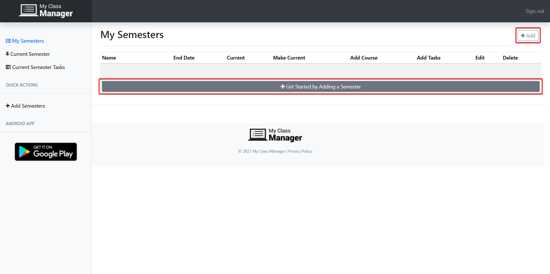
Then, go ahead, edit and save the changes to make the first semester organized list.
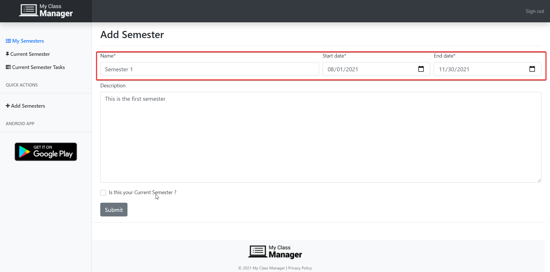
When you add the semester, you will see the option of adding the courses as well as the task list associated with in the semester.
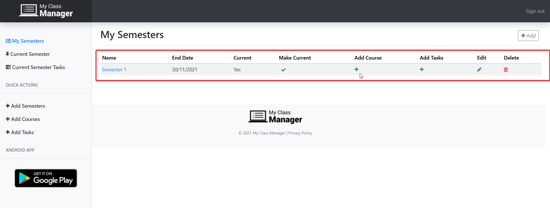
Here, you can add all the courses that is going to be the focus of the studies in the semester.
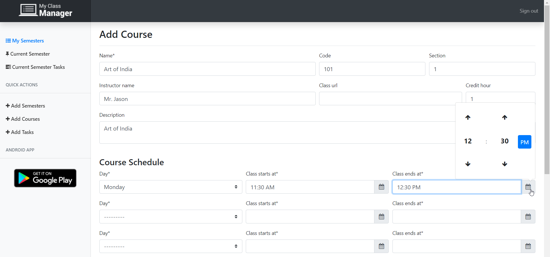
Moreover, you can edit the tasks, schedule them, and mark them as completed, cancelled or pending.
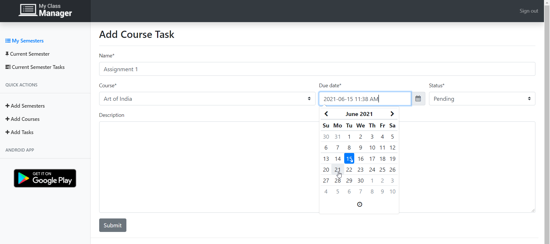
You can navigate the courses and the tasks from the left side panel as well as by visiting the separate semester in the homepage. Furthermore, you can also add the semesters, tasks, and courses from the left panel in the section of “quick actions”.
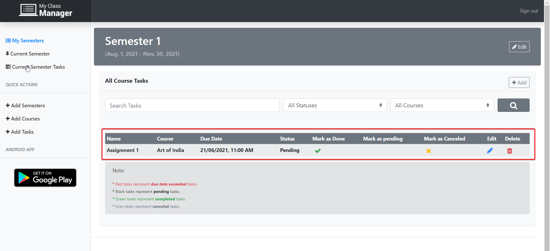
Here, in this web application, you can easily edit and plan your coursework throughout the semester, in accordance with your semester timeline.
In brief
My Class Manager is a great web application for all the college and university students to keep a track of their scheduled coursework as well as tasks in the semester. The scheduling of the tasks of the coursework, and keeping the track of the scheduled work is made simple in this web application.