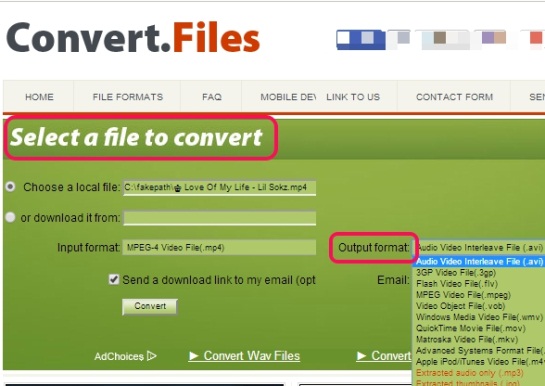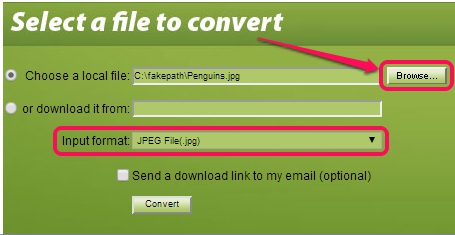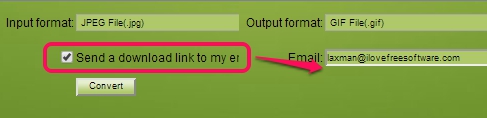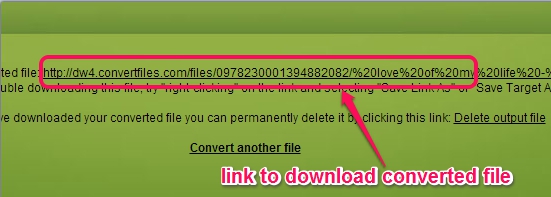Convert.Files is a handy service that provides free online video converter, image converter, audio converter, and document converter. Whether you have a video file, music file, eBook, image file, any archive (rar, tar, 7z, etc.), Photoshop document, etc. for conversion, you can use this multipurpose online converter. For each kind of file type, it supports multiple input output formats.
For example, if you have to convert a video file (not more than 250 MB), you can add 3gp, mp4, vob, wmv, rm, mpeg, etc. format video file, and can convert it into one of the same input format. Even more, you can extract audio from video or can extract snapshots from video in jpg image formats.
Before converting the input file, you can also add your email address so that converted file’s link can be sent to your email address. This will help you to download that file from anywhere, whenever required. In above screenshot, interface of this online files converter is visible.
How To Use This Free Online Video Converter, Audio Converter, Image Converter, and Document Converter?
To convert a file using Convert.Files, you simply need to access its homepage, and add file from your PC. If you have any online file URL, then you can even add that URL at available box for conversion process. Use the link available at the end of this review to go to homepage of Convert.Files.
To add a file from PC, use Browse button, and select any audio/video/image/archive/drawing file available on your PC to its interface. That file’s input format will be added automatically.
Now you have to select an associated output format to start conversion process. For example, if jpg file is added by you as input file, then you can select output format as gif, png, bmp, tiff, or PDF image. If you want to receive a download link, then you can enable “send download link to my email” option, and can add your email address at required box.
That’s all you have to do. Now you can start conversion process using Convert button. It will start uploading the file and will convert it. Uploading and conversion process will depend on total file size and your internet speed.fw3x
Features Present In This Multipurpose Online File Converter:
- Completely free file converter that requires no registration process.
- No limit to convert files.
- Uploaded file will be deleted immediately from servers, after conversion process. Converted file is also deleted automatically after 24 hours.
- It can be used to extract audio from a video file or to convert audio file to another audio format.
- A download link can also be sent to your email address.
- Supports multiple popular formats for each file type.
Similar online services: File Wiggler, Online file Converter, and Online Audio Converter.
Conclusion:
Convert.Files is really one of the best and useful file converter. It is handy to use because multiple file types are supported for conversion.