Pino is a free self hosted membership management system. This is a simple software that allows you to manage all the members of your organization. Here you can add all the members in your organization and store different stats about them. Also, you can send email to a group of members right from its interface. There are some other features in this which will help you manage different members of your organization. It comes with import/export feature to bulk add members and export the existing ones. Other additional features of this tool include categorizing the members and plugins support to further extend is functionality.
If you use Excel or any other Spreadsheet software to store details of your employees then it’s time to ditch that. Pino lets you do that in an efficient manner. You can add unlimited members in your organization and then categorize them according to their position. And if a member has left then you can save his resignation date as well. Some other personal information can be added and you can edit that later as well. If you want to send emails regarding some notification or issue to all active or inactive members, then you can do that.

Installing and Using this Free Self Hosted Membership Management System: Pino
Pino is open source and comes as a hosted version and self hosted version. The hosted version is paid which is why I will tell you about the self hosted version which is free. If you have some idea of hosting open source applications then you can easily install it and host it. It is written in PHP and you will need a server that supports PHP and databases. Also, if you want to run it locally then you can do that easily.
The best way to install this is using composer. So make sure that you have installed it. Also, you will need a web server such as XAMPP to run it. It supports MySQL and SQLite databases. If you don’t want to deal with the database configuration then you can stick to SQLite but if you want to use MySQL then you will also have to install MySQL on your server or PC( it is included in XAMPP).
Now, open terminal or command prompt in the “htdocs” folder and type the following command. It will download all the files for Pino and will install other dependencies.
composer create-project risse/pino-project [your-project-name-here]
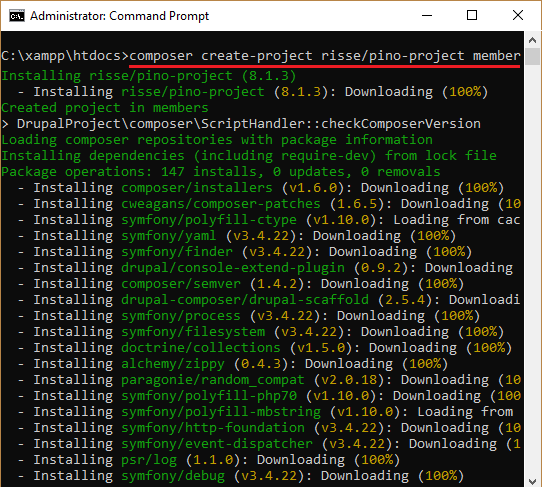
Now, start XAMPP and then navigate to the project folder where you have installed this. In my case, it is downloaded it in “C:\xampp\htdocs\members” folder. But to access the main page, enter “http://localhost/members/web/” in the address bar of the browser to open the installation page.
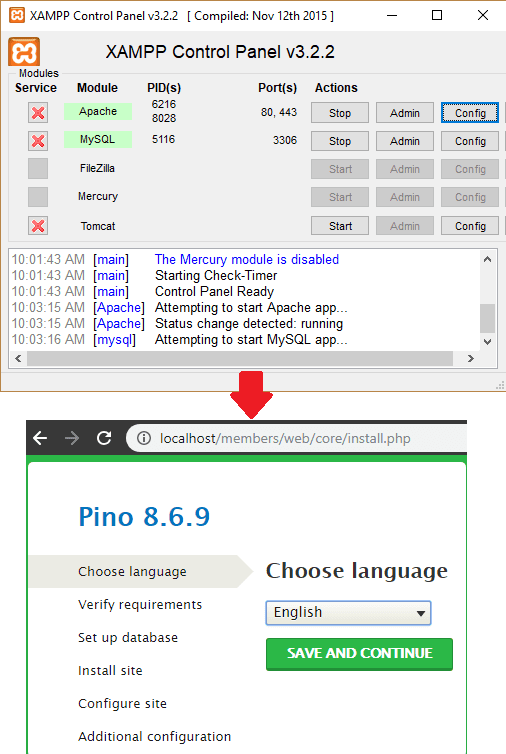
Proceed with the database and other site creation process and then you will be ready to use it. Also, the username and password that you create during the installation process will be used for signing in.
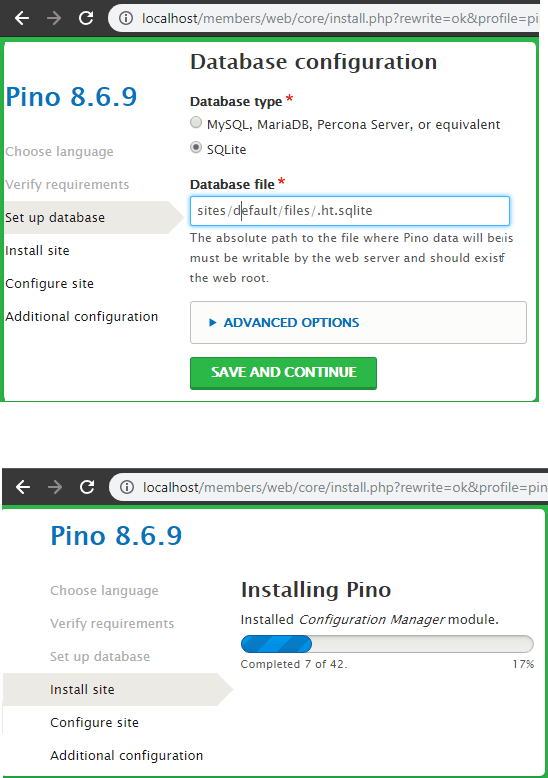
After successful installation, it will take you the main interface where you can add new members. Use the “Add new member” link to create new users by specifying their corresponding information. You can create unlimited users there and even import them from a file. In the user details, it lets you specify user name, joining date, email address, is active, and some other optional parameters. You can add as many people as you want there in this way.
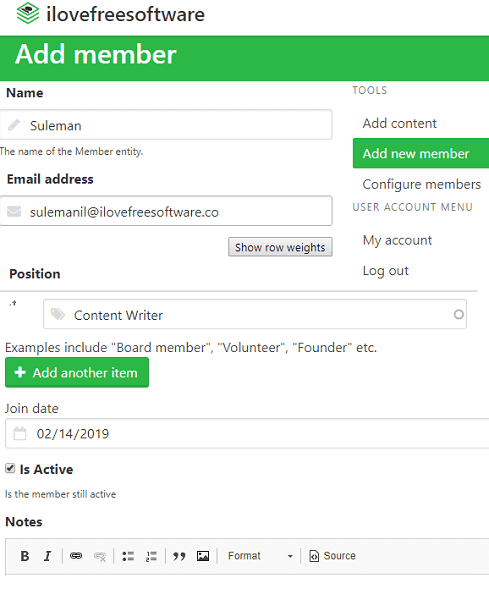
When you have add any user, then you can send them an email. Also, while doing that you can specify whether you want to send emails to active members only. After that, you just compose the email body and then send it.
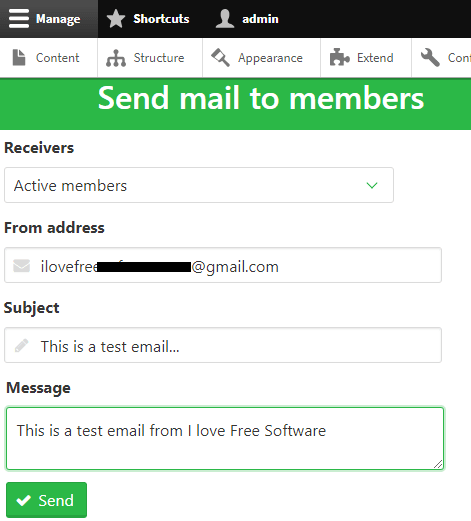
In the settings section, you can tweak some administrative settings. Also, there are come customizing options that you will like. It supports themes and there are plenty of them. On top of that, it supports some external plugins as well. You can find some plugins that you can install to extend its functionality.
Final thoughts
Pino is a great tool for managing the list of all members in your organization. It is also good for small and large teams. You can see the status of all the active and inactive members of your organization and send them notifications via emails. Also, import export data is one of the best features of this members management system. So, if you are having trouble in managing members of your organization using spreadsheets then you can simply use Pino. The setup is very simple and you will love it.