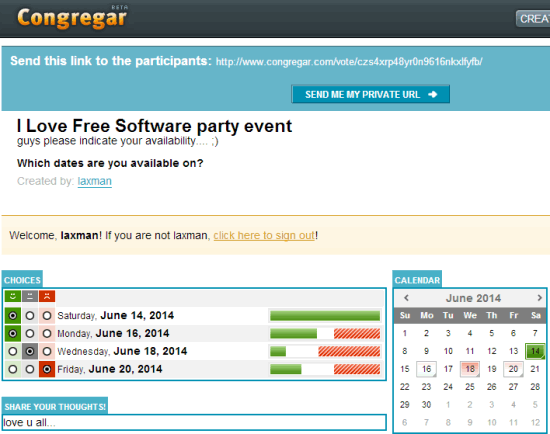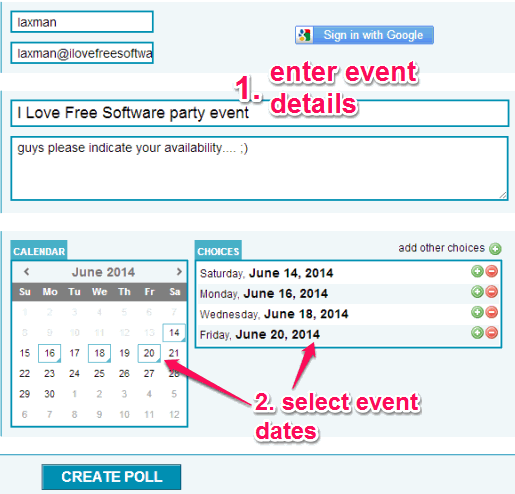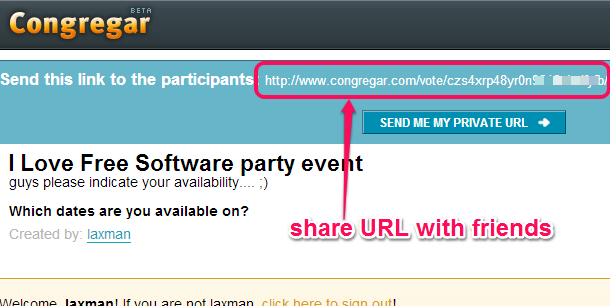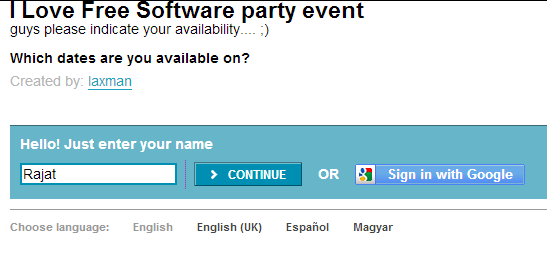Congregar (beta) is a free service that helps to create date polls for organizing the events. With this service, you can choose multiple dates for scheduling an event, and can ask participants for their availability. Participants can choose dates in which they could come (can attend the event), can’t come, or may be they can come. From the final result, you can choose the best suitable date for scheduling the meeting/event.
Apart from selecting the appropriate dates, participants can also share their thoughts by sending a text. Dates selected by participants (including the text) will be visible to all participants. It’s a simple solution to find out who can come to attend the event on a particular date. Unfortunately, you can’t enter timings with dates. Only dates can be selected by you.
Screenshot above shows result of date poll created by me. Green color indicates participants availability for different dates, grey color show may be/may be not, and red color shows no availability.
You might also be interested to try 7 best free online meeting schedulers reviewed by us.
How To Create Date Polls For Organizing The Events Using This Free Service?
First of all, you need to go to the homepage of this service. You can use the link I have placed at the end of this review to access its homepage. To create a date poll for organizing an event, you need to follow some simple steps. These are the steps:
Step 1: On its homepage, you need to fill details related to your date poll. By filling details, your free account will also be created automatically. These details will include your name, email address, event title, and title description. After this, you need to select dates for your event. Multiple dates can be selected by you using the available calendar. Simply click on a date and that date will be added.
After selecting dates, simply click on CREATE POLL button.
Step 2: In this step, a unique URL for your date poll regarding your event will be generated. Your event details will also be visible to you. Now you need to give poll URL to your friends. Here you might get disappointed that there is no option to directly send email using the service. Either you can manually email poll URL to your friends or can post it to your social account.
Step 3: Now participants have to open that URL. After this, they need to enter their name to join the poll.
Now participants will be able to see the dates selected by you. From those dates, they can select dates for indicating their availability, or other options (may be, or not). Each participant can also share his/her thought and that will be visible to everyone.
To view the result or progress of your date poll, you simply need to refresh the poll page. You can see the bars that show how many participants can come or can’t come on a particular date. To view availability of an individual participant, simply place mouse cursor over the name of that participant. Dates selected by that participant will be highlighted immediately.
Now its time to close your poll. You can choose the final date (based on the majority of participants) and can enter your final comment. After this, close your poll using available button.
Participants will be able to see the final date and final remark entered by you. This will indicate that the particular date is selected for event.
Conclusion:
Congregar is a simple but useful service to quickly create a date poll for organizing an event. Based on the majority of date selected by participants for their availability, you will be able to set the most suitable date for scheduling your event.