Here is a free service to automatically colorize black and white photos. The service is named as “Colorize Photos“. The output images generated with this service look really awesome. You can also preview original and the output images using a slider and then download the output image to your PC as PNG image.
There are many Instagram like filter software and other web apps available to add effects to photos, but most of these are not helpful to turn a grey scale image into a colorful photo. That is where this service comes handy. It can automatically add colors to black and white photos. However, the service works only for online images. You need to add URL of online image, and then it processes the image to add colors to it. Do note that the output image contains a small watermark at the bottom right corner.
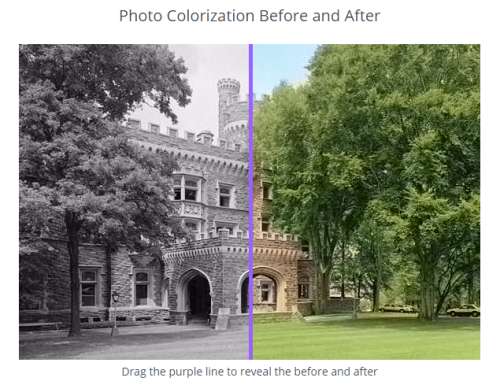
Above you can see the original black and white and output colored image.
I won’t say that the output provided by the service is 100% accurate. However, it can help to produce output as good as possible. In the screenshot below, you can see the original image that I first converted to black and white and then I generated output using this service. There is a visible difference between the original and output image. The output might depend on how good algorithm detects colors and the type of colors available in the image.
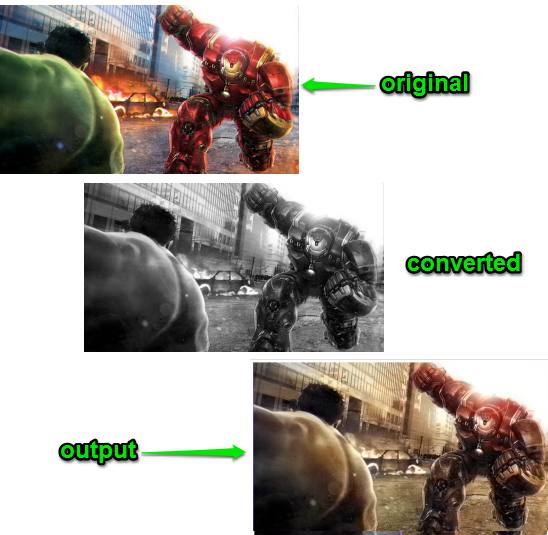
Using This Free Service To Add Colors to Black and White Photos:
Here is the link to access the homepage of this service. The service is extremely easy.
You need to add the URL of the online image. When you have done that, tap the Colorize It button.

It will take a few seconds to process the image. Finally, the output will be in front of you. You can adjust the purple slider to compare output and original image side by side.
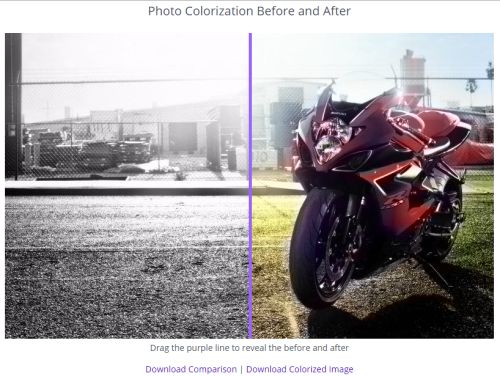
Download the output and use it wherever you want. You can also download comparison image as PNG, but it failed to work in many image editors for me. You can try if it works for you or not.
The Verdict:
Colorize Photos is an interesting service and also gives the good output. During my testing, it gave expected results for most of the images. There were some images for which output was not so cool. Still, the service is worth trying.