Uniyo is a free social network for college campus with features like chat, file sharing, posts, etc. It is useful campus communication platform where you will be able to connect with campus communities & students. Doing so, you will be able to know what exactly is happening on your campus or you can submit your own posts to let others know about events, etc. Apart from posts, you can also share reviews about anything on the campus, ask questions, and share documents with others. This campus social network service is available for popular schools, colleges, and universities in various countries like the United States, United Kingdom, Canada, etc.
Unlike the social network giants like Facebook, Twitter, etc. this is perfect for campus communication with less hassle and more fun. You can start topics with hashtags for conversations, participate in trending topics, do private chat with unlimited students, find students on campus to get in touch, etc. One of the unique features is “Donuts” which works as a reward which you can give to others and also receive from others for your shared posts, documents, etc.
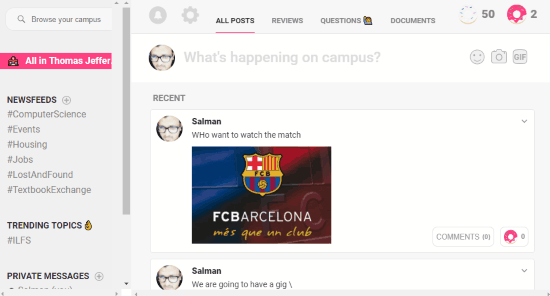
Unlike the typical campus communications services like Piazza, Kaizena, etc. which allow teachers to communicate with students, this one is for all campus communities to share events, reviews, notes, etc.
Using this Free Social Network for College Campus:
After you visit the homepage of Uniyo, simply click on the “Sign Up” button to create a new account. Then it will ask you to choose your college for which you want to use this campus social network. You can simply type the name of your college and then if it is available then you can select it and proceed. Do note that, it lists almost all the popular schools, colleges, and universities in various countries. Unfortunately, it doesn’t allow you to add custom colleges if it is not available in the list.
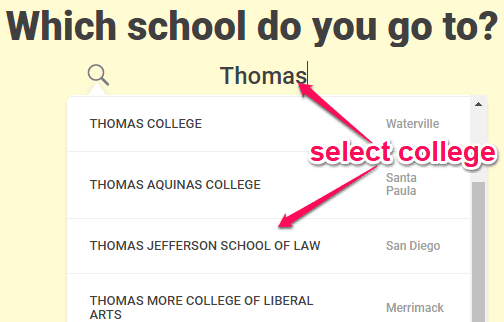
After selecting your college, it will ask you to enter other details including what do you study, what are your courses, and your profile picture. As soon as you enter these details, the dashboard will open up and you will see all the posts submitted by other students of your college. At the top, you will also see 50 bonus donuts which you can reward to other students.
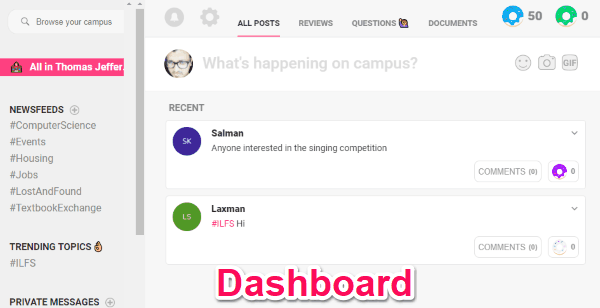
Now, you can proceed to start using this social network for college campus for sharing your thoughts, review campus aspects, share files, etc. Let us see how you can exactly do that in details.
How to Submit Posts in Uniyo:
To submit a post, all you gotta do is go to “All Posts” tab at the top and type whatever you want in the input field that says “What’s happening on Campus”. Apart from plain text, you can also include emoji, images, and GIFs in the post. When you’re done with the post, simply hit Enter to submit it publicly. The posts can be used to start a discussion on any topic related to the campus.
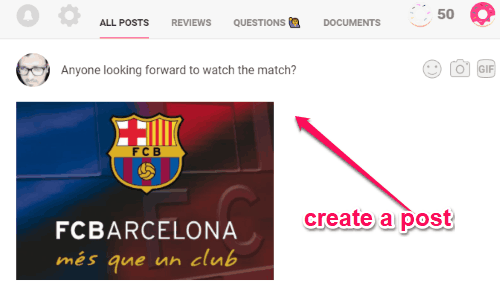
If you would like to assign your post to any specific campus community, then you can add it to hashtags. Initially, you will see some pre-defined hashtags under the “Newsfeed” section on the left panel. But, it also allows you to create custom hashtags and submit posts associated with them.
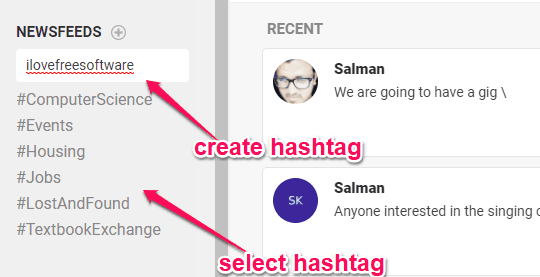
The submitted posts will be visible to all the other students of your college. They can also comment on your posts and reward you with donuts.
How to Review Anything on Campus:
This campus social network also allows you to review anything on the campus. For example, you can review your favorite professor, class, sports, etc. To write a review simply go to the “Reviews” tab and then write a review about anything. After you do that, you can also give it stars from 1 to 5 stars.
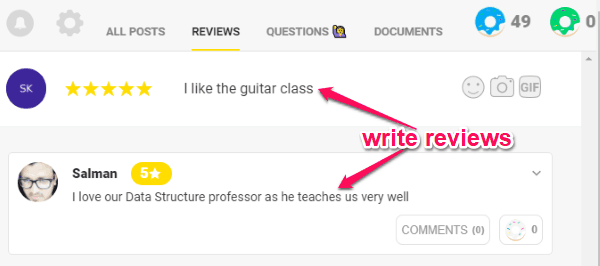
When you’re done, simply press Enter to submit the review. This way you can review whatever you want on the canvas. The review will also be visible to other students of your college and they can either reward you donuts or leave comments.
How to Ask Questions to Campus Communities:
On the right of the “Reviews” tab, you will see another tab named, “Questions”. On this tab, you will be able to ask questions and get answers from the students of your college. To ask a question, simply type it in the input field at the top and hit Enter. In addition to plain text, you can also include emojis, images, and GIFs to your questions.
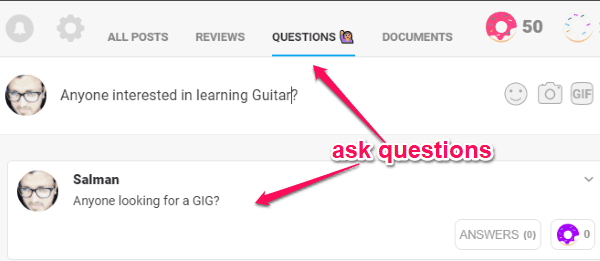
Once the question is submitted, the other users of the same college will be able to see your question and give answer to that. If they like your question, then they can even reward you with donuts.
How to Share Documents with Others:
It also comes with the option to share documents with others on your campus. To do this, go to the “Documents” tab at the top and then you will see an option at the top to share documents. You can either browse and select the documents which you want to share or simply drag and drop. You can also add a description about the documents you’re sharing.
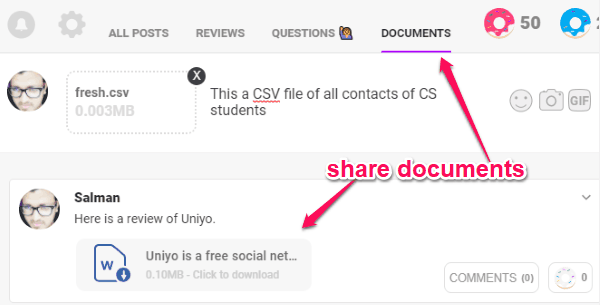
After you’re done with sharing documents, the other students of your college will be able to view them, download them, add comments, and also reward donuts. Sharing documents can come in handy if you want to share class notes, assignments, etc. with other students of the same course.
How to do Private Chat with Students:
One of the best features of this free social network for college campus is the option to have private chats with others. To start a private chat, simply click on the “Start a New Chat” option under the “Private Chat” section on the left. Once you do that, you will be able to search for any student name in your college with whom you want to chat.
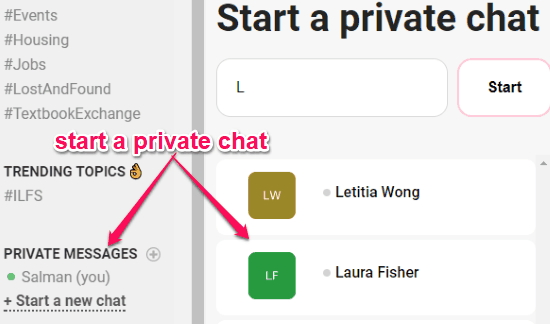
When you select a user, the chat screen will appear where you can send text messages and have a seamless private chat. You can chat with as many students as you want completely free.
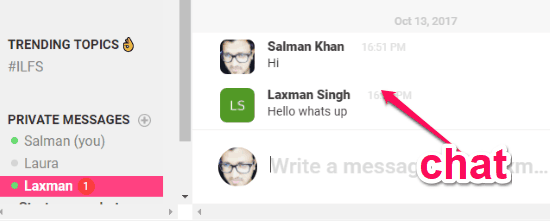
Closing Words:
Uniyo is a pretty interesting and fun to use social network for college campus. Personally, I like it because of its sleek design and intuitive features. So, if you’re specifically looking for a campus communication service for your school, college, or university, then using Uniyo is probably one of the best options for you.