Musico is a free online AI (Artificial Intelligence) powered software engine that generates real-time music in diverse genres. The formidable family of engines of Musico that deploy a combination of AI-algorithms and machine learning are the main thrust behind its music generation capability.
You can generate your own original tracks using the Live AI 4-instrument band and choosing Start and End Patterns for your song like Jazz, Funk, and Soul. Musico then starts working and composes the transition between these two patterns automatically.
Since the music is generated algorithmically, you can virtually create endless and unlimited streams of Music with melodies, beats and harmonies. The Musico technology is protected under IPR (Intellectual Propery Right) but the music that is produced is copyright free.
How it Works:
1. Head towards Musico by clicking on the link that we have provided at the end of this article.
2. Select the length of the Music in terms of number of patterns by moving the slider to the left or right. Each pattern is visually represented by a concentric circle on the screen.
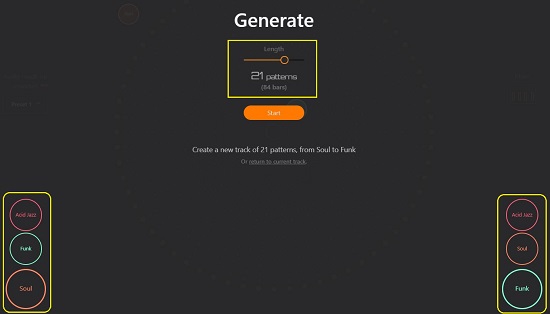
3. Choose the Start and End pattern by clicking on the relevant button and selecting the appropriate choice.
4. Click on ‘Start; to generate the AI-powered music.
5. It may take a while to generate the music based upon the length of the music that you have specified above. Once the music is generated, click on the ‘Play’ button to start playing and listening to it.
6. Use the slider at the top left to adjust the Volume of the music in units of Decibels (dB)
7. To modify the Tempo of the Music in terms of beats per minutes (bpm) use the slider at the top right of the screen.

8. You can click on the drop-down ‘Audio mockup soundset’ and select any ‘Preset’ value from 1 to 11 to change the type of music.
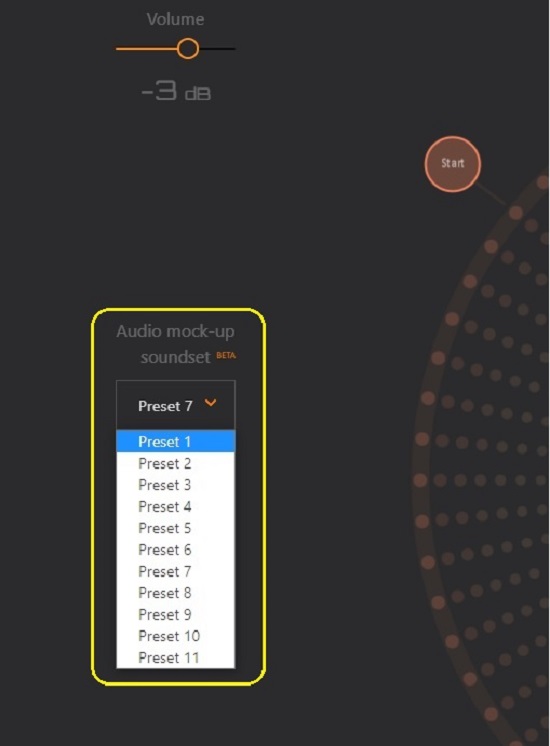
9. Click on ‘Mixer’ to change the sound balance, individual volume of the various components that comprise the music.
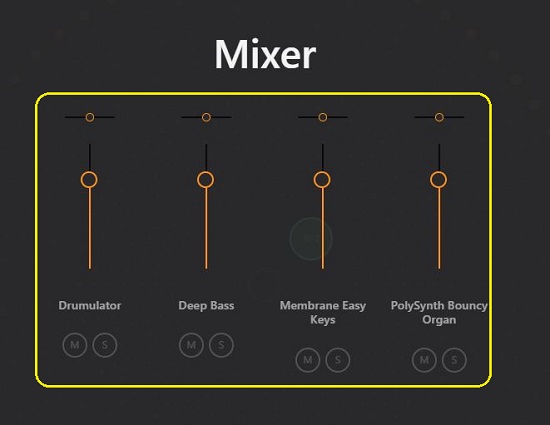
10. You can click on any of the Patterns (concentric circles) to start playing the music from that point. Alternately, you can also jump to a particular pattern by using the progress bar at the bottom of the screen.
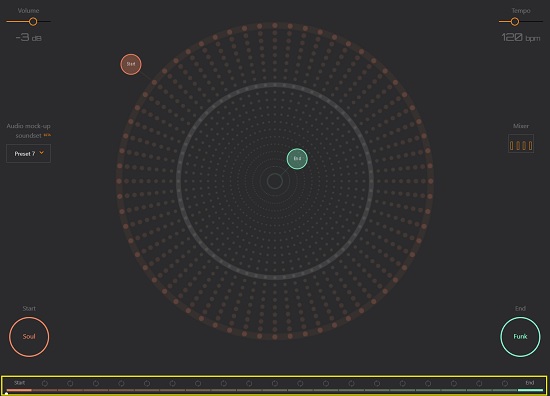
11. To download the music to your local system as a MIDI file, click on the ‘Download’ link at the top right.
Closing comments:
You can use Musico’s AI engines to effortlessly create endless streams of copy-right free music in diverse styles with varying combinations of melodies, harmonies and more. This platform is a boon for Musicians and Artists who can consume it in their own unique ways to satisfy their creative requirements.
Click here to navigate to Music and unleash that musical genius inside you.