In this article, I will cover 3 free URL shorteners that let you use custom domain.
With these custom domain URL shorteners, you can generate short URL for your links and host them on your domain. To do that, you have to add your domain to these websites and then change the IP address of your domain’s A type DNS record.
After configuring the domain, you can generate short URLs with your domain name. These websites also keep a track of your short URLs and you can access the click-stat of all the links you shorten using them. They also generate QR code for every shorten URL which you can use to share them. You can also protect URLs with a password.
Let’s discuss these URL shorteners one by one and see what they offer.
Also Read: Free Domain Name Generator, Also Helps To Register Domain
Here Are 3 Free Custom Domain URL Shorteners:
Kutt.it
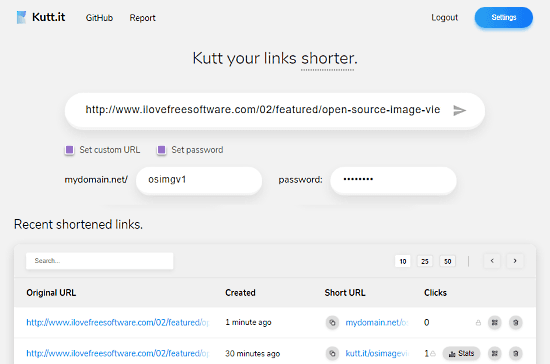
Kutt.it is an open source URL shortener that offers many useful features. With Kutt.it, you can make custom short links and protect them with a password. It also supports custom domain. Means, you can use your own domain in the short links. To do that, first, create an account at Kutt.it, its free. Then, go to your ‘Setting‘ and add your domain there. It will give you an IP address and you have to point your domain’s A type record to that address. After configuring the custom you are ready to short your URL with your domain.
Simply enter the URL you want to short and press the ‘Enter‘ key to short it with your domain. With the ‘Set custom URL‘ option, you can also set a unique text in the link (slash-tag) to make it easy to remember. If you are concerned about privacy, you can protect your link with a password. The protected short link will ask users to enter the password in order to access the link.
You can try this open source custom domain URL shortener here.
Short.cm
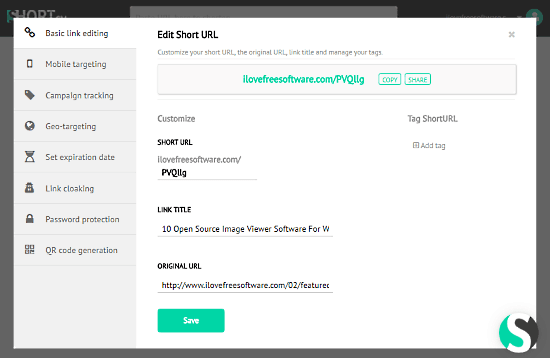
Short.cm is a URL shortener service that lets you use custom domain. With the free pack, you can add up to 3 domains here and short up to 1000 links. The redirects limit is 50000 which resets every month.
To use your custom domain(s) for link shortening, you have to configure them first. Click on your profile icon on short.cm, and select ‘Add new domain‘. Then, enter your domain there. You can also set root short URL and nonexistent short links to redirect to your main domain. After that, point your domain’s A type record to the IP address given by Short.cm.
Now, after configuring the domain, you can use it to short URLs. Simply paste the URL you want to short and select your domain. You can also use a custom slash-tag for the short link. Short.cm lets you make short links for mobile targeting, campaign targeting, and Geo targeting. You can also protect it with a password and set an expiry date as well. You can also generate QR code for your short link here.
Give this custom domain URL shortener a try here.
Rebrandly
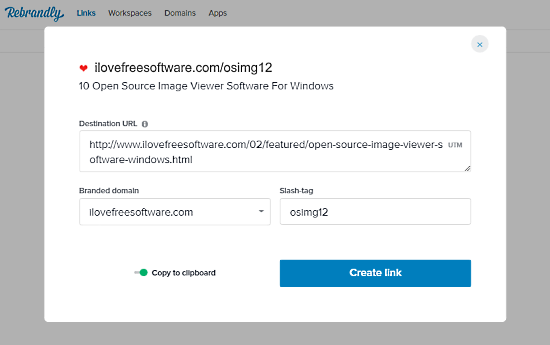
Rebrandly is another URL shortener service that let you use custom domain. As a free user, you can add one custom domain here with a branded links limit of 1000 per month. The domain configuration is similar; add your domain to your Rebrandly account, obtain the IP address and update that in your domain’s A type DNS records.
To generate a custom domain short link, click the ‘New Link‘ button and paste the URL you want to short. After that, select your domain under ‘Branded domain‘ drop-down and add a custom unique slash-tag for the new link. Then click the ‘Create link‘ button to generate the short link.
Rebrandly does not show any stat or hit record of your short link, but, you can generate QR code for your link and share them easily.
Try this custom domain URL shortener here.
Closing Words:
All these URL shorteners with custom domain support are simple to use. I personally prefer Kutt.it because it does not have link limitation and has all necessary features like custom URL and password support. Check them out yourself and let us know which one you prefer and why.