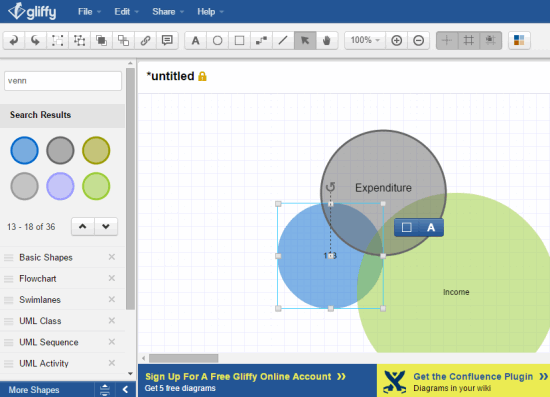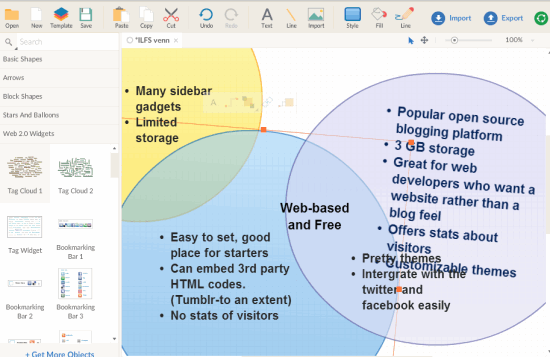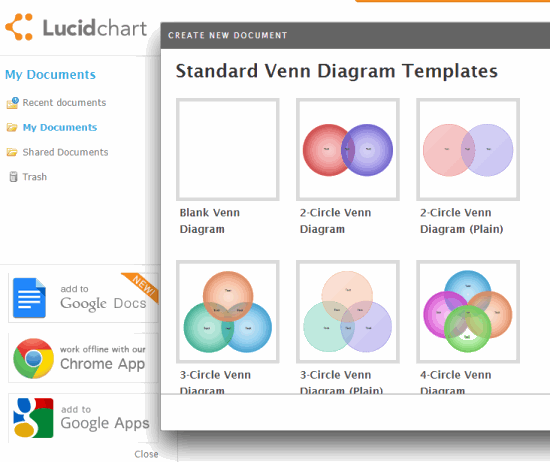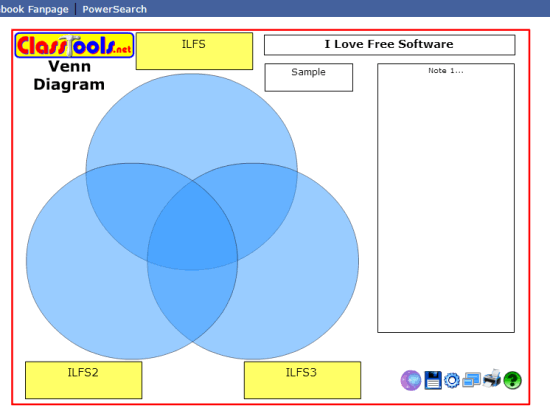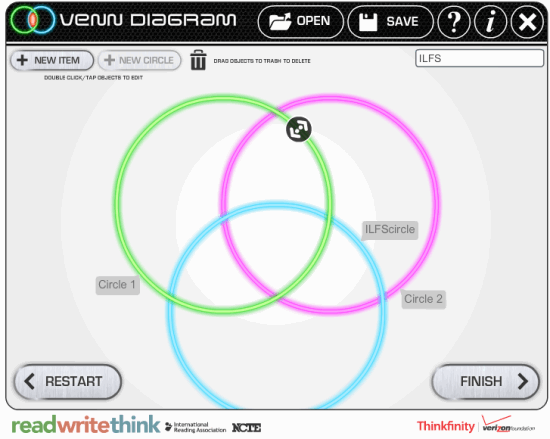Here are 5 free venn diagram maker websites.
Venn Diagram (also known as set diagram) is a visual representation of relation between different members of a group. In these diagrams, sets (known as venn circles) are used to represent each group. Most of these websites provide multiple templates to generate the beautiful venn diagrams. Apart from this, you will also be able to save your venn diagrams to PC as images. Many websites in this list are also helpful to create flowcharts, mind maps, entity relationship diagrams, etc. Lets have a look at these free venn diagram maker websites.
Gliffy
Gliffy is one of the best venn diagram maker website in this list. It provides more than 30 venn circles in different colors and you can drag n drop any circle to generate your venn diagram. Options to adjust text size, alignment, add hyperlink to a venn circle are also available that makes it very interesting. You can also collaborate with your friends by sharing the URL of your venn diagram. However, you and your friends have to create a free account. Its free version is limited to create only 5 public venn diagrams and 2 MB storage space, but still it is worthy for casual users.
Apart from generating the venn diagrams, this website lets you create flowcharts, entity relationship diagrams, etc. When your diagram is completed, you can also save it to PC as JPG, SVG, or PNG image in small, medium, or extra-large size. So multiple valuable features are available in this website.
Creately
Creately is a great website in this list to create venn diagrams, flowcharts, component diagrams, story boards, concept diagrams, and many other diagrams. Interesting features that come with this website are that you can either start with a blank diagram or can use templates. Before using the template, you can also preview it for better understanding. Once your diagram is prepared, you can export it as PDF, SVG, PNG, or JPG file.
This website also provides real-time collaboration feature. However, there are few limitations with free sign up. You can create 1 project to create and store 5 diagrams. Real-time collaboration can be done with 3 users at a time.
Here is the full review.
Lucidchart
Lucidchart can also be a good choice to create venn diagrams online. You can either use a blank document or a particular template to generate the venn diagram. Apart from this, it also provides templates to generate floorplan diagrams, Mind Map, Wireframe, UML, and other types of diagrams. One of the interesting feature of this website is that you can open multiple pages on its interface and create different venn diagrams. Options to add notes, comments, invite collaborators via email, read comments of collaborators, etc. are also available. Once the diagram is prepared by you, you have the option to download it to PC as JPG, PDF, or PNG file.
This website provides 25 MB storage space which is higher than any other website available in this list. However, you can only add a maximum of 60 objects in a document, if you’re using a free account. If you want to add more, you can always upgrade to the paid subscription level, which lets you add unlimited objects to your documents.
Check full review.
ClassTools.net
ClassTools.net website lets you generate very basic and simple venn diagrams. You can create only 2-circle or 3-circle type venn diagram and save it to PC as HTML file. Only few basic options are provided in this website to generate a venn diagram: add text to circles, create notes, set title, and embed diagram into a webpage. There is no collaboration feature, no templates, or any other advanced feature available. However, if you need a basic venn diagram maker without any sign up, then you might think to use this website.
ReadWriteThink Interactive Venn
This is the last website in this list to create 2-circle/3-circle venn diagram and save your diagram as PDF file. It provides beautiful venn circles in which you can insert items (or text). There are no other tools to create a more meaningful venn diagram. Moreover, the output PDF file contains watermark of this website. So, it might not be a good choice for most of you guys, but if you are OK with the watermark, then its a good website to create simple venn diagrams.
Conclusion:
From this list, my favorite venn diagram maker website is Gliffy. However if you need more storage space to store diagrams, then you can go for Lucidchart.