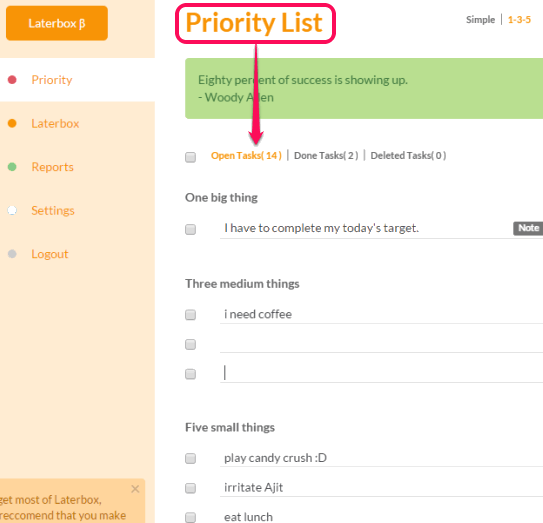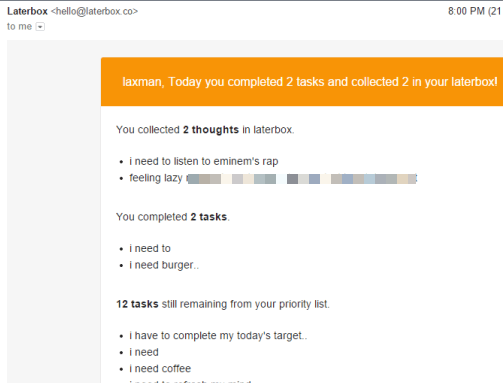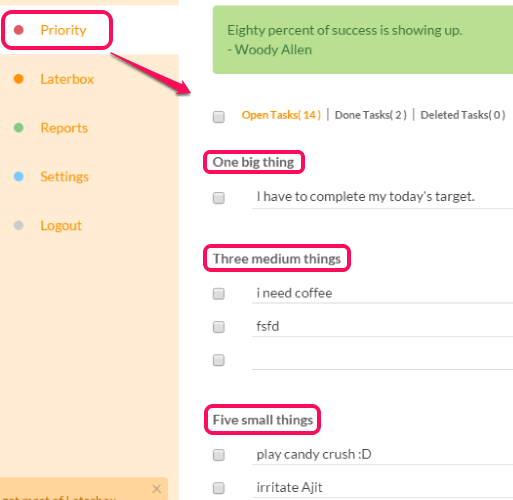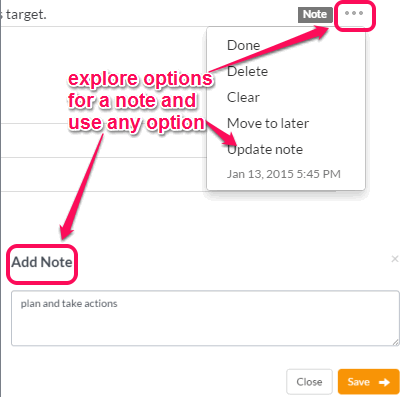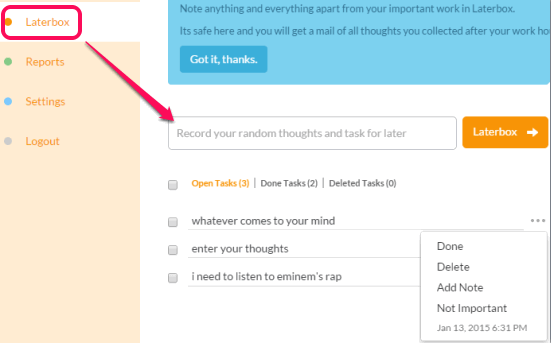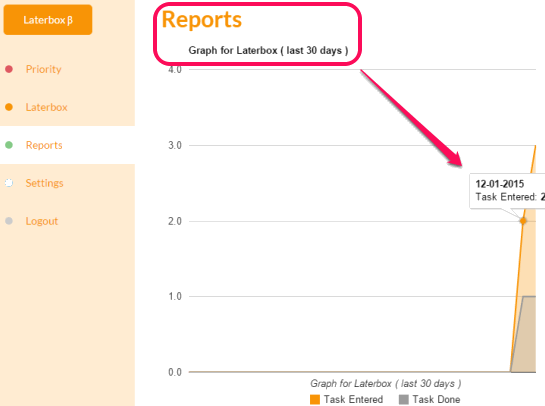Laterbox (beta) is a free Website to create to-do list and get daily summary report in an email. You can use this website to collect thoughts that come to your mind, add tasks that you need to complete urgently (say priority tasks) and other to-dos. For every single thought or task, you can also add a note and mark that task as done when completed. Based on your full day activity, it will send you a daily summary report. In that report, it will show you how many thoughts collected by you, pending tasks, and completed tasks.
Apart from generating daily summary report, it also generates graph. In that graph, it will show you the total number of entered tasks and completed tasks for the last 30 days. This website is handy to focus on your priorities and check how well you have done to complete those priorities.
Above screenshot shows my priority tasks added on my Laterbox account.
Screenshot below shows my daily summary report.
You might also be interested to check these free online task managers and to-do list makers.
How to Use This Free Website to Create To-do List and Get Daily Summary Report?
Open the home page of this website using the link placed at the end of this review. Create your free account and confirm your registration. After this, you will be able to access your account. On the left side of your account, you will see multiple sections: Priority, Laterbox, Reports, etc. Have a look at these sections:
Add Your Priority To-dos:
To create a to-do list of your important tasks, you need to use ‘Priority‘ section. Clicking on this section will help you add the tasks based on its “1-3-5” formula (known as Advanced mode). This formula is used to set one big task, three medium tasks, and 5 simple tasks. You can also use this formula to break a task into sub-tasks to make it easy for you to work on that particular task.
For every single task, it also provides options to mark it as done, clear the task, add a note to task, and delete the task. Use three dots to explore these options and choose a particular option. See the screenshot below.
Note: When you don’t want to use this Advanced mode, you can also switch to ‘Simple‘ mode to add priority tasks.
Laterbox Section:
This section is used to add those tasks, thoughts, or ideas that are less important to you at that moment, but those tasks should be done. Enter the text in the available box and tap on Laterbox button to add a task. Similarly, you can add more and more tasks in this section. For each individual task, it also provides options to delete it, mark it as done, and tag it as ‘Not Important’.
Reports Section:
This section will show you the graph for all the tasks entered on a particular date and tasks completed on a particular date. Entered tasks are shown with orange color and completed tasks are shown with gray color.
Other Options:
There are multiple useful options available, such as:
- For both Priority and Laterbox section, it provides separate options for open tasks (added tasks), completed tasks, and deleted tasks.
- In Priority section, you can also change the order of tasks. Drag any task and drop it to required place.
- You can also set time to receive daily summary report in email. Access Settings to change the daily summary time.
Conclusion:
Laterbox is a good website to add to-dos and take action on those tasks according to the priority. Daily summary report will help you check your progress report. You can try this website.