This article covers a simple method to transfer files of any size securely without uploading to any server. There are lots of ways to transfer files online but most of those ways involve a middle party, servers. Generally, when you transfer or share a file online, it gets uploaded to a server from where the recipients can access it. Having a server in the middle has its own advantages as well as disadvantages.
SendSecure.io is an online file transfer service that uses the peer-to-peer transfer to avoid servers. If a file is uploaded to the server, the recipient(s) can access it anytime despite the state of the sender. Whereas, in the case of SendSecure, both parties have to be online at the same to make a successful transfer. This is because there is no server involved. When the recipient downloads the file, it gets fetched right from your system.
SendSecure uses closest and encrypted connections to make the transfer direct and secures between the sender and the recipient(s). Being a web-based service, there is no device restriction, you can use it on any device whether its a Windows PC, Mac, iPhone, Android phone, etc. Also, there is no file size limit so you can use it to send larger files as well.
Also read: Free Simple Software to Remote Control PC with 2-Way File Transfer
Transfer Files of Any Size Securely without Uploading to Any Server
SendSecure is one of the most simple file-transfer services that doesn’t require any account for transferring files. To transfer a file, all you have to do is visit the SendSecure website and add the file you want to transfer. When you add the file, it gives you a sharing link to start the transfer.
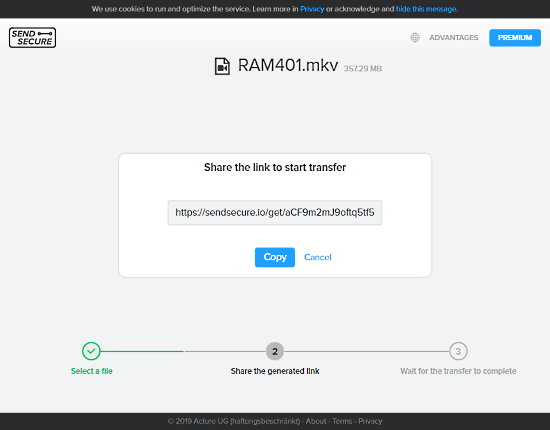
When the recipient clicks the link, it starts the file transfer. To make a successful file transfer, the sender also has to stay online on SendSecure until the transfer is completed. This is because the file is being downloaded directly from your system.
With the free-tier of SendSecure, you can single file at a time without any size limit. And, if you go with the paid-tier, you can transfer multiple files at once with no ads and protect links with a password.
Wrap Up
SendSecure is a nice service to transfer files online with no involvement of any third-party server. It is good for sending sensitive information where no one has access to your files except the recipients with a sharing link. Give it a try and let us know your thoughts on this in the comments.