Play Your Dates Right is a free website to learn history by playing game for Students. The concept of this online history game is pretty simple. As a teacher, it allows you to help students to remember dates of important historical events correctly. You can either play this game with pre-loaded history questions or add your own questions. You can add question and answers through a CSV file. After creating this online history quiz, you can give its link to students to play it.
The basic interface of this game is very simple and looks like the image given below.
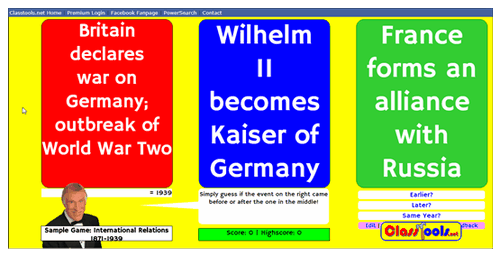
Checkout this Educational Game for Kids to Teach Color, Shape Recognition.
Gameplay Of This Game For Students to Learn History:
There are three boxes on the screen of this online history game. The box on the left has an event and a corresponding year listed below it. There is another box which comes to the right of the first box, which has another event mentioned in it. It is now the duty of the player to guess whether the event on the right hand box came before , after or on the same year corresponding to the year on the left.

If you manage to make the correct guess, the screen moves towards the left and the centre question now becomes your left most question and the one of the right moves to the centre. A new question comes up on the right hand side of the screen. Once you successfully make a correct guess of previous question, you get a limited amount of time to make a correct guess.
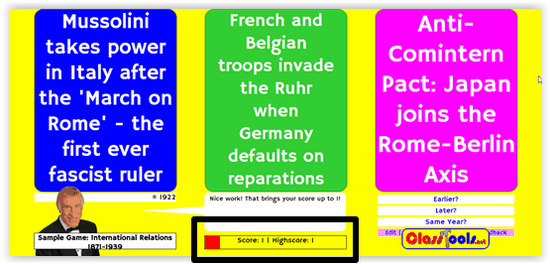
There is a small green bar at the bottom, which shows the current score and high score. This box slowly turns from green to red, showing the passage of time. If you are not able to make a guess before the bar turns transparent, then you lose the game.
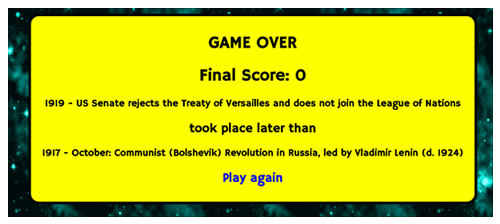
This Multiplayer Geography Game For Students is also amazing.
How To Customize This Online History Game
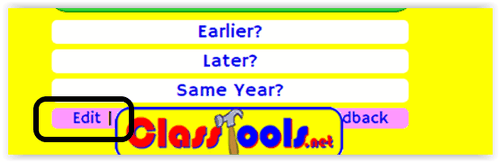
There is an Edit option on the bottom right corner of the screen. You can upload your own set of question in CSV format. If you do not prefer using a CSV file, you can create your own quiz by simply typing in the question in the website itself.
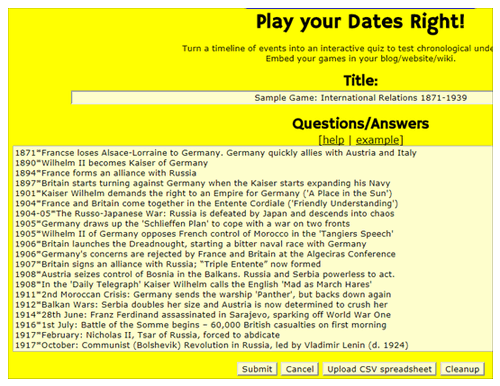
In the Title section, you can name the quiz. In the Questions/Answers section, you have to enter the questions along with answers. To do so, first type in the year, followed by a star, followed by the question, with no space in between. The format is year*question. Move to next line to add another question. This way, you can add multiple questions in this section. Once done, click on Submit button.
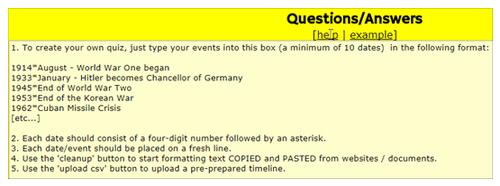
If you need more help, you can go to the Help section by clicking on Help option below Questions/Answers title.
Verdict
Play Your Dates Right is a very basic, yet simple and colorful web application, which gives the user the liberty to write his own question and customize the online history game. The colorful interface and the time limit feature make the game all the more exciting. It is a great tool for cultivating interest in the mind of young kids, regarding apparently boring subjects like History or social science.