This article covers an interactive synth learning tool for beginners to learn synth online. This tool is created by an electronic music company Ableton with a motive to demystify the synthesizer. A synthesizer is a complicated instrument with lots of buttons and options which makes it confusing and complex. This has step by step lessons explaining all the basic thing of synthesizer such as amplitude, pitch, etc. Each lesson has an interactive section where you can test the respective synth and understand how it works.
The learning experience starts with the basics covering amplitude and pitch along with interactive illustration where you can play with amplitude and pitch to understand them better, like how the sound changes for different value and how it sounds on high and low levels. After the synth basics, there comes the Envelopes, LFOs, Oscillators, and Filters. You get the interactive illustration for each of these where you can play with respective options and learn how these aspects work.
If you have a MIDI keyboard, you can connect it to your PC and use with this tool. However, the keyboard will work only with Google Chrome browser. And if you don’t have any physical MIDI keyboard, you can practice what you learn with Online Audio Synthesizers or Audio Synthesizer Software. With that said, let’s check out this tool in details.
Also read: Learn How to Play Any Chord, Scale on Piano Keyboard Online
Learn Synth Online with Learning Synths
Learning Synths is an online interactive tool with basic synth lessons for beginners. This tool has some sort of interactive illustrations in each lesson which produce sound based on your interaction. So, I recommend you to use earphones for a better overall experience.
Synth Lessons
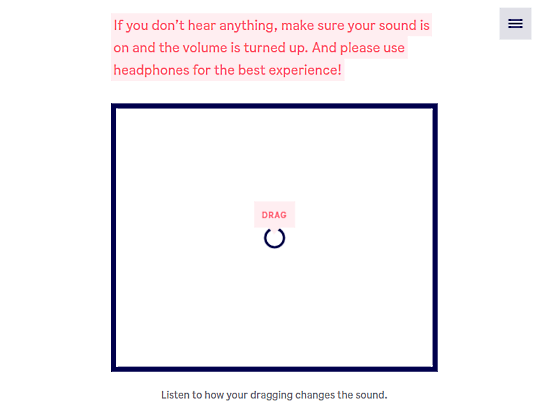
The synth lesson starts with basic information about the synthesizer, how they work, and what they can do. It also contains an interactive illustration of a synth that helps you understand how your interactive changes the sound. After this introductory lesson, this tool takes you to the amplitude and pitch lessons. Each of those lessons explains how different values of amplitude and pitch affects a sound with the help of an interactive illustration for testing.
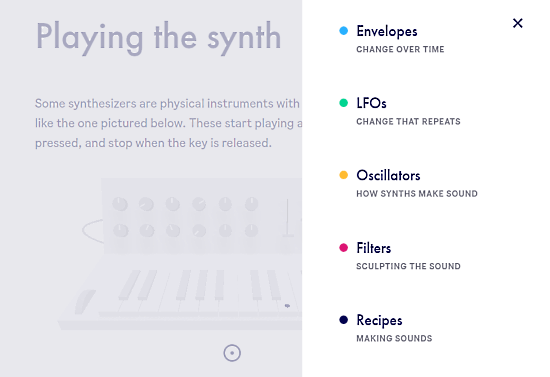
From the top right corner of the interface, you can access the index of all the lessons covered in this tool. You can jump to any lesson from there and skip the lessons teaching the things you already know. Here is a list of lessons you get in this tool:
- Getting Started with Synthesizer
- Modifying Sounds (covers Amplitude, Pitch & Play with amplitude and pitch)
- Synth Basics
- Envelopes
- LFOs
- Oscillators
- Filters
- Recipes (customizable recipes for various sounds)
- Playground (to make your own sound)
Settings
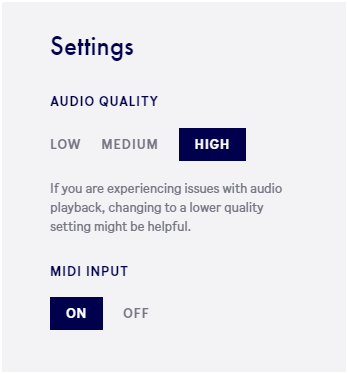
At the bottom of the lesson index, there is a Settings section from where you can change the Audio Quality and MIDI input. These settings are universal and apply to all the interactive illustrations. You can change the audio quality of this tool from here. Set it to HIGH for a better experience. If you having a slow internet connection then try LOW or MEDIUM options. The MIDI Input option is for the physical MIDI keyboard. If you want to use a physical MIDI keyboard with this tool, you have to turn on this MIDI Input option.
Recipes & Playground
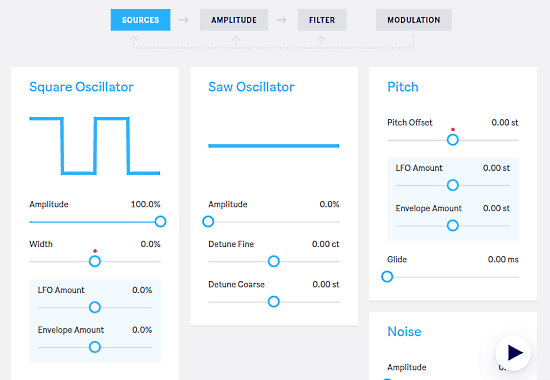
At the end of the lessons, this tool has a recipe section with over a dozen of different sounds such as Plucked bass, West Coast lead, “Wow” bass, American siren, German siren, Lasers, Kickdrums, Subbass, Old-fashioned computer, and more. Each recipe has an interactive illustration with the respective controls where you can customize each control and experience its effect over the original sounds. This way, you can learn different ways to modify a sound.
In the last, you get a Playground section where you can create your own sound. In this section, you can create a sound with oscillators and modify it with pitch, amplitude, filter, and modulation.
- Sources (Square Oscillator, Saw Oscillator & Pitch)
- Amplitude (Amplitude & Amplitude Envelope)
- FIlter (Low-Pass Filter)
- Modulation (LFO & Mod Envelope)
The Playground section has various templates, you can select a template which loads the respective configuration to the playground and then you can play with it to create your own sounds.
Check out this interactive synth learning tool here.
Wrap Up
Learning Synths is a handy online tool to learn the basics of the synthesizer. The interactive illustrations produce sounds based on your interactive which help to understand how a particular aspect effect the sound. After going through the lessons, you can hang out in the playground section to practice and produce your own sound.