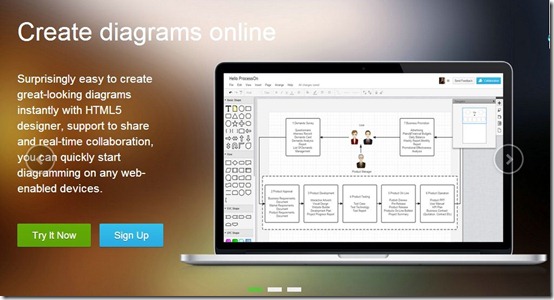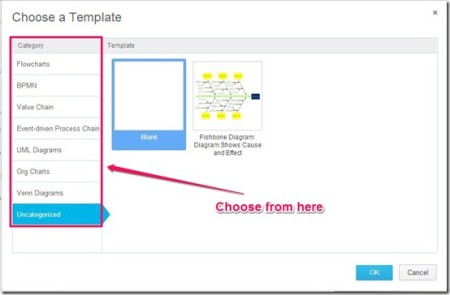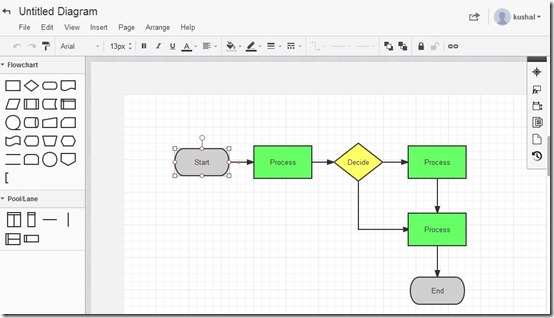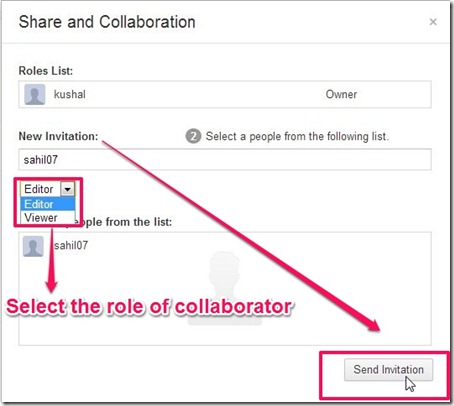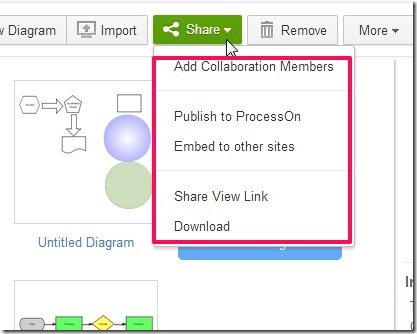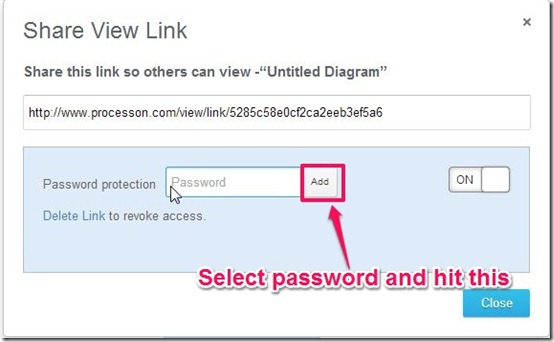Process On is a free online diagramming tool that allows users to create different kinds of diagrams and share them online with others. The software also allows real time collaboration with other participants by sending them an invitation. You can invite other users on Process On and collaborate with them to create a diagram. Basically, this online diagramming tool is a platform where users can create diagrams, share them with others and also collaborate with them.
Process On also works as a kind social networking platform where users can publish their created diagrams. They can also follow other users and like their published items. It is a complete package with some very well designed features. The different kinds of diagram creating options available, make it a very user friendly online diagramming tool.
You can also try Draw Anywhere, Creately reviewed by us earlier.
Register And Start Using This Online Diagramming Tool
This online diagramming tool requires you to go through a simple registration process before you start creating diagrams and sharing them. Once you have registered, you are taken to the dashboard of your account. You can click on the new diagram button given there. A template page opens up where you can choose the kind of diagram you want to make. Some of the options given in the options list are:
- Flowcharts
- Value chain
- Event-driven process chain
- Venn diagram
- Simple uncategorized diagram
After you choose the option, you are guided to a space where you can create the diagram. Features like adding shapes, background color have been provided to the users to create their diagrams. They can zoom in to specific parts of diagrams to have a better look.
The collaborate feature of this tool helps users in creating better diagrams. They can send invitations to their friends and form a team. The whole team can then work together on the project. The collaboration feature works in real team and any change made by anyone can be seen by the other users in real time. The team can also chat and discuss while creating the diagram through the chat window.
Once you are done creating the diagram, the project is saved in your account. You can download that or also share and publish it. You can simply click on the publish button and your file will be published and appear on dashboard. If you want to share your file with your friends, a share link is provided that can be sent to share those files.
While sharing the file, Process On completely takes care of your security. It allows you to set a password with the link, without which the file wouldn’t open. The user accessing the link will not be able to view that file without typing that password. This is a very nice key feature.
Features Of Process On
- Easy to use and efficient
- Different types of diagrams to choose from
- Option to collaborate in real time
- Option to chat while creating
- Option to set password to sharing link
- Option to publish files
- Option to download files
- Follow other users
Final Verdict
Process On is a very good online diagramming tool with productive and easy to use features. The list of features is also very long. The only thing I could not figure out was the amount of free space provided to save the project. Really a must try tool.
Try Process On here!