In this blog post, you will read about 5 online EPS to PSD converter websites. These online converters are available for free. You can simply convert different files into different formats in about a minute. The online converters require an input file with an EPS format. After selecting the input file, you can target the output format like PSD. Thereafter, you can start converting the file.
A few of these converters enable you to upload input file from local storage and cloud storage. You can use these websites for batch conversion as well. The converter lets you upload five or more than five files with specified file size. You can try on other file formats. The online converters support hundreds of formats. It includes BMP, JPG, GIF, PDF, WMF, SVG, etc. Also, you can store the output of converted PSD file.
Let’s convert EPS to PSD using online converters.
1. FreeFileConvert
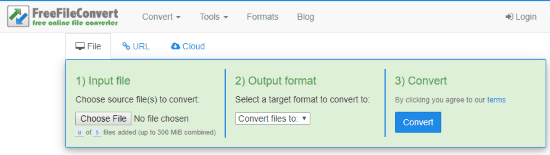
FreeFileConvert is an online EPS to PSD converter. This particular website offers you various file formats. You can convert audio, images, videos, document, archive, etc., to any format available on this website.
The converter supports BMP, CUR, PCD, PGM, ICO, MAP, WMF, SVG, etc., types of formats. To convert EPS file into the desired format, follow the steps mentioned below:
- Firstly, you will have to upload the EPS file from your computer.
- You can also enter the input file by an online or local file.
- Add 5 input files maximum up to 300 MB file size.
- Choose to output format like PSD.
- Click on convert button and let the file convert.
- Store the result afterward.
2. Convertio
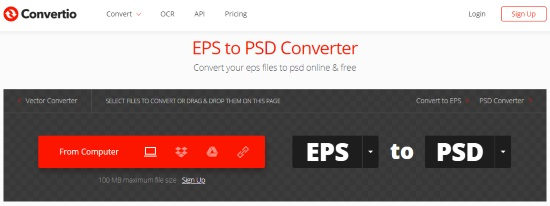
Convertio is another good website where you can convert EPS to PSD quite easily. The site comes up with other features like quick conversion, support multiple file formats and converts other media into different formats.
- Choose the source from where you want to upload the input file.
- You can add files from local computer, Google Drive, and URL.
- Upload multiple files with 100 MB maximum file size.
- Choose to the output format like PSD and start converting files.
- Download the resulting PSD file.
3. Aconvert.com
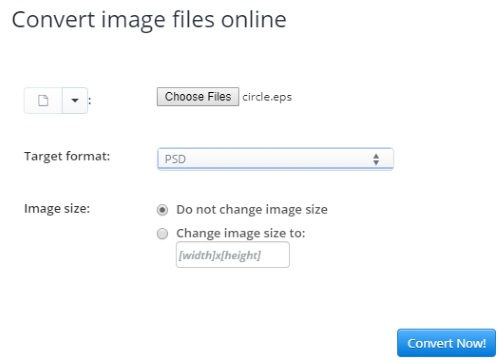
Aconvert.com can also be used to convert EPS to PSD online. The site lets you convert the media into different file formats with ease. All you will have to do is:
- Select the input file from the sources like Google Drive, Dropbox, local computer or online file.
- Choose to output format with the help of dropdown.
- Change the image size if required.
- Hit the convert button and download the PSD file.
4. CloudConvert
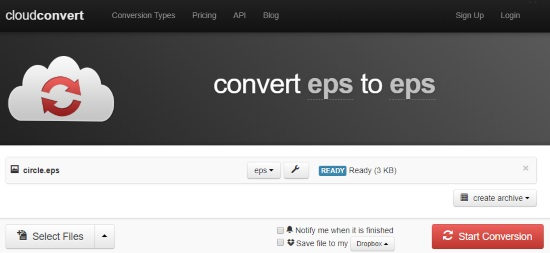
CloudConvert is a free online file converter. This particular converter enables you to convert EPS to PSD. Here, you can also convert other media like images, audio, documents, eBooks, etc.
- Select the input file from the mentioned source like Google Drive, Dropbox, One Drive, Box, URL or computer.
- Multiple files can also be added.
- Choose the format in which you want to convert EPS file.
- Start converting files and save the output in Dropbox directly or on computer.
5. Convert Files
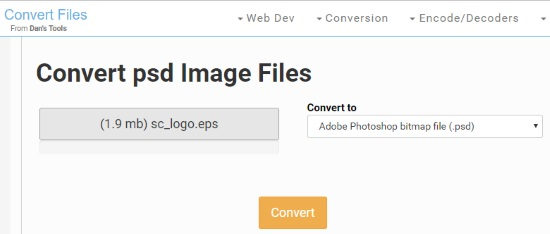
Convert Files can also be used as an online EPS to PSD converter. With this website, you can convert audio, video, document, presentation, spreadsheet, archive, etc., into various file formats.
- Select a file with EPS format.
- Convert to the PSD format.
- Supports other popular formats like BMP, JPG, GIF, PDF, WMF, SVG, etc.
- Click on Convert and store the file after conversion.
In brief
If you want to convert files quickly then you may take help of these online converters. These converters take less time and provide you a good result of a PSD file. The converters support a number of formats. You can use them to convert multiple media in about a minute. Also, if you want to convert in bulk, you can use these online converters.