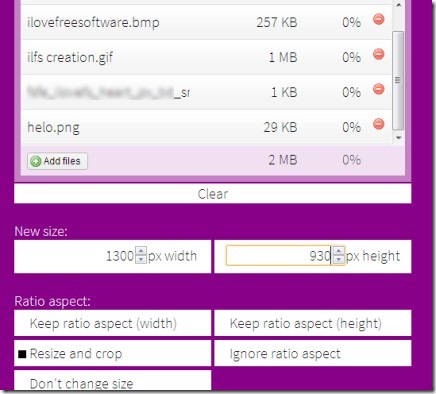Punchi.me is a simple service that allows you to online resize images in batch and you can change the output format as well. This online image resizing service is helpful to crop large size images and likewise it is useful to enlarge small images. It supports all popular image formats like: jpg, gif, bmp, ico, png, jpeg etc as input. Drag and drop facility is also present to directly select images from your computer and add them to Punchi.me interface. You can maintain the aspect ratio for height & width, and can select the output format (jpeg or png) to resize images. But it could have been even better if more output formats were available.
It’s a new and free service on which you can directly upload images to resize. There is no sign up and email verification needed. Only few mouse clicks will help you to adjust settings and you can process images to resize in batch.
Below screenshot shows the interface of Punchi.me where you can use ‘Add files’ button to add images or can drag n drop them from your PC.
Below that, you can customize the size of added photos or can leave photos size as it is. Then after, you can move to the bottom part where you can change the output format (if needed). Here is a good thing that for jpeg, three different qualities (low, high, and best) are available. You can select any format and hit the OK button.
Doing this will start uploading added images and will process images for the output. Upload & processing may take some time (depends on images size and on your Internet connection). After processing will be completed, output images will be downloaded automatically in a zip file to the default download location.
Features of This Online Resize Images Service:
- Simple to use service and lets you batch resize images.
- Supports drag n drop feature to add multiple image formats.
- Customize size of added images by entering desired height and width.
- You can get the output format in jpeg or in png, or else get the original format for added images.
- Free online service to resize images.
Conclusion:
Punchi.me is a basic online service that can simply lets you online resize images or crop images. More features can be added to this service such as to provide basic editing options like rotating images or adding text etc. For more features, you can go through Online Image Resizer and PicResize. And for simply resizing images in batch, you can use Punchi.me. Use below link to access homepage of Punchi.me and optimize your images.
You would also like to try these 5 free software to optimize images reviewed by us.