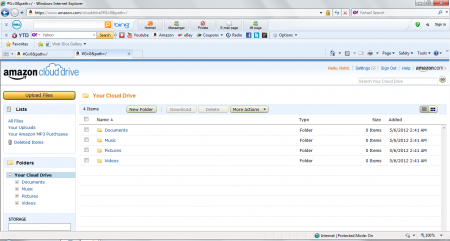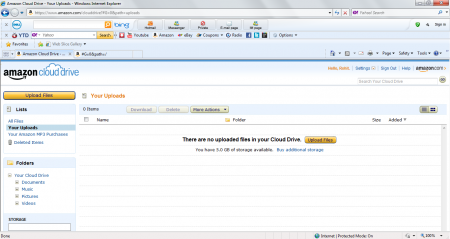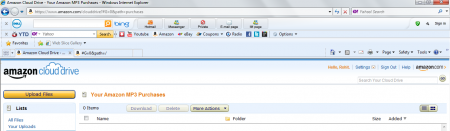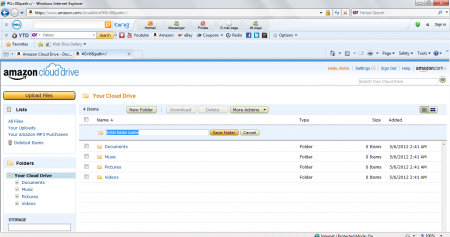Amazon Cloud Drive is a cloud based application which helps you to store data on the cloud drive. It employs the use of secure servers to store your critical data effectively and securely. This cloud drive service offers you with 5 GB free online storage space which can go up to a maximum of 1000GB storage space depending on your need. For using this cloud storage service, all you need to do is to Sign up yourself.
Normal storage of data is prone to security lapses. Data can collapse or can go corrupt. It can be lost too, if your hard disk crashes! Physical methods of data backup and recovery such as CDs; are also prone to damage. Cloud storage services such as Amazon Cloud Drive; are the best methods for storage of your critical data in the modern era.
Downloading and Installation Of Amazon Cloud Drive Software:
The setup file of this cloud drive service was somewhere around 25 MB! It did take some time to get downloaded. Installation was also a lengthy process. I did not own an Amazon account so had to create one. However, this is necessary for the safety and convenience aspect. The data is uploaded on the servers using the account and with the account details, I can access or upload my data from any corner of the world. Also, check out Google Drive reviewed by us.
Features of Amazon Cloud Drive
- Almost unlimited amount of space made available to you for storage of data. 5 GB is the standard available space, which can be increased even to 1000 GB, depending on your need!
- The Cloud Drive icon can be accessed through the taskbar tray. It opens through the browser and is much more convenient for the user.
- The software is like a virtual hard disk. You can store any information you may want to. Documents, Music, Photos or Videos; everything can be stored, without worrying about the security aspect.
- The software is not device based, but is client specific. As you access the software through your user account rather than a Computer, you can gain access to your data from any corner of the world.
- Uploading of the information is lightening quick.
The Amazing Working Of Amazon Cloud Drive:
After installing the Cloud Drive software, you need to login through the Amazon account. If you already have one, you can proceed with your Login. Otherwise, you need to visit the Amazon website to create your Login ID. It’s a fairly quick process though and within seconds, you get to become a member.
After logging in with the provided ID and password, the interface opens with your default browser. It’s actually your online account with Amazon. You can securely upload and store your data here.
Managing your files, uploads and the general settings is very easy. As the main interface is a website, the features are quite simple to comprehend. Four options are provided for you to systematically upload your documents, music, videos and photos in separate compartments. There is a list option to the left, where you can control your uploads. The files that you may upload, are stored in the respective folders. You can even manage the MP3 files which you may purchase from MP3; using this software.
Our Verdict:
Amazon Cloud Drive is an extremely versatile tool; which can efficiently manage your uploaded data. The uploaded data is kept safe and secure.
On the minus side, the software requires internet to function. As the data is stored online, you need internet to access and upload data. If you do not have an internet connection or a slow one, you won’t be able to access your data!
For those who are looking out for a reliable medium of data storage, Amazon Cloud Software is worth every bit of your attention.