This article covers a free online solar system simulator where you can calculate interplanetary, interlunar, and interstellar transfers. Do you ever wonder what it takes to go to the Moon, Mars, or beyond? Like how to travel in order to reach there fast, what’s the ideal route, how much time it gonna take? If you have such questions, you can find answers to them, at least some of them if not all.
TransferCalculator is a free solar system similar where you can calculate space transfers and watch the simulation along with mathematical calculations and data. This simulation tool can calculate interplanetary transfer to all the planets of our solar system, interlunar transfer between Mars & Jupiter’s moons, and interstellar transfer to other solar systems and stars beyond our solar system. In all these cases, it shows you a simulation of the transfer which you can manipulate to get different views and perspectives. Apart from that, this tool also shows you propagation delay in respect to any planet or sun and packs some easter eggs as well.
Also read: Find Out How Big Is Solar System In An Interactive Solar System Map
Online Solar System Simulator to Calculate Interplanetary, Interlunar, Interstellar Transfers
When you open the TransferCalcular website, you will find various section explaining the different thing about this simulator. You can go to those sections and get more information about this from its scope to use.

The Calculator section is where you can calculate the transfer. When you launch the calculator, it gives you three calculator modes to choose from. These modes are:
- Full Powered: Full simulation version with mathematical calculations and graphics.
- 3D Stereoscopic: Stereoscopic SBS mode for 3D VR devices.
- Low Resolution: Low res simulation ideal for low-powered PCs.
Depending on what type of system you have, you can choose any of these modes and calculate the transfers.
The interface of this simulator is divided into three sections; a simulator in the middle sided by two panels. From the left side panel, you can set the center body for the simulation, change simulation speed and time, and adjust display controls to show/hide additional data like an asteroid, orbits, etc.
The right side panel is where you can select the transfer type and input your selection for the calculation. Let’s check out all available transfer types in details.
Interplanetary Transfer
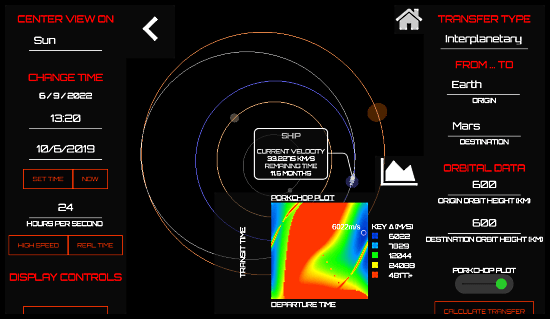
In the Interplanetary Transfer, you can choose the origin and destination planet and calculate the transfer for those two planets. For example, if you want to calculate a transfer to Mars, choose Mars as the destination and Earth as the origin. Also, set Earth as the simulation center for a better view of the simulation. Then, click the Calculate Transfer button. Doing this gives you the quickest transfer route to Mars. It shows you all the mathematical data like velocity, distance, time, etc. On top of that, you can also enable the PorkChop plot and aerobrake to get those calculations in the simulation. This way, you can calculate interplanetary transfer for all the planets in our solar system.
Interlunar Transfer
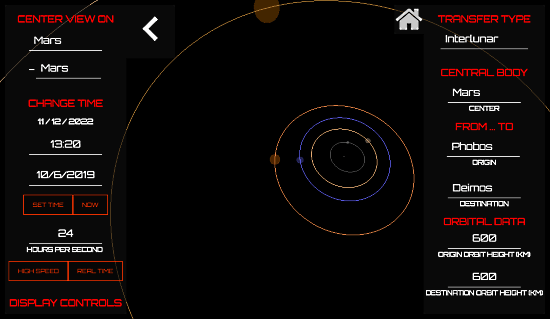
The Interlunar Transfer is similar to the Planetary Transfer; the only difference is calculated transfer from moon to moon instead of planet to planet. So, instead of choose planets, you can choose moons of the planets and calculate lunar transfer. Currently, this simulator only lets you calculate transfer for Mars and Jupiter’s moons.
Interstellar Transfer
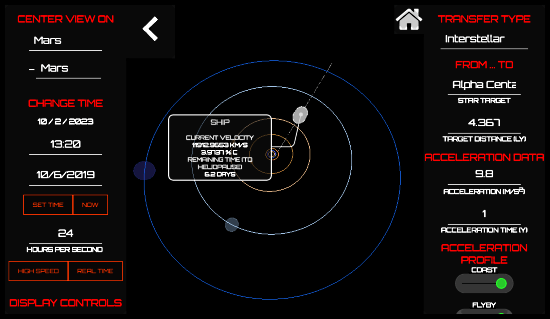
In the case of Interstellar Transfer, you can calculate the transfer to the interstellar bodies which are beyond our solar system. In this transfer type, Earth is set at the origin and you can choose Alpha Centauri, Barnard,’s Star, Sirius, Epsilon Eridani, Tau Centi, Polaris, or Betelgeuse as the destination. This tool shows you the distance to the destination in light years and calculates the transfer. In this particular transfer type, you can accelerate the simulation by years, and enable coast and flyby. It also gives you a breakdown of time and distance.
Apart from that, this simulation also has some hidden easter eggs. You can a list of all those easter eggs along with ways to enable those here.
Calculate interplanetary, interlunar & interstellar transfer here.
Wrap Up
TransferCalculator is a great solar system simulator which can help you get answers to lots of your space wonders. It can run a high-resolution 3D simulation and calculates the transfer data along with mathematical calculations. It can also be used to educate kids about our solar system and the space.