Learn how to turn any website into scraping API for free. When it comes to web data scraping, there are various approaches you can go with. Each approach has it’s own pros and cons and you have to choose one based on your needs like what data you want to scrape or how you want to use it. In this article, I cover a simple scraper that lets you scrape selected data from a website and turns it into an API.
SimpleScraper.io is designed to simplify data scraping within a few clicks. This tool is available as a browser extension that you can open on any website and create scraping components to scrape similar data. You can simply point and select the data you want to scrape and create a scraping recipe. It works on regular text, table columns, images, and URLs from the embed links.
The scraping recipe and scraped data are saved to your SimpleScraper account from there you can download the data in CSV or JSON format. You can also run the scraping script on multiple pages and set an auto-update interval to keep the data updated. Finally, you can create an API for the scrape data to easily access it anywhere.

The free-tier of SimpleScraper offers you 500 cloud credits per month which roughly equals to 250 pages. You can make 5,000 API calls per month to retrieve scrape results via API endpoints.
Note: SimpleScraper changed the free plan limits to 100 cloud credits and 3,000 API reads.
Also read: How to Get Users from Tagged Pictures on Instagram in CSV
Turn Any Website into Scraping API for Free
To turn any website into a scraping API for free, first, create a free account on SimpleScraper. After that, add the SimpleScraper browser extension to your web browser and you are ready to go.
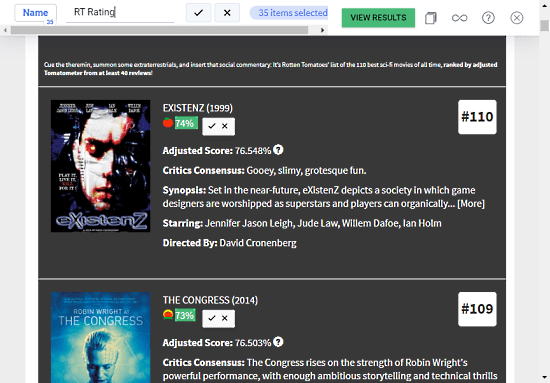
After adding the extension, go to the website from where you want to scrape the data. Now, to choose the data fields, tap the extension icon. This opens a scraping bar at the top of the website. Create a new scrape component from the bar and select the filed you want to scrape. When you do that, this extension automatically picks the other similar data fields fro the current page. Similarly, you can create multiple scrape components to scrape the data. Once done, tap the ‘View Results’ button from the top bar. Doing this takes you to the SimpleScraper website where you can name your scraped data and store the scrape recipe.
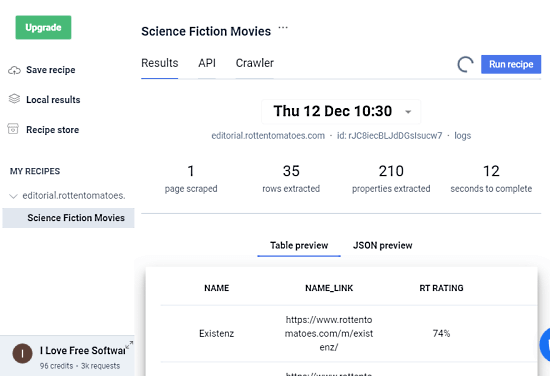
The website shows you the stats of your scrape covering the number of pages, rows, properties, and time take. Below the stats, it shows you the scraped data in tabular form. From there, you can download the data in CSV or JSON format.
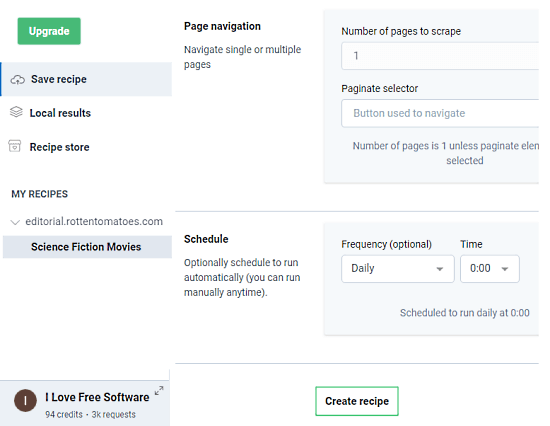
Scrape recipe is the key feature of this tool. You can create and save up to 3 scrape recipes to your free account. You can also edit scrape recipes, apply it on multiple pages and also schedule scraping. The schedule feature allows you to schedule an-auto run on an hourly or daily basis. You can use this feature to keep the scrape data up to date.
Create API
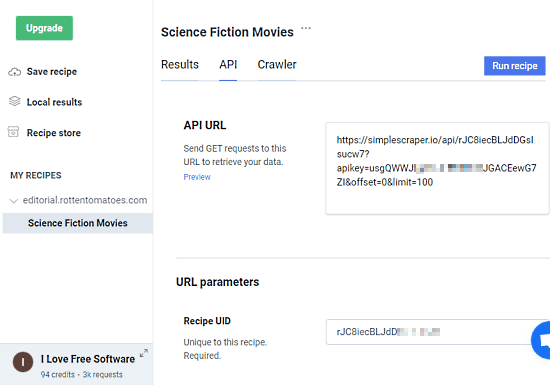
After creating a scrape recipe and scraping data, you can create an API for that. Simply head to the API section and an API will automatically be generated for your recipe. You can customize the API options from there. Then, you can use the API to fetch the cloud scrape or fetch the live data from the actual website by running the respective scrape recipe.
Wrap Up
This is how you can turn any website into scraping API for free using SimpleScraper. The customizable scrape recipe and the cloud scrape (storage) make this tool stand out from the rest. The free-tier is limited but seems okay for small projects or personal use. Give it a try and share your thoughts with us in the comments.