This article talks about 5 best typing tutor software for Windows 10. There’s a wide variety of tasks that we use our computers for these days. Composing emails, writing blogs, typing a new novel, the list goes on. And to do all of these efficiently, the one important thing that any computer user must have are efficient typing skills, complete with speed and accuracy. There are a number of typing tutor applications that can help you in polishing your typing skills, but which ones work the best with your Windows 10 PC?
Not to worry folks, as that’s exactly what this article is all about. These typing tutor applications let you master speedy and accurate typing, and include features like customized practice levels, games, and much more. Psyched already? Let’s jump in, and find out more about 5 best typing tutor software for Windows 10.
Typing Master
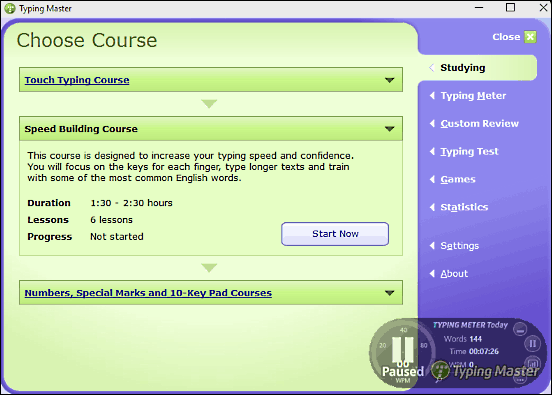
Impressively feature loaded yet easy to use, Typing Master is the perfect typing tutor software for Windows 10. The application includes over 10 hours of customized typing exercises that help you improve your typing speed in a guided fashion. Typing Master continuously analyzes your typing speed as you use it, and personalizes the exercises accordingly. The program includes a variety of courses divided into different categories (e.g. speed building, touch typing) and each course further has a number of lessons spanning a set time duration. Once a course has been started, you can pause and resume it anytime you want. The software automatically keeps track of the user’s progress. Typing Master includes a color coded on-screen keyboard, and the included courses work by introducing a certain set of keys to the user at a time. Once you’ve finished training, you can take the built-in typing tests, and the detailed reviews (complete with bar graphs) let you check your speed and accuracy. Typing Master includes some fun typing games as well, and the on-screen typing meter widget makes it incredibly easy to keep track of your typing progress. Just make sure to skip the unwanted extras that its installer comes with, while installing Typing Master.
RapidTyping
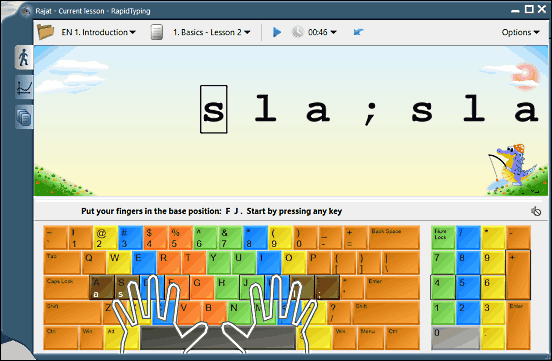
Probably one of the strongest features of RapidTyping is just how customizable it is, and that makes it a pretty great typing tutor software for Windows 10. Before you even begin using the program, you can granularly configure the type of virtual keyboard you want to train on, thanks to the configuration wizard. You can tweak properties such as number of keys (e.g. 104, 105 & 107), layout (desktop, portable, pocket, ergonomic etc.) & numeric pad. Heck, you can even specify the finger placement scheme (two handed or one handed), and the number of colors for coding the on-screen keyboard. And of course, you can create customized typing lessons of your own as well. The software includes typing courses divided into categories according to level of difficulty (beginner, intermediate, advanced etc.), and each course has a bunch of lessons geared towards teaching the user one specific aspect of typing on the keyboard. When you finish a lesson, RapidTyping immediately displays a window showing detailed results, divided into parameters like speed and accuracy. You can also go to the “Student Statistics” section of the program to view even more comprehensive reports. To top it all off, RapidTyping is available as a portable application too. Read more about it here.
Kiran’s Typing Tutor
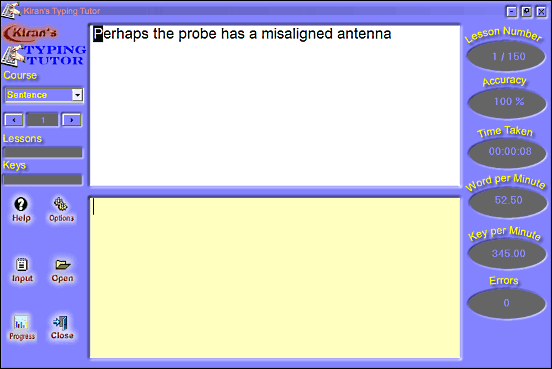
One of the oldest typing tutor applications out there, Kiran’s Typing Tutor has seen little changes in its long existence. But that’s not a bad thing at all, since it’s still very much capable and one of the best typing tutor software for Windows 10. Just like most of the applications included in this list, Kiran’s Typing Tutor also supports multiple users, which means each user can use the application to practice typing independent of the others. The application is divided into a number of categories, such as lessons, practice, games etc. The software takes a step-by-step approach, with the introductory lessons designed to make users comfortable with fundamental elements such as layout of various keys on a standard keyboard, as well as the different types of keys. You can change the default keyboard layout (QWERTY or DVORAK) on the fly, and the lessons tailored to the same will be displayed. The lessons can either be completed in the order they are presented, or you switch some of them to move to the advanced ones. Once you’ve mastered the lessons, you can move on to typing tests, which are designed to help you type different types of textual content (sentences, accounting figures etc.) as fast as possible. Then there are options like finger preview, key preview, and things like that. You can also check the progress section to see parameters like accuracy and words per minute. All in all, if you don’t mind a somewhat dated looking UI, Kiran’s Typing Tutor is the way to go.
KeyBlaze

Want a lightweight yet powerful application to hone your typing skills? Look no further than KeyBlaze. Incredibly easy to use, KeyBlaze includes quite an impressive bunch of goodies that make it a robust typing tutor software for Windows 10. The program is perfect for all kinds of users. KeyBlaze includes initial skill tests designed to determine a user’s initial level, and the application automatically tailors the tests on the basis of that. You can test the typing skills for different configurable time durations. KeyBlaze comes with a bunch of beginner lessons that are intended to make first time users familiar with the different types of keys on the keyboards, and the real-time keyboard highlighting shows correct finger placement. As far as the practice tests are concerned, they include prose, poems, and stuff like that. As you go on practicing, the program automatically identifies problematic areas and words that need more practice, so that they can be improved upon. Once you’re done with an exercise, the results are immediately displayed, showing parameters such as net & gross words per minute, accuracy rate, time duration, and a lot more. To top it all off, KeyBlaze also includes three fun typing games (Key Blizzard, 30 Seconds to Type, and Typing Hero) to make learning typing for kids full of fun. Visit this link to know more about it.
Klavaro
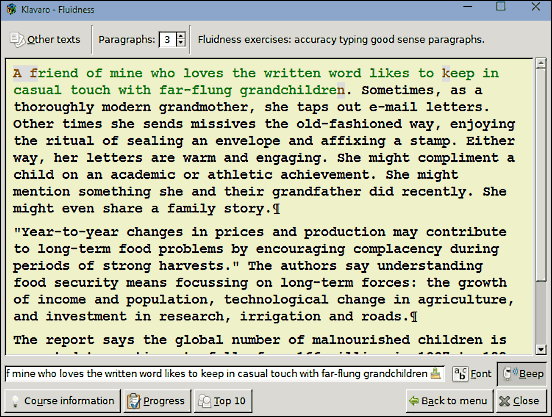
Finishing off the list is Klavaro, a simple yet extremely capable typing tutor software for Windows 10. Having a straightforward and no-nonsense user interface, Klavaro includes a nifty bunch of features that make it one of the better typing tutor applications out there. The application is highly internationalized, and has support for a wide array of languages. Not only that, Klavaro supports nearly every popular (and not so popular) keyboard layout, and even lets you remap the keys as you like, thanks to the built-in keyboard layout editor. The application includes a variety of courses and exercises to help you achieve better typing speed and accuracy. The basic courses are geared towards making the user comfortable with the position of keys, whereas the adaptability exercises are focused on randomness, so that you can be comfortable using the entire keyboard. Apart from that, the velocity exercises focus on language based speed, and the fluidness exercises require the user to type full paragraphs, without any errors. Once an exercise is finished, you can view the results in the form of graphical progress charts. Find out more about it here.
Concluding Thoughts
Whether it’s composing an email, finishing a homework assignment, or anything else; just about every computer activity requires typing in some form or the other. For this reason, having competent typing skills is a must. And the typing tutor software applications discussed above are just perfect to teach you that. Try them out, and let me know your favorites in the comments below.