This is a quick tutorial to explain how to change Windows 10 dark theme to pure black color. Here I will talk about a free software that lets you do that in a few clicks. The software is called Pure Dark, and it helps you change the color of Windows 10 Taskbar, Action Center, Windows title bar, and Start menu to pure black. You can revert the changes in one click and also save the current theme configuration to a file and later import it back.
The default Windows 10 dark theme is not of pure black color. It is a mixture of black and gray, or you can just call it dark gray. If you don’t like this and want to have pure black color instead then the software I have mentioned here will help you. Just run the software and then simply apply the black theme in just cone click. This is as simple as that.
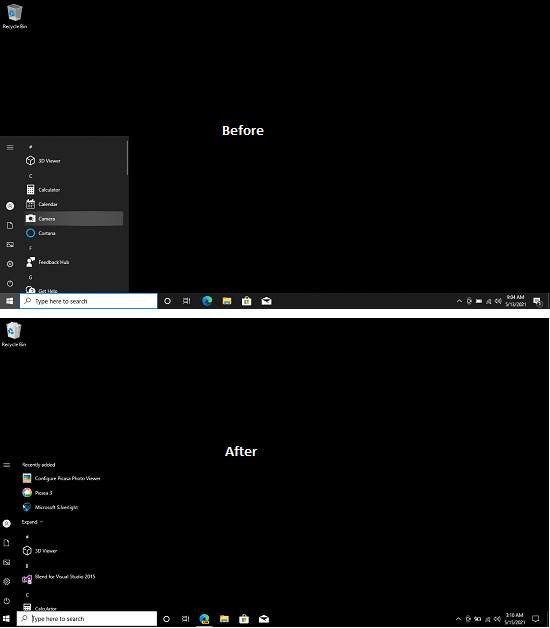
How to Change Windows 10 Dark Theme to Pure Black Color?
Go ahead and download Pure Black software from here. After that, you just open it up and then the main user interface of the software will show up that looks like as shown in the screenshot below. It has various buttons for changing theme and take backup of the current theme.
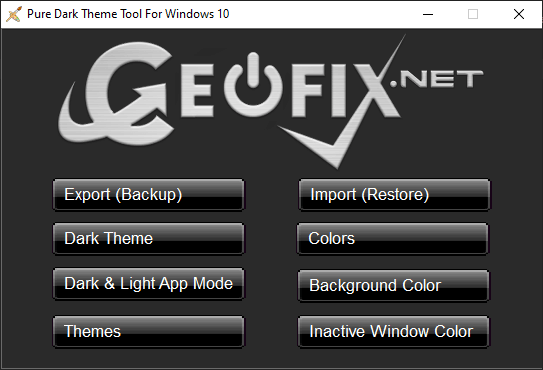
To change the Windows 10 dark theme to pure black, you just click on “Dark Theme” button, and it will apply the changes to Windows Taskbar, Start menu, Action Center, and Title bar. It will restart the Explorer in the process and when you get back to the desktop, you will notice that dark theme of Windows now has black color.
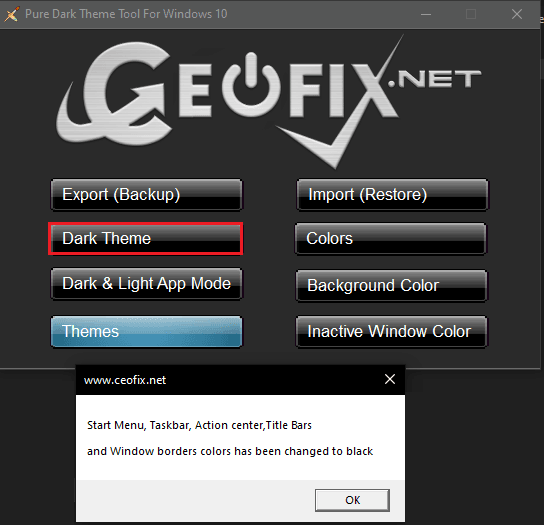
Apart from turning Windows 10 Dark to pure black, you can do some other things with the software. To change Windows inactive color, you just select that option and enter color code in hexadecimal. It has shortcut buttons to different Windows personalization settings. You can use them and if you want then you can take backup of the current theme. This is useful in case you want to have same theme on multiple computers.
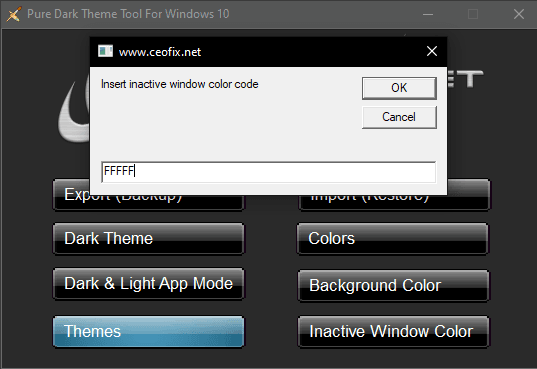
In this way, you can use this simple and powerful tool on Windows 10 to change dark theme to pure black. And you can do that in only 2 clicks. You can use this on multiple Windows 10 PCs and simply take backup of themes and restore them whenever you need to.
Final thoughts:
If you are a Windows 10 user and don’t like the dark gray color of Windows 10 dark theme then Pure Black is the software for you. I liked the simplicity of the software, and it just does what it says. Just give it a try on your PC and let me know what you think.