Official Instagram app for Windows 10 PCs and tablets has been launched. The app has almost all those features that you already enjoy on Android and iOS apps of Instagram. You can send messages to your followers, read messages, access feeds, like and comment on photos and videos, edit profile, check the list of followers and following, see who liked your photo, who started following you, customize settings, etc. I must say this app is better than the web version of Instagram.
The best part is that you can also send a photo in the message. Before sending the photo, you can also use filters and edit the photo (set brightness, contrast, etc.). The feature to upload and edit photos is also available, but this feature can only be used on those PCs/Tablets that have touch screens and rear camera.
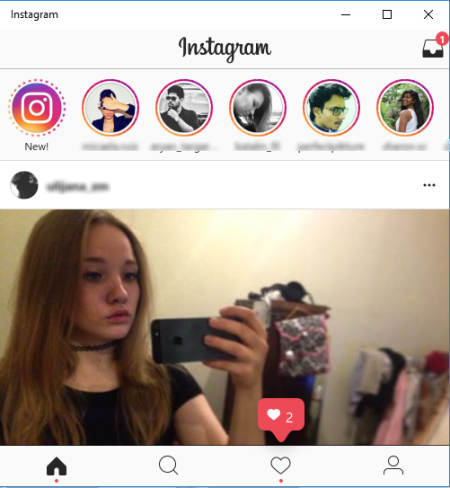
Above you can see the interface of this app.
How To Use This Free Official Instagram App for Windows 10 PCs and Tablets?
The approx. download size of this app is 48-55 MB. You can open Store to access the app homepage and install it on your Windows 10 PC and/or tablet. Launch the app and sign up or sign in to your Instagram account.
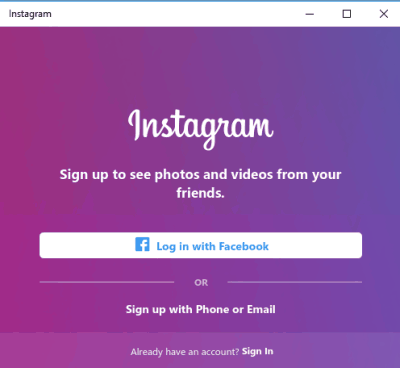
The first screen that will come in front of you is:
- Home Section: Use this section to access the feeds, like and comment on photos and videos of others, etc.
- Search Section: Just next to Home icon, the Search icon is available. Use that icon and then you can search people, view their profiles and follow them.
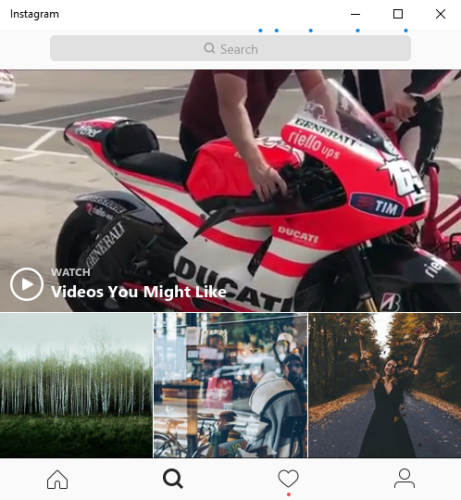
- View and Edit Your Profile: Clicking on the profile icon will open your Instagram profile. Here, you can see all your uploaded photos, edit profile, see the list of followers and following, unfollow any person and more. All the options that are available in official Android and iOS apps of Instagram for user profile are also present in this app.
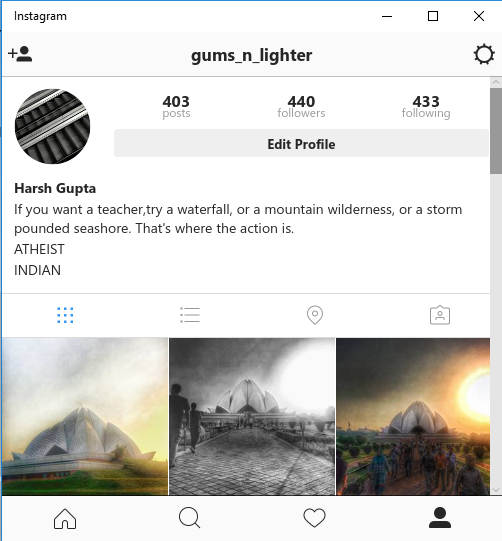
- Favorites Section: In this section, you will be able to check who liked your photos and who started following you.
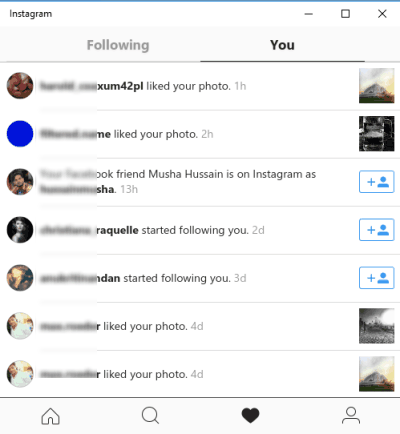
These are the main options/sections you will find on the interface of this app.
Send Text and Photo Messages To Your Followers:
You will also see Message icon on the top right corner of the app interface. Clicking on that icon will move you to the Inbox. Here you can see the list of all those people with whom you have started the conversation. You can send text and photo to any person you want or also start a new conversation. While sending a photo to someone, filters (Normal, Moon, Lark, etc.) will also be visible to you.
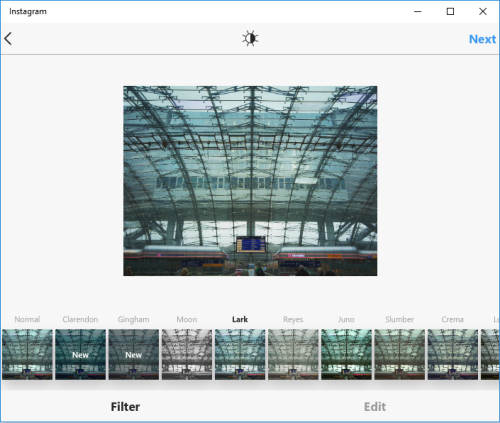
Use any filter you want. You can further enhance photo using Edit feature. When the photo is ready, you can send it to the recipient.
You may also check these free Instagram desktop clients.
The Verdict:
This official Instagram app for Windows 10 PCs and tablets is very good. While the Instagram web provides limited features, this app gives you almost all the features which are possible using Smartphone apps of Instagram. Yes, it doesn’t let you upload and edit photos if you are not using touch enabled device, but still the app is worth using.