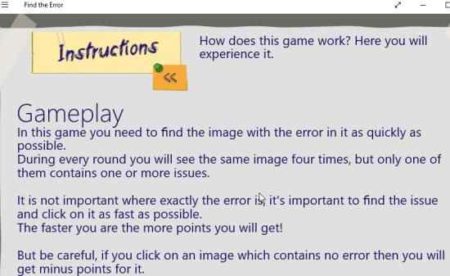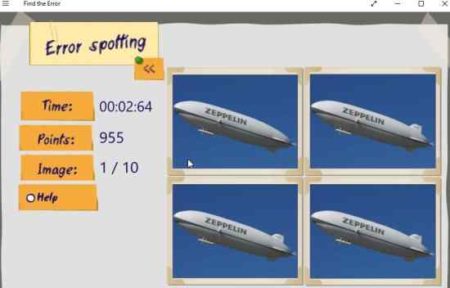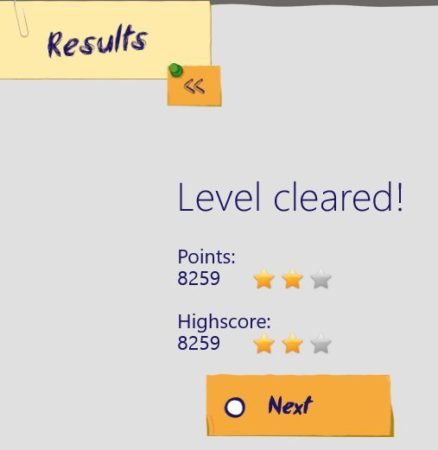Find the Error is a free Windows 10 find the difference game app where you will be shown four similar images and one of them has some error, which you have to find as quickly as possible. The regular find the difference games usually have 2 images to find the error from. But this game app gives you 4 same images, with one of them having one or more errors.
The Windows 10 find the difference game app can be downloaded from the Windows 10 store or from the link given at the end of this article. When you start the app you will come across the interface shown in the below given screenshot.
You can check out the how to section, which will list out in brief, instructions on how to play this game. The screenshot can be seen below.
Start the game using the play button given on the home screen. This will take you to theme selection page. Here you can choose from amongst a lot of themes like nature, transport, and mixed. Each theme has lots of levels to play.
Let’s start with the transport theme where there are various transport vehicle images. When you select a image from this category, it will open up like shown in the screenshot below.
Find the error from the four images. The error would be in one image only. If you are able to find and click on the image with error quickly, then you score more points. If you click on the wrong image then points are deducted from your score.
The level up screen looks like the screenshot above. Where you are shown your score as well as the highest score you have reached so far. The next button will take you to the next level.
Features of this Windows 10 find the difference game app:
- Find the difference between 4 images.
- Out of 4 only one image has the error.
- Points are deducted for wrong answer.
- 3 themes to choose from.
- How to play instructions are given.
Conclusion:
Find the error is a nice app for Windows 10, for people who love playing find the difference games. Having four images instead of two does make it more challenging. Plus the images used in this game app have very minute differences and you have to really focus and look hard to find the differences.
Check out Find the Error for Windows 10 here.