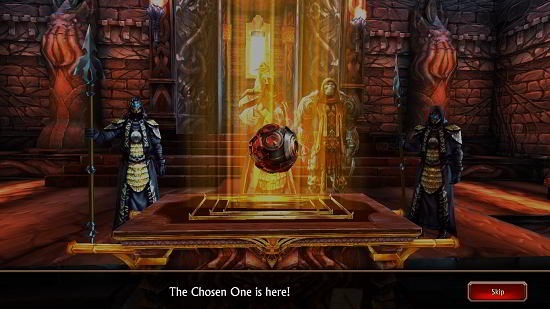Running Shadow is a free running game app for Windows 10 devices. In the game, you are a thief of the highest ranks, who has stolen an artifact from the Death Adepts. You then join the fraternity of the top level of thieves. The storyline of the game is very interesting, and to add to that, the game has a lot of additions to it apart from just being a running game. It’s fully immersive and shot in a 3D format which immediately reminds you of games like Temple Run, but the difference is that this game has way better graphics and runs even smoother. The game weighs in at a hefty size, but I guess that’s a price to pay for incredible graphics like those present in the game. The game has multiple levels, and instead of being just an endless running game, it has levels which get completed when you get to the exit portal. You can upgrade your equipment etc. from the coins that you can pickup along the way. You also gain a female friend in the game who goes by the name of Quick Silver who will assist you and guide you through your goals.
Running Shadow is available for free from the Windows App Store.
Controls of Running Shadow:
W, Up arrow or Swipe up (on touch devices): Jump
S, Down arrow or Swipe down (on touch devices): Slide
A, Left arrow or Swipe left (on touch devices): Turn left
D, Right arrow or Swipe right (on touch devices): Turn right
Main features of Running Shadow for Windows 10:
Launching the game will present you with the below interface. This is the introduction to the game. It becomes very evident from the screenshot below itself that the game’s graphics are pretty incredible.
The video can be skipped via a very convenient skip toggle at the bottom right of the screen. Now, you will be taken into the gameplay screen.
You can see your score at the top, health at the top left and the pause button at the top right of the screen. Alternatively, you may pause the game via the Esc. button. When you reach the end of a level, you will be shown a level completion screen complete with your statistics. This can be seen below.
Once you are shown this screen, you may collect your reward via the collect reward button at the bottom right of the screen. Now, you will be taken to a screen from where you can choose to upgrade your equipment. Your friend Quick Silver will help you in doing so.
This is a wrap for the feature set of this game.
Other similar games:
The verdict:
Running Shadow is a great game for Windows 10 devices with amazing graphics at that. You may feel free to grab this awesome game for your device by heading over to the link below.
Get Running Shadow.