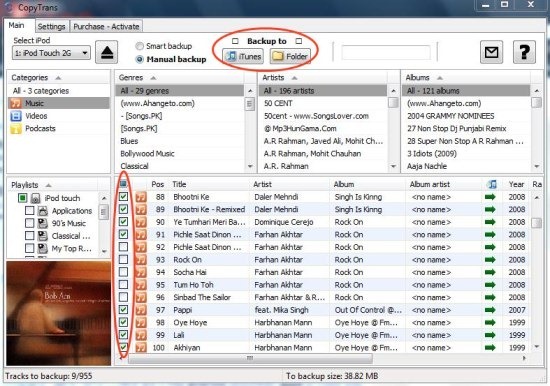Here, are 3 free software to transfer songs from iPod to PC. Transferring songs from iPod or iPod Touch to PC is not possible with the help of iTunes. It becomes really difficult or sometimes impossible to copy a song or any other file from any iOS device to PC. Below are the 3 software which makes it easy for you to transfer and manage songs of your iPod through PC.
In this article we will discuss about best software which include CopyTrans; one of the most popular one, Sharepod; one of the simplest to manage iOS, and Syncios. You can download and install one of the best you feel to transfer and manage iOS contents on PC.
CopyTrans:
CopyTrans is a free PC tool to transfer songs from iPod to PC. CopyTrans manager is an alternative to iTunes with advanced options to manage your iPod songs from PC. CopyTrans is a very light weight tool for windows which imports all the songs with their respective folders. You can then play them or manage them effortlessly. Actually, CopyTrans creates a backup of songs in your iPod to iTunes or any folder of your choice on your computer. The software allows you to select the automatic backup or you can backup the songs to your selective destination that is iTunes or any folder on your PC. It is not mandatory to backup all the songs to your computer. You can easily mark or select the songs of your choice and create a backup for the same in iTunes or the folder of your choice on computer.
After the completion of backup process, you will find “iPod backup” XML document (if you have selected to backup the songs to any folder on your computer). Ignore the XML document which is created by CopyTrans. Now, you will see a folder named “music” created in the same folder which you selected for saving the backup. Double click to open the music folder. There you will find all the songs of your iPod. Click on any of your desired song to play it on your computer.
This software is basically not transferring the songs, rather, it is creating a backup of songs which you select from your iPod. However, we can use this software, as ultimately we are getting our iPod songs right there on our PC.
Sharepod:
Sharepod is a free software to transfer songs from iPod to PC. This software is a simple tool for PC that works as an alternative to iTunes. But Sharepod is more than iTunes which works efficiently on PC. Before running Sharepod, make sure that your iPod is already connected to the PC through a USB cable. Sharepod automatically imports and shows all the music files within your iPod directly on your PC. Select the audio files which you want to copy from your iPod to PC. After selection of songs, click on “copy to computer” button on the toolbar of the software. Sharepod will ask you to select the folder in which you want the songs to be transferred. Browse the folder and start transferring the songs from your iPod to computer. Apart from all these, you can also create a backup of your iPod.
Sharepod needs no installation to run on PC. When you download Sharepod file from internet, the file will be downloaded in Zip file format. You can unzip the downloaded file through Winzip or any other tool. Double click on the extracted file and run Sharepod executable file without installation.
You may check out our full review on Sharepod; alternative to iTunes.
Syncios:
Syncios is a free PC tool to manage and transfer songs from iPod to PC. Syncios is one of the most simplest tool which imports all the apps, images and music files from your iPod. Along with importing the music files, Syncios also imports all the folders which you have created on your iPod touch. This PC tool supports iPod, iPod Touch, iPhone, and iPad. To Transfer songs from iPod to computer just launch Syncios on your PC. Before launching Syncios, make sure that iTunes is already installed on your PC. Syncios detects your iPod only when you have iTunes installed there on your PC. Now connect your iPod and wait for a while. The tool will recognize your iPod and imports all the apps, images, and music files. Now select the whole folder or specific songs which you want to copy from iPod to PC. Click on export button on the toolbar of Syncios, select the directory folder or drive, in which you want Syncios to transfer songs. That’s it, you are done.
Read more on Syncios to manage and transfer files from iPod/iPod Touch/iPhone/iPad to computer.
If you find any other software, apart from these three to manage iOS and transfer songs from iPod to computer, then do let us know in comments.