Avast Free Antivirus 2017 helps to protect your PC against viruses, malware, spyware, and other kinds of threats in real-time. Its zero-day protection and real-time analysis feature for unknown files are also very good. If it finds some suspicious file (when executed), it sends that file to servers for further analysis, provides the report if the file is threat free or not, and also quarantine file if found threatful. There are many other features that make it a better free antivirus.
Avast Free Antivirus 2017 comes with enhanced password manager feature. This helps to import passwords from Chrome browser, add new accounts, and create secure notes. Bank Mode feature is also available to securely browse and prevent loggers. The Game Mode feature is new that helps to improve game performance and stop Windows updates, pop-ups while playing the game. Rest of the other common features like schedule a scan, perform the on-demand scan, software update, etc., are also available in its free version. A Smart Scan feature is also there that can scan PC to find issues, but you can’t fix the issues with the free plan. Still, rest of features are quite good and therefore we have also added it to the list of our best free antivirus software 2017.
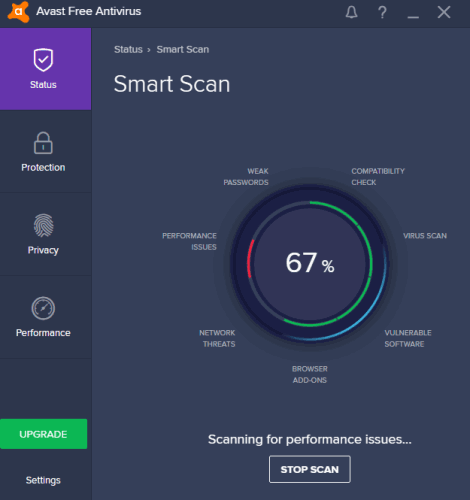
Above you can see its interface where Smart Scan is running. It has a new interface that looks quite good. If you are already using Avast Antivirus 2016, then you can easily see the difference between old and new interface. The Smart Scan finds compatibility issues, performance issues, vulnerable software, weak passwords, etc. However, resolving the issues need a premium account. Still, Smart Scan gives details related to the issues which will help you take assistance from the technical expert.
Using Avast Free Antivirus 2017:
You can use this link to get the setup of Avast 2017 free antivirus. While installation, you should select Custom mode. This will help you select components that you want to install. Otherwise, it will install all the components (which include SafeZone Browser, SafePrice browser extension, etc.).
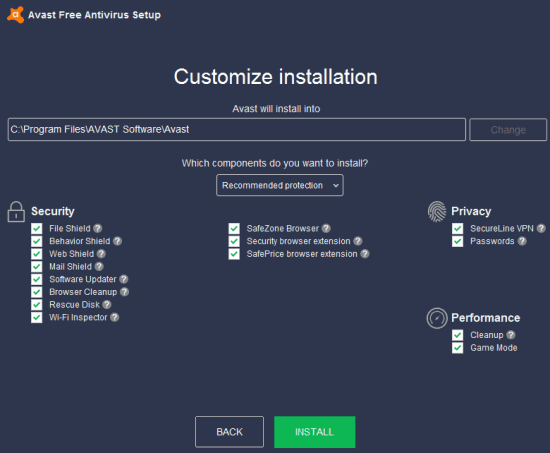
It starts running in the system tray and protects your PC from viruses in real-time.
You can open its interface to explore features. It has four main sections (Status, Protection, Privacy, and Performance) under which all its features are available. Let’s have a look at the important and free features provided by Avast Free Antivirus 2017.
Avast Free Password Manager
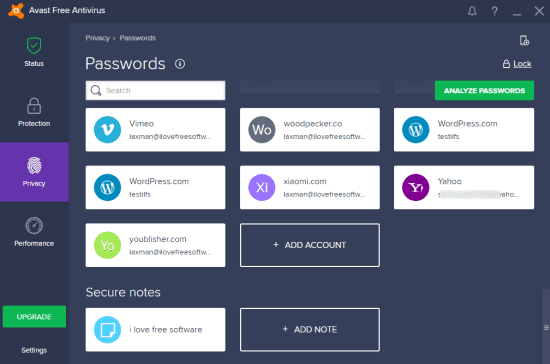
Avast Free Password Manager is very good to import all your saved passwords from Google Chrome. Later, you can edit any of the imported passwords, check password strength, and delete a saved password. It doesn’t give any option to import passwords from other browsers. So I’m not sure if it can import passwords from Firefox, Microsoft Edge, etc. Apart from importing passwords, you can also export saved passwords as CSV file so that you can later import them to Chrome or Firefox.
You can also manually add login details for any account. While entering the passwords, it also shows password strength. Apart from just importing and adding passwords, this password manager lets you create secure notes.
All the saved passwords and notes can be protected with a master password. You need to enter the master password to enter password manager interface. Also, you can sync passwords and manage them from other devices (using Avast apps and browser add-ons).
Avast Free Game Mode To Play Games with High Performance
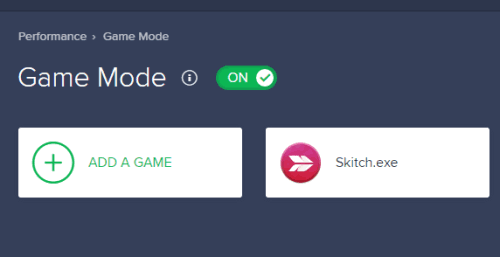
Game Mode in Avast Free Antivirus 2017 is really helpful to play games uninterruptedly and with high performance. You can add games of your choice and turn game mode before playing a game. When you are in the game mode, Avast automatically pauses Windows updates, switches current power plan to the high-performance plan, prevents programs from displaying pop-ups (including Avast itself), disables Windows notifications, and sets the game to high priority. Thus, a lot of things are set to help you play games. You can also turn on/off any of these options by accessing the Settings.
Bank Mode To Browse Safely and Prevent Keyloggers
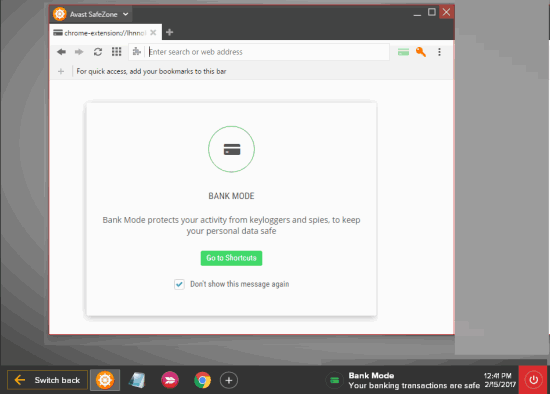
Avast Bank Mode (also known as Pay Mode) provides a virtual desktop within your original desktop and protects your activity from keyloggers. You can activate bank mode by right-clicking tray icon and selecting Bank mode option. You can also switch between original desktop and bank mode easily.
By default, bank mode contains Notepad and Avast SafeZone browser. Whatever you enter is protected from keyloggers. You can also add more applications to bank mode using the Add button. However, make sure the application you want to use is not running already on the original desktop.
Other Features Provided by Avast Free Antivirus 2017:
There are some other free as well as premium features also available. These are:
- Software Updater: Using this feature, you can find outdated software on your PC in one click. You will also be able to update software for free.
- Cleanup PC: This feature can find the total number of junk files, system settings that can be adjusted to improve PC speed, redundant apps, and obsolete registry entries. This is free. However, to clean PC with all such junk, it will prompt you to buy a premium plan.
- SecureLine VPN: This feature helps to change your connection location. You can’t set your connection private in the free plan. However, it lets you change your connection location. You can set it to Japan, Canada, United States, Russia, United Kingdom, etc.
- You can create Avast Rescue Disk in CD or USB drive. This will help you clean the infected PC.
- Wi-Fi Inspector: You can use this feature to check if there are some issues related to your WiFi router and all the connected devices. It also shows if a particular device is problem free or there are some issues.
You can see that a lot of features are provided by Avast Free Antivirus 2017. I also checked the latest reports of AV-TEST and AV-Comparatives for Avast antivirus and found that it ranks among top antiviruses in terms of protection, performance, and usability. This gives a confidence that it would be a good antivirus.
The Verdict:
I haven’t used any antivirus other than Avast since years. There is a strong reason behind it. It protects my PC, stops harmful files from downloading, and also doesn’t interrupt with unnecessary updates and pop-ups. So, I probably won’t look for some other antivirus for the time being. And the same thing applies to you also. If your antivirus (Avast or some other) is protecting your PC quite well and you’re already happy with the protection and security level provided by your antivirus, then you don’t need to change it. However, if something is not right with your PC and you doubt that your antivirus is not so good, then change is good. And for that, I will say Avast Free Antivirus 2017 could be a good antivirus.