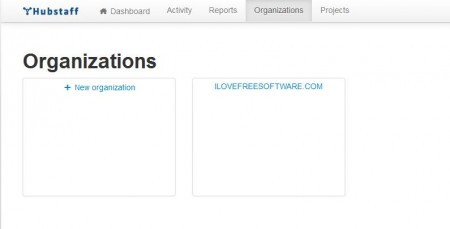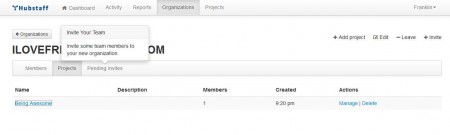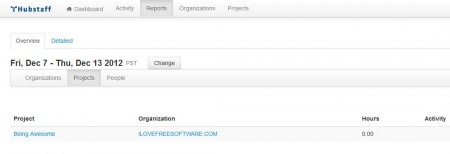Hubstaff is a free project management and employee monitoring service where you can register, create a project file, and invite team members. Using this service, you can easily keep track of everything that your team members are doing by making them install tracker applications on their computers. Screenshots are going to be taken every now and then at random times to show you just what exactly your workers are doing on their working time.
Online dashboard of this free online employee work tracker and project management software can be seen in the image above. With the help of organizations, you can run several different teams, or companies if you like, at the same time and separate projects can be created under each one of the organizations that you decide to set up. Main toolbar for switching between various different offered components is available at the top.
Key Features of this Free Project Management and Employee Monitoring Service:
- Free and simple to set up online employee monitoring service.
- Project management integration: Basecamp, asana, JIRA, Pivotal Tracker.
- Workers can select the projects they want, and stats are sent automatically.
- Time tracking and takes the screenshots of the worker’s screen repeatedly.
- Tracker apps are available for Windows and Mac operating systems.
- Detailed reports about the activity: daily, weekly, by employee.
Employee monitoring and project management offered by Hubstaff is very useful for managers which are running companies and teams from different countries and corners of the world. They can all be connected together via the internet, projects can be created, tasks can be given out and manager can receive data on whose doing the work and who’s slacking off.
How to Monitor Employees and Manage Projects with Hubstaff?
You first have to create an account after which you will be able to log into your account and create your own organization, like the one in the first image above.
After organization is created you can also create projects where you can invite your team and employees, which is important. Once you do that, they are going to appear on the list of Members. From there you can manage users, perhaps remove old ones and add new ones if needed. This is where you would need to pass out the tracker software, which can be downloaded for both Windows and Mac, give out this software to your employees. They should install it and leave it running if they don’t do it and they are being dishonest, you’ll know about it.
With the tracker software in place, you can open up the Activity and Reports options to see just what exactly it is that your workers and employees are working on. Each one of the projects and workers will have their own separate stats or you can view them all together of course, if you want.
Conclusion:
Hubstaff makes it very easy for managers to monitor and keep track of what their team and employees are doing? When they should be working on a project. With the help of this service productivity of your team should increase because if someone is not doing their part of the work, you’ll know about it. Try this free project management and employee monitoring software for free. Try out Siasto and TeamWox reviewed by us.