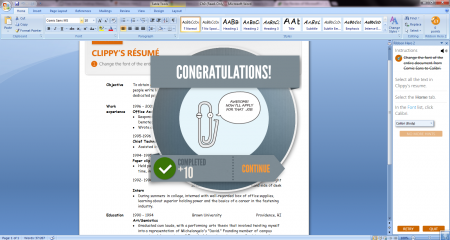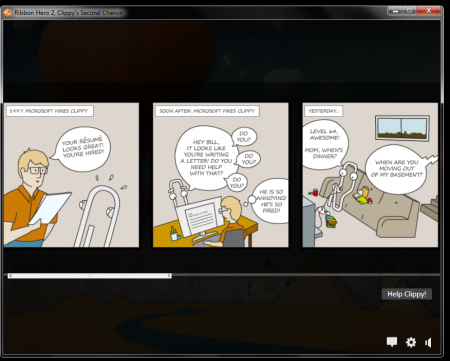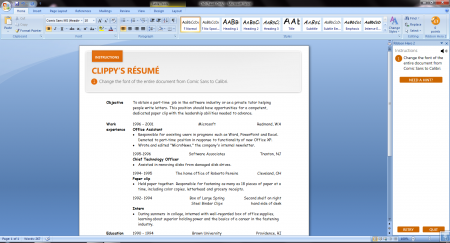Microsoft Office has come up with completely different software- Ribbon Hero 2: Clippy’s Second Chance which offers a fun way to learn office. This is a must for people having problem working with Office. Clippy is sure to teach you Office through a fun filled joyride. Ribbon Hero 2: Clippy’s Second Chance is an educative game to learn office like a breeze. The player just needs to help Clippy with his resume so that he can find a job. In the process, Clippy subconsciously teaches the player to use a suite of applications of Office.
Features Of This Game To Learn Office:
- Easy interface to understand.
- Perfect software for beginners.
- It is an educative game which helps enhance one’s knowledge.
- Small interactive tasks instead of the long texts to make lessons interesting.
- Interesting Visuals to keep you hooked to the software.
Also, check out free office suite for kids reviewed by us.
How To Use Ribbon Hero 2 To Learn Office:
The game starts with an interesting storyline. It’s sort of a comic strip that shows Clippy playing a video game. His mother is disappointed since he is unemployed. Thus, she sends him off to find a job and tells not to come back until he has found one. Looking through the Classifieds, he finds a job opening for someone who loves to help and is experienced with Microsoft Office. Ultimately, Clippy finds himself in a time machine that takes him to Middle Ages.
This is where the actual game of Ribbon Hero 2 starts. Each time the time machine takes Clippy to a time period such as the Middle Ages, Renaissance, Ancient Egypt, Ancient Greece and even the future. In each level, the player explores a new board game with challenges to be completed before one gets to the next level. Every level takes the player to Excel, Word, PowerPoint or OneNote to complete a task. This generally includes changing fonts, formatting documents, inserting pictures among others. In case the player doesn’t understand what to do next, the game provides the player with hints on the right hand side of the screen to take help from. The lesser hints you take, the more points you earn.
When the player launches a task, the application opens and loads a document for that task. The document relates to the period in which the player is playing. As soon as the task given to the player is completed, Ribbon Hero 2 detects it and congratulates him lifting him up to the next level.
Drawbacks:
There is no particular drawback for this software. In fact, it teaches the grownups to use Office through small on board games with hints. To add to it, Clippy has matured with time and nowadays, doesn’t annoy people with offers to help them in writing a letter.
Downloading and Installation Of This Game To Learn Office:
Ribbon Hero 2: Clippy’s Second Chance can be easily downloaded from the official website. Once the download is over, the user needs to run the setup file and complete the installation.
Final Verdict:
Ribbon Hero 2: Clippy’s Second Chance is an educative yet innovative experience that teaches an amateur to be a Pro at using a suite of applications of Microsoft Office. This is one educational game that can be safely played at office in between the boring long working hours. So what are you waiting for? Download Clippy and start playing in order to learn office. You’re sure to have loads of fun!