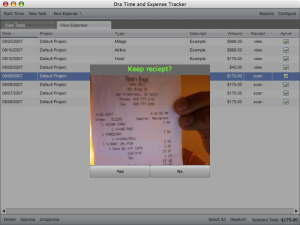Editor Ratings:
User Ratings:
[Total: 0 Average: 0]
Ora Time and Expense is a free software to track timesheets, expense reports and invoices. You can even scan your receipts by using your webcam, and include them in your expense reports. Ora Time and Expense is based on Adobe Air platform, and can work on Windows as well as Mac.
Ora Time and Expense is the winner of the Adobe AIR Developer as Derby Best Business HTML Application. You don’t need to be connected to the internet in order to use Ora Time and Expense software. The task timer allows you to track the timesheet activity. If you have a webcam, you can use it to scan the expense receipts so that the data will be automatically inserted into the expense reports.
If you want an employee time clock software, try CKZ Time Clock.
Here are some of the features of Free Ora Time and Expense software:
- Ora Time and Expense software is fully customizable including date format, money decimal places, hours decimal places, mileage, minutes per day and default time input
- Ora Time and Expense allows you to easily create a new project
- You can easily add a new client, task type, expense type
- Ora Time and Expense lets you approve or unapproved a project
- Users can specify the required time for a task in minutes, hours or days
- You can create timesheets, expense reports and invoices in HTML, Excel, CSV, or XML
- You can create quick expense entries via the mileage and hotel wizards
- Ora Time and Expense software does not require an internet connection
- Ora Time and Expense software allows you to track timesheet activities
- You can use webcam to scan the expense receipts
- The timesheet, expense report, and invoice templates can be modified
- You can track the timesheet activities with the task timer