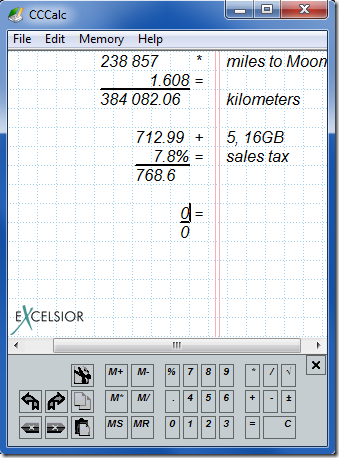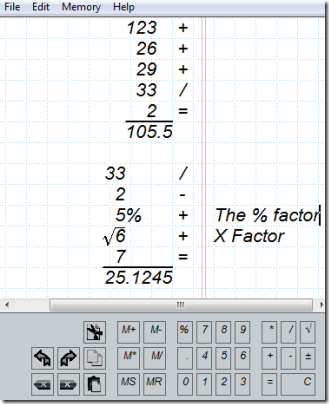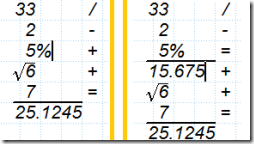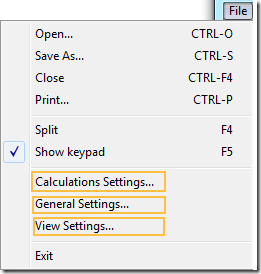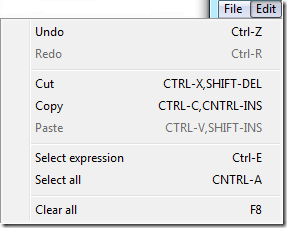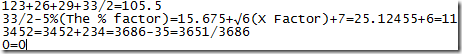Check-n-Correct Calculator or CCCalc is a free tape calculator software that lets you correct any step of the calculation.
This tape calculator does the operations of any standard desk calculator. So what makes it different from other calculators which also provide the ability to do scientific calculations? The biggest difference is that you can save the whole calculation as a file, which can be reviewed and modified later. Also, any change in the input values gets reflected immediately in the result.
The calculator allows you to change any value, correct errors, reuse the same numbers and expressions. When closed, the application saves the current set of calculations so that it can be resumed later. It also allows to copy the whole calculation and paste it Microsoft Office and Notepad application. The calculator has a side note where you can write information regarding different numbers.
How to use CCCalc Tape calculator:
The software, which has an overall size of less than 1 MB, takes less than a minute to get installed. Once done, you are welcomed to a home screen like the one above. It has some predefined calculations and few things written in the side note. You can clear the screen by pressing F8 on your keyboard or clicking on ‘Clear Tab’ under Edit Tab.
Once cleared you can just keep on adding numbers and calculating as you would do on your standard desk calculator. Given below is an example of how simple numbers are being calculated and additionally separate notes are added.
One cool thing about these calculations is if you want to change any number, just click on it and change it. The software also allows you get the result in the middle of a long calculation. Just go to the step up to which you want to get the result and click ’=’ from keyboard or from virtual keypad. An example is given below.
Now lets talk about the features of the Tabs present at the top the Window. The File tab has options which allows you to save and print the whole calculations done as a single file. The ‘Calculation Settings…’ allows to set the number of digits after the decimal point during calculations and during result round off. The ‘General Settings…’ provides various settings regarding keyboard and calculator window.
The Edit Tab allows you to redo, undo an operation, cut and paste a part of the calculation. It also allows you to select an expression to be used later in the calculations.
The ‘Memory Tab’ allows you to do various memory related operations, like: Memory Add, Memory Subtract, Memory divide, etc.
One of the cool features of this calculator is you can copy the whole calculation and paste in Notepad or Microsoft Office documents and also vice-versa is allowed. An example of the copy to the notepad is given below:
When copied to MS-Word the calculations remain as they are seen in the CCCalc, so, step wise in a single column.
Demerit
The only thing missing in this calculator is facility to evaluate scientific expressions. Hope that they add that in the upcoming versions. To perform scientific calculations you can use 5 extensions of Google Chrome or Tibi’s Mathematics Suite.
Conclusion
CCCalc is a great software, when doing a lot of calculations. It is kind of useful when calculating things related to finance as it is important to keep a note of the past calculations and also keep information regarding any number. The facility to save and resume a whole calculation is really good.