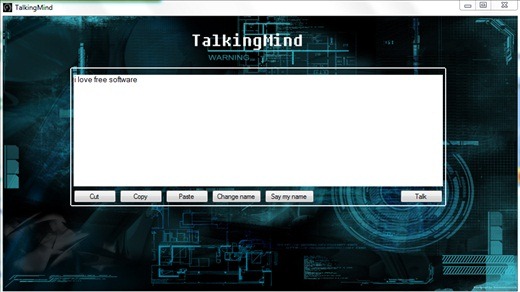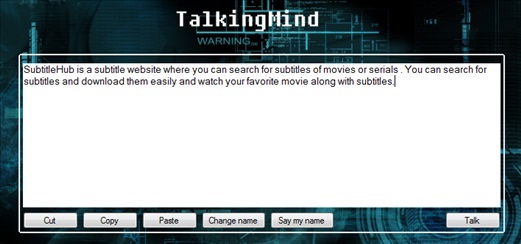TalkingMind is a free software to convert text to speech. It is useful if you want to listen to pronunciations of words or can be used for fun. However it is very basic and has a simple interface. You can copy text from anywhere or write your own text and ask the software to read it.
Even if you have some lengthy document, say MS Word doc which you are tired of reading, you can paste its content on TalkingMind and let the software read it for you.
The screenshot shows the interface of TalkingMind below:
Installing TalkingMind:
Installing TalkingMind is a simple process. Go to the website (link given at the end of the article), and click on the Free Download link. An exe file will start setting up on your computer. When it is done, double click on the setup and extract the files. The program will download and open up. At first it will ask for your name before opening. Once you write that the interface will show up. Now you can access it anytime without net connection.
How To Convert Text to Speech:
Converting text to speech is very simple in this software. Suppose you are tired and don’t feel like reading you can just copy the text you are reading in to this software and it will read it for you. Other than that you can use it when you are travelling and can’t read. Just copy the text to the text area given on the interface and listen to it on the go.
As you can see from the screenshot it is extremely simple to use, children can also use this software to learn pronunciation of difficult words. Write something and click on the “Talk” button, and the computer will speak to you (provided speakers or headphones are connected). Other than that you can paste any text from the website or may be some ebook you are reading and listen to it anytime you want. As you can see, you can click on the Say my name button to hear your name or you can also change your name if you want.
Features Of TalkingMind:
- Free desktop app to convert text to speech.
- It is lightweight.
- Extremely easy to use with a simple interface.
- Takes care of the pronunciation.
- Free of cost, no registration required.
If you want a text to speech converter for your browser, check out Chrome Speak and SpeakIt!
Conclusion:
I would rate this software five out of ten. It is mainly designed for kids I feel, to learn the proper pronunciation as it is too basic for adults. The main shortcoming is that it does not have a pause option, so if you are busy and want to stop it there is no option for that. You will have to start it all over again. Other than that, I found that it stopped working sometimes during my testing. I guess some bugs that need to be fixed.
In my opinion you can use it for kids for learning the correct pronunciation of words.