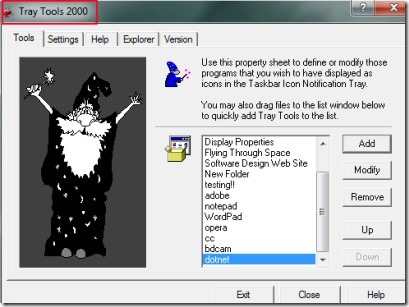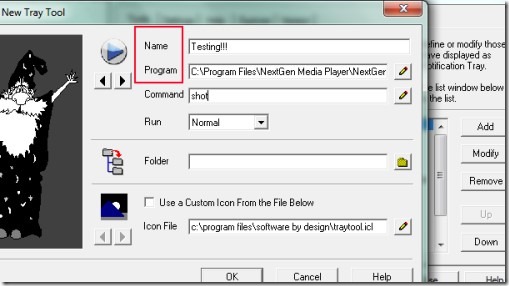Tray Tools 2000 is a desktop application for Windows that lets you add programs to system tray in order to quickly access them. Any program or application you want to add to system tray is possible with Tray Tools 2000. The main benefit of this desktop application is that you won’t need to go to the specific location of your favorite or desired application. You can use your programs directly and with a single click. With this handy application, you will be able to add upto 24 programs to system tray.
Thus it will facilitate you to access programs much easily. Moreover, you can modify, remove, or add a program anytime. Thus whole control will be in your hand. All of the benefits of Tray Tools 2000 are free to you.
Tray Tools 2000 will start running on system tray as soon as you will install it on your computer. It is an easy to use application in which you can add desired programs to appear on system tray. See below how you can do it.
How To Add Programs To System Tray?
As you could see in the above screenshot, you will find two main tabs on its interface. One is Settings tab which is used for adjusting basic settings of Tray Tools 2000. Another one that is the first tab (Tools tab). In this tab, you can easily add those programs which you need in system tray. Even more, you can add desktop shortcuts too and can remove them from desktop in order to make your desktop look clean. Simply click on Add button and a new window will open up. In this window, you can give the name of desired program and path of that program.
If you wish, you can customize its icon too as it is visible in screenshot above.
This way you can add upto 24 programs. Keep adding programs of your own wish. And once after it will be done, you can view and access all of those applications or programs from system tray. Other than this, if you wish to remove any of added program or want to modify it, then you can use available buttons for that in Tools Tab.
As you could see in the above screenshot, you will find all your added program icons in system tray. You just need to give a click on any desired application and it will open up for you. It’s a fast and easy way to quickly access programs.
Similar software: Move to Tray and My Tray Computer.
Get Tray Tools 2000 For Free:
If you like this desktop application and want to get it for free, then here is the link for Tray Tools 2000. Click this link and it will direct you to the webpage from where you can get this application for free. You will find its zip archive and direct set up on its download page. Download any of your choice. If you wish to choose zip files download, then after downloading you can extract its zip files into a folder. After that, run its setup and complete the installation. After completing the installation, it will start running on system tray.
Tray Tools 2000 can be a good to use desktop application, if you need to quickly and easily access your favorite programs and applications in a single shot. So if you need, then try this application for free and add programs to system tray.