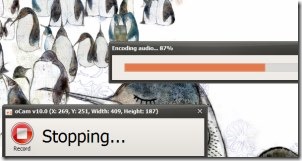oCam is a free screen recorder cum capture software available free for Windows using which you can record your computer screen as well as can capture it as an image file. With this screen capturing feature, it also fulfills the requirement of having a screen capture software. It is simplest and very handy software that everyone can use without facing any kind of difficulty. You can record your whole computer screen or any specific part of it (into desired codec like vob, avi, mp4 etc.) and can save recording to the destination folder.
Another important aspect of oCam is that it is also capable to record the current music played by you during recording. These unique functions of oCam gives it a good stand and make it different from another screen recorder software.
Similar software: KahlownLite, Nepflex Screen Recorder and Rylstim Screen Recorder.
oCam makes it simple for you to record your desktop or anything visible on your screen. Read below how you can use it!
How This Free Screen Recorder Works?
When you will install oCam on your computer, you can open it using its desktop shortcut. It will provide you a window (with controls) which you can adjust by dragging it. Moreover, you can also resize this recording window and can select any available size from Resize button. Likewise, if you wish to record whole screen then it is also possible from this resize button.
Adjust the screen and start recording by clicking on Record button (see the screenshot above) and whenever you want to finish the recording, then hit the same button to stop & save recording. If you want to work even faster with it, then you can use default hotkeys too for recording and capturing the screen.
The recorded video will be saved to the default target folder. Likewise, if you wish to capture your computer screen, then use Capture button which will save captured image as png image file format. That’s it! You can now see how simple and easy it is to use this software. Apart from this, some more things you can do in this free screen recorder are:
- You can select the codec type (mp4, vob, mov etc.) via Codecs button.
- You can set the recording time limit, select the target folder of your choice, change the default hotkey etc. For this you need to access Options button.
It’s a simple yet effective software with some unique key features.
Key Features Present In oCam:
- Screen Capture cum recorder software.
- Facility to record playing sound during recording.
- Featured with hotkeys.
- Multiple codecs available in it.
- Absolutely free screen recorder software for Windows.
In short, oCam is simple, effective, and very useful software that combines recording plus screen capturing features. You can use it free of cost.
Download oCam for free.