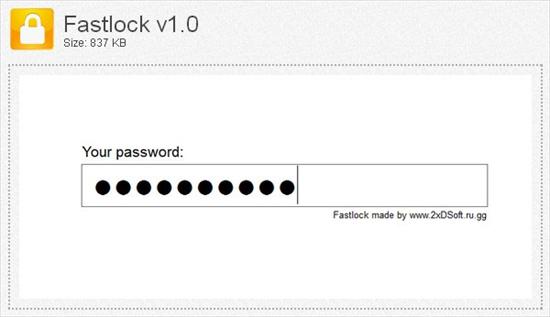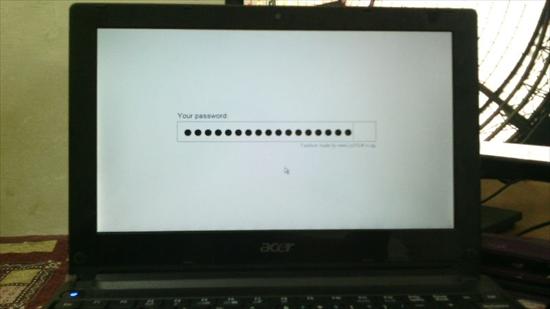Fastlock is a free software that lets you quickly lock screen using password. You can choose the desired password and lock screen whenever required. Not only the screen contents are locked, but also hidden behind a white layer that covers the entire desktop once you lock screen using Fastlock. This helps in preventing others from seeing whatever is happening on your system in your absence.
Fastlock ensure complete security by blocking Task Manager, Alt+4, Alt+Tab, and Win button. This makes it impossible to end Fastlock’s process. Thus the screen can only be unlocked either if the correct password is entered, or if the system is restarted (this would be helpful in case you forget your password).
Lock Screen and Hide Screen Contents with Fastlock:
Fastlock can be downloaded free of cost from its official website using the link given at the end of this article. The download comes as zip file containing a password tool and an executable. The password tool can be used to choose or reset the password. And the executable, on launch will lock the screen, which can then be unlocked by entering the same password you have chosen.
By default, Fastlock locks your screen with “0000” (four zeros) password. You can either keep it as it is, or change it using the password tool. The screenshot below displays how the password tool looks like.
All the options are available on its main interface and are self explanatory. Here you can also set a security question to reset password in case you forget it (while the screen is not locked). Once you choose a desired password, you can close this window and launch the executable to lock your desktop screen.
When the screen is locked, it will be covered with a white layer hiding everything behind, and can only be unlocked once you enter the correct password. There’s no limit for entering passwords, so you can make as many tries as you want.
Also check out this free software to add pattern lock to Windows.
Key Features of Fastlock:
- Free software to lock screen.
- Hides everything on screen.
- Use of custom passwords to lock screen contents.
- Option to add security question to reset password.
- Handy and reliable.
- Fast and effective.
- Lightweight.
Similar Software: Lock Windows.
The Final Verdict:
Fastlock is a nice free tool to quickly lock your desktop screen. The best thing is you don’t need to enter the password to lock screen. Just double-click on the setup and the screen will be locked in one flash. The password is required only to unlock screen. Also any app that could kill Fastlock process is blocked when it is running. So there’s no way anyone could see your screen without your permission. Definitely worth a try.