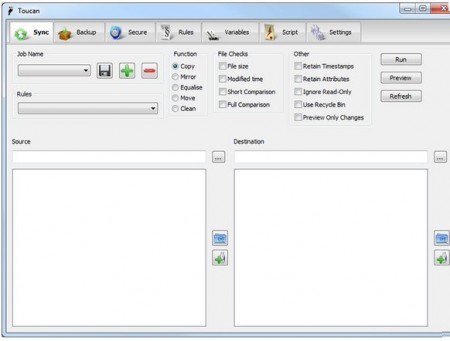Toucan is free and portable application to sync, backup and secure all your important files at one place. The program code of the application is very advanced and it provides professional level of file synchronization and back up solution for your important files and folders.
You can customize your synchronization process and create copy of limited files just by providing your additional specification and information and GO! Your work is done within few minutes. This smart utility definitely provides you something more than just another ordinary built-in utilities.
Some of the key features of Toucan are:
Five synchronization modes:
There are five sync modes offered by this application suite for professional level of synchronization Copy, Mirror, Equalize, Move and Clean. Use these modes along with customizable specification for sync process. Define variety of criteria for files checks such as File Size, Modified Time and a File Header Check to minimize the amount of copying needed.
Supports various formats:
The application supports all the major file formats for your backup and restores operations. Sync your files in industry standard file formats like Zip, 7-Zip and GZip files. The utility supports for complete backups, updating existing backups and differential backups, as well as restoring files from an archive that too without using external programs. Automatic testing of created archives is also supported as is password protection.
Encryption:
Toucan protects your vital information by using advanced AES-256 encryption and saves you from data loss trouble. You can save your data and lock it with password for unauthorized access and free yourself from undue troubles and stress. Also Read: Free Email Encryption Software.
Command line system for advanced users:
Toucan provides complete command line system for advanced and professional people and allows them to create new jobs and run existing ones from the command prompt or a batch file. Thus if you often work from CMD/DOS then also you need not change your OS for accessing this application. Use command prompts to handle this application.
Specify sync rules:
Many times we face problems with utilities which sync all the files which don’t need synchronization and this unwanted process consumes your computer resources and time. While Toucan has offered you with this unique feature whereby you can define the parameters of the files which should be excluded from sync process by specifying the file name or regular expression, their modified date and file size.
Advanced scripting system:
The utility uses an advanced scripting system using high level programming language that allows complex scripts to be created, anything from a backup script that automatically uploads new backups to a script that synchronizes your files to a USB drive and then encrypts the sensitive files in case of loss.
Collection of data libraries:
There is a large collection of in-built Variables for basic as well as complex functions such as the date and time or more complex variables that point to the drives label or documents directory. Configure your own short cuts and hotkey for accessing to the features easily. You can also define your own as short cuts to paths on your USB drive or your PC.
The main window Toucan is divided into seven tabs that ease your work and helps you to navigate among various features of the software freely. It supports newest of Windows 7 PCs and available in many foreign languages. Also check out other USB Encryption Software.