This is a quick tutorial to explain how to convert XD Designs to PSD with layers. Photopea is a free online website to convert various kind of graphics format to others. It can convert most graphics format to PSD and luckily it supports XD files too. You just upload the XD files on its web interface and then simply download it in PSD format. The best part is that you don’t have to go through any sign up process there. Not only just XD but it can convert some other type of files to PSD as well such as Sketch, EPS, SVG, etc.
Adobe XD is one of the best tool for website and application prototyping. But the problem it can only export the design you make as images, SVG, and PDF. If for some reasons, you need the PSD template for the same then that is not possible. In some tools, you can get the PSD out from XD but that is not layered. In that case, you can use the website I have mentioned here. Without any sign up process, you can use it and get the layered Photoshop file.
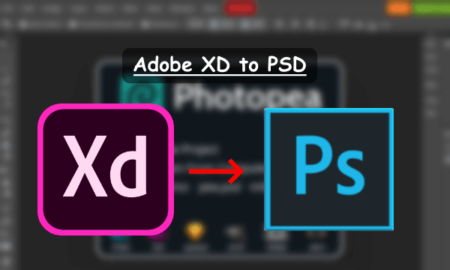
How to Convert XD Design to PSD with Layers?
The process of converting XD files to PSD is extremely simple. You can go to the homepage of Photopea from here. This is like other online image and graphics editors but with more advanced features. Apart from just using it to convert one graphics format to other, you can use it to edit the image you uploaded here. You will find almost all the basic and advanced editing tools and options there you will like.
So, after reaching homepage of this tool, you can simply use File > Open menu and then upload the input file from your PC that you want to convert to PSD. It will render the XD file for you and if you want to make some edits in it then you can do that. All the tools are aligned at the right toolbar and you can use anyone from them.
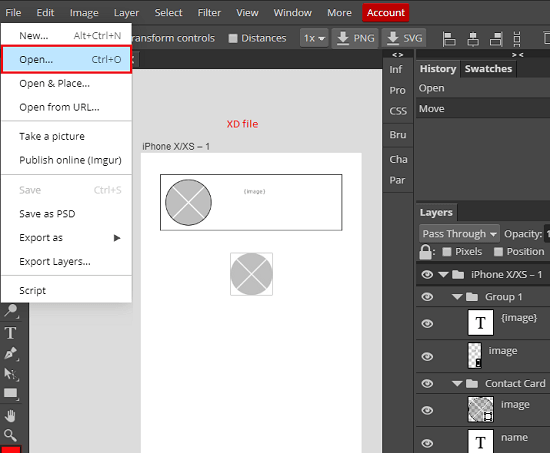
Now, to convert the uploaded design, you can simply use the File > Export as option and then it will gives you a PSD files which will start downloading automatically. You can take the PSD file and open that in any PSD editor and do what you want. You can open the PSD file in Photoshop as well and then you can simply do whatever you want.
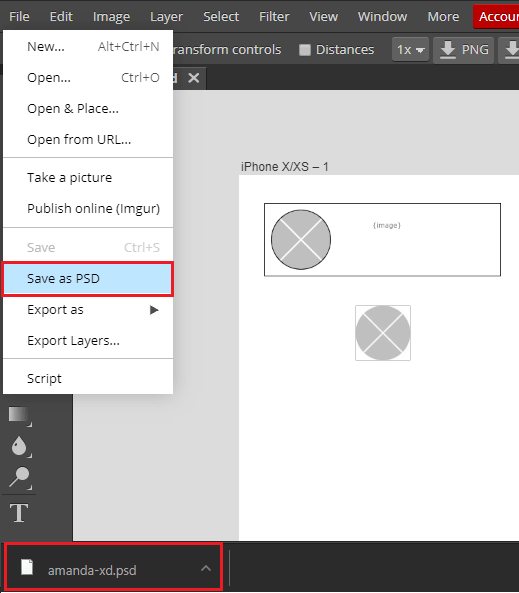
In this way, you can use this simple and powerful website to easily convert any Adobe XD file to Photoshop file. And you literally have to do nothing except upload the input XD files to its interface. You don’t even have to specify some other options in order to make it work. In just few seconds, it will give you the final PSD file that you can use anywhere you like.
Final words
I tried to find more tools for XD to PSD conversion but unfortunately Photopea is the only one I could find. You can use it for converting almost any graphics format to PSD. And you all you have to is just upload the input file and save the final PSD file quickly. The PSD file is layered and you can inspect each element in the layer precisely.