XML Fiddler is a free XML exploration tool that you can use to explore long XML file and extract data from it. Basically, this tool renders the XML tree and allows you to extract data from it and save that. You can also copy any specific XML node as xpath and do whatever you want. This is a simple and open source tool and you just have to upload an XML file and start exploring it in any way you like. This is a good tool if you want to extract some details from an XML if you don’t have any programming experience. You can just extract some values by just making simple clicks and it works on any kind of XML file that you have.
XML is a file that stores data just like CSV and Excel. Many software and applications use XML for saving structured data. And if you have such file then reading data from them generally require a specific XML viewer software. But if you don’t have it or you don’t have any experience to read XML file programmatically then you can rely on the tool I have mentioned here. You upload an XML file here and then it will expand the XML tree for you. You are then free to exploring the file any way you want. In front of each node, it adds a button that you can use to extract the value from in between the tags. This is as simple as that.
Free XML Exploration tool to Extract Text from Nodes, Copy Xpath
You can reach this XML exploration tool from here. And then you start by simply uploading an XML file if you don’t have one then you can use the test file that it has already there.
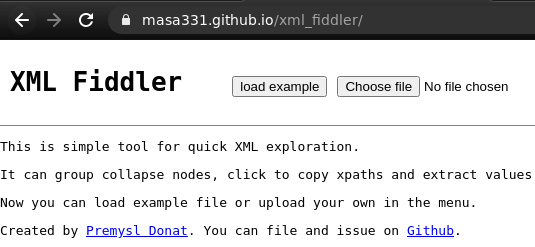
After you upload the XML file, it will render it there with all the nodes and data. You will notice that in front of each tag, it adds a button to extract values and you can use that if you want.
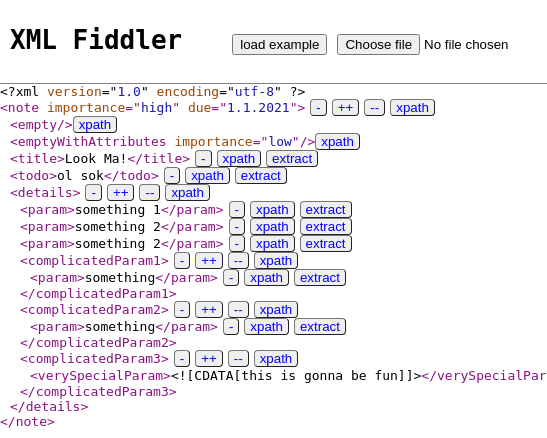
You can also copy the xpath to a specific tag in the currently rendered XML file. All the values that you extract from the XML file that you uploaded an earlier will be available in the “Extracts” section of the website. However, there is no way to download all the extracted data in a file. So, you will have to manually copy and paste it and save it from there.
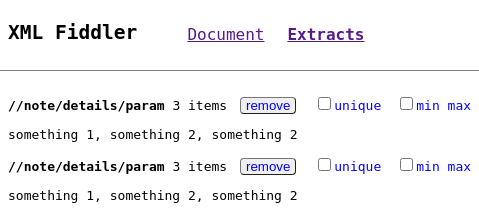
In this way, you can use this simple XML exploration tool for and do anything you want. From extracting data to extracting xpath, this is a good tool for non programmers who don’t know how to parse an XML file. So, extract data from XML, however this is not feasible for extracting data from very large files. And you will eventually have to rely on programs that can do that for you automatically but that’s another topic.
Closing thoughts
XML is not really used today but some software applications’ configuration file are written in the XML and if you have one and you want to extract data from it then use the tool have mentioned here. It will help you and it is very simple and I really liked its functionality and straightforwardness. So just give it a try by extracting data from an XML file and let me know what you think.