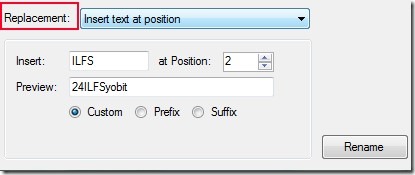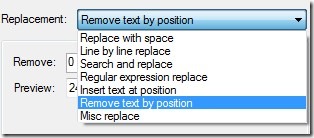Renamer is a very simple and portable software for Windows that lets you rename files in batch using different replacement methods. Replacement methods include replacement with space, line by line replacement, search for a particular text and replace that text with desired one, insert text at specific position, remove text by position, etc. You can select any method according to your requirement and start the renaming process.
Renamer is helpful to replace any kind of file names, such as images, executable files, audio/video files, documents etc. You can quite easily work with this software. And as it is portable also, you won’t need to install it. Even more, you can run it using your flash drive.
You can see the interface of Renamer in the screenshot below, where whole working you can do on its main window.
You can use Renamer with step by step process. Just follow simple steps and rename your files; add files that needs to be renamed using File option (drag and drop is not supported here), select replacement method, and start the renaming process. As you can see in the screenshot below, there are multiple replacement methods available. Use any one accordingly. For example, if you want to replace “.”, “_” or “-” with space, then use Replace with space method. Like the same way, if you want to insert any desired text to the file names at a specific position, then use ‘Insert text at position’ method. Here, you can also preview the output names before starting the renaming process.
Use any method and after that tap on Rename button and it will rename all of your files instantly.
Important Features of Renamer:
- Very easy to use software that lets you rename files in batch.
- Preview facility at the time of inserting or removing a text in a particular position.
- Multiple replacement methods are available to use.
- Free of cost available for everyone.
- Portable and very lightweight software.
Download & Install Renamer to Rename Files in Batch:
Renamer is very lightweight and total size of its zip file is 42 kb only. Download link is present below for Renamer. After downloading, extract its zip file and then you can run Renamer by double-clicking its application file.
Conclusion:
Renamer is a nice software to rename files in batch, plus it provides multiple replacement methods also which you can use according to your needs. Try this simple software and rename bunch of your files in no time. Click the link below to access its download page:
Also try these similar software to rename your files: Advanced Renamer, NameEx, vRenamer, LeCase, and RenameApp.