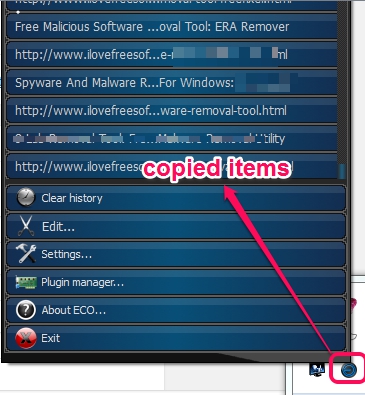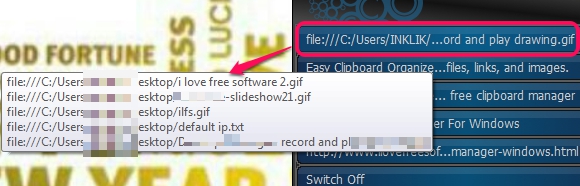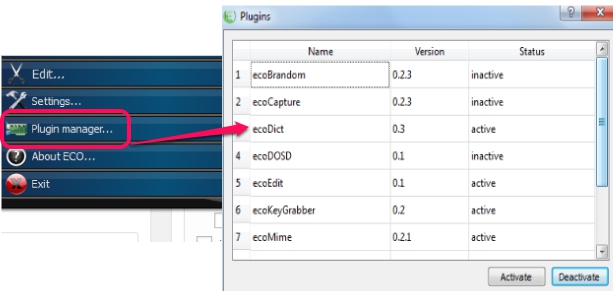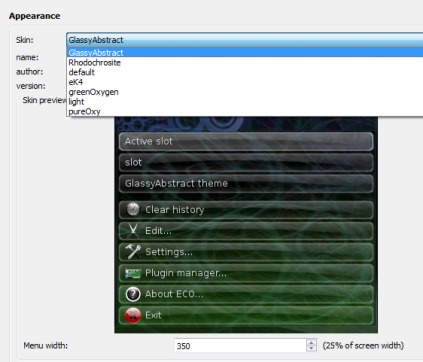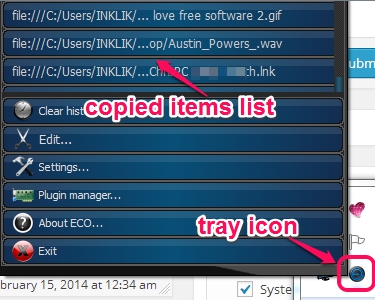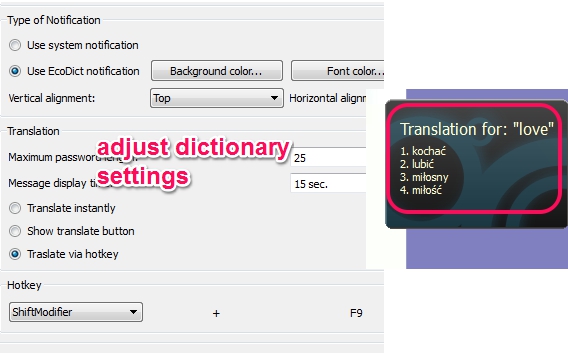Easy Clipboard Organizer (ECO) is a handy clipboard manager that helps to store history of copied text, files, links, and images. Up To 100 entries of clipboard history can be stored using this freeware and you can copy any stored history, source path of a file, and more, whenever needed. Unlike many similar tools, it also helps to translate any copied text from English to Polish and vice-versa.
It supports simultaneous copy paste feature which makes it more useful. If more than 2 items are copied together, then it will store links of those items in a single item which you can copy paste by accessing stored items list.
Screenshot above shows its system tray icon. Clicking on this icon will show you list of all copied items which you can use according to your requirement. It is currently in beta phase, but worked absolutely fine during testing.
Similar Software: 3D Clipboard, PasteCopy.NET, Clipboard Manager, and ClipJump.
Key Features Present In This Free Clipboard Manager:
- A user-friendly clipboard manager that can store history of any item, like image, documents, text file, etc.
- Multiple items can be stored together in a single item.
- History of last copied text can also be edited easily.
- It also shows information about copied item. For example, it will show height, width, and depth information, if an image is copied to clipboard.
- Multiple plugins are available. One of the useful plugin is ecoDict, that helps to translate words from English to Polish and vice-versa. You can access plugin-manager option to enable/disable plugins.
- 11.4 MB set up file and completely free to use.
- Multiple themes are supported. You can use any theme by accessing settings and using the Appearance option.
How To Use This Clipboard Manager To Store Items History?
You can download this freeware using the link available at the end of this review. Install it by following the basic installation steps and use its desktop icon to run it. While running it for the first time, it provides a wizard that helps to set settings for ECO, like interface language, history capacity, theme etc. After configuring settings, it will start running in system tray silently.
Whenever anything is copied by you, its history will be stored automatically using Easy Clipboard Organizer. To access copied items list, you can click on its system tray. Clicking on any item will copy it back to clipboard, so that you can paste that item in required place.
Apart from using stored items, you can also clear the history to add new items as well as edit the last copied text.
It’s another useful task comes as translation which can translate English word to Polish and vice-versa. To use this feature, first access Settings and configure the ecoDict (plugin). You will be able to set type of notification for translation, notification alignment, can set hotkey to translate the word, and can select the type of dictionary: us-pl or pl-us.
Once you have adjusted settings, you can translate a copied word using the applied hotkey, like visible in above screenshot.
Conclusion:
Easy Clipboard Organizer is better than many similar clipboard managers, because of its plugin support.