Color Warlock is a free color chart maker software with color picker, and copy hex color codes. This is a tiny software that lets you create a color chart by including a lot of colors. In the color chart you can add colors that are available in the software, by blending two different colors, and by picking a specific color from your screen. You can save the color chart you make using Color Warlock as an XML file. And you can make as many charts as you want. Also, you can access your charts quickly as it organizes the charts you have made alphabetically in a separate menu.
While doing some project that requires use of colors in it, you can use this software. For example, in web development where you have to deal with the colors. In that case, you can make a color chart of the colors you use frequently. You can copy the color code by just clicking on it. And you can also distribute the color chart with your teammates if they are using the same software.

There are many color picker software and even color replace software available. But a color chart maker software seems quite a unique concept. And in this article I will explain about Color Warlock software to make color charts.
How to use Color Chart Maker Software to Create Color Charts?
Color Warlock is portable software that you can run from a flash drive whenever you want. By default there are some color charts available already. But, you can create your own charts and add different colors. In the color chart, you will see the color shades with the equivalent hex code. All you have to do is just copy the color code by clicking on the shade and it will get copied to the clipboard. You can then paste the color value anywhere you want.
To use the software in a hassle free manner, you can go through these steps to see how to make a color chart.
Step 1: After running the software for the first time, you will see a default color chart. To create a new one, you can click on the File > Chart Builder menu.
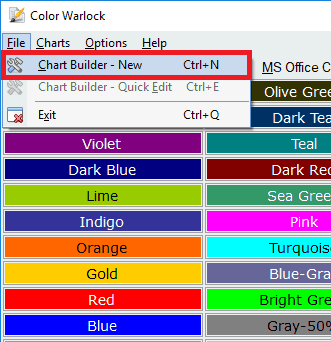
Step 2: In the Chart Builder window, you can start building your color chart. Here, you can specify your details like chart name, website name, and author name. After that you can start adding colors in your chart. To add colors in your chart there are two different methods available, namely Basic and Blend.
In the basic mode you can make a color by varying the RGB values using slider. Also, there is a drop down is given to choose from common colors. A color picker is also there in case you want to add some color which is on your screen. After you have chosen the color, you can click on the Add to Chart button. The color will be added to your chart. I the same way, you can add other colors.
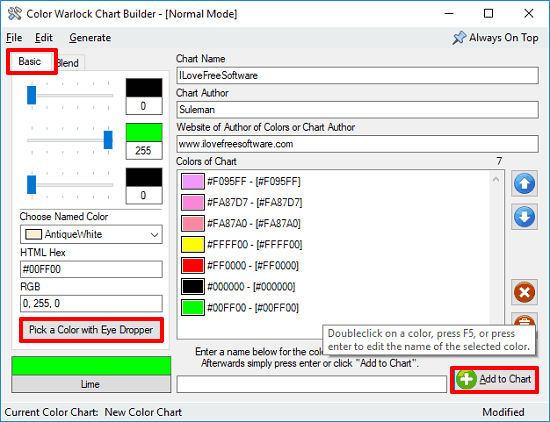
In the Blend mode, the software allows you to create shades by blending two colors. And you can choose how many middle colors you want to have. And after creating the desired color shades, you can add them in your color chart.
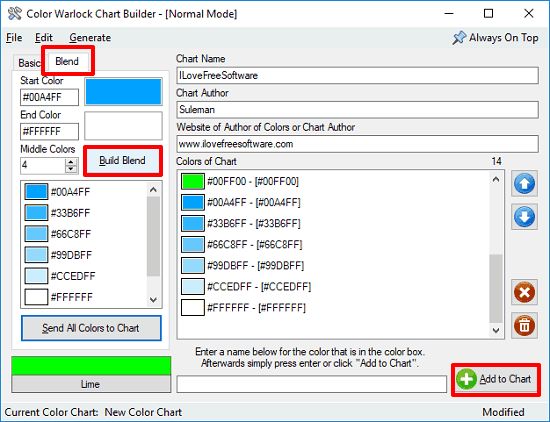
Step 3: Finally, after adding the colors in your chart you can save it. You an access your chart whenever you want. In the Charts > Custom Chart menu you will see charts you have created so far.
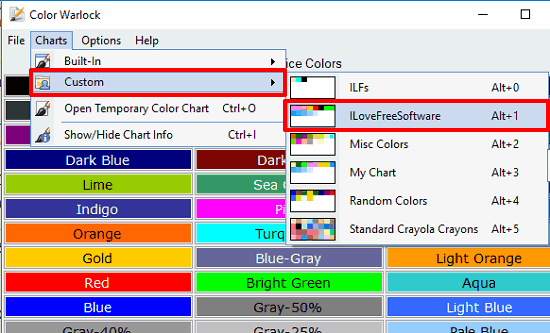
This is all about Color Warlock freeware. After following the above steps you can easily create a color chart. And not only that, you can also sort colors in your charts according to the Brightness, Hex code, Name, Hue, and Saturation. In addition to that you can also set different color copy options. For example, you can opt to copy color name or CSS color name to the clipboard when you click on any shade on a chart. See the Options menu of the software to see these options.
Closing Words:
Color Warlock is very user friendly color chart maker software for Windows. The software does what it promises and I really like the fact that it offers numerous other features to interact with the color chart. So, if you often work with colors related projects, then this software is worth a shot.