Policy Plus is a free Group Policy alternative with import, export settings feature. It is actually a very powerful GUI tool that you can use alongside of Windows Group Policy Editor. And the best part is that it works on Windows versions which do not come with it such as Windows 10 Home edition. However, some features may not work on those versions of Windows. It has all the features that the traditional Group policy editor has plus it adds some other useful features. The interface of the software is very identical to the original Group Policy editor, thus making its easy to tweak Windows settings for newbies.
Although, Windows built-in Group Policy Editor is enough for tweaking purposes, if you want some more options, then you can switch to an alternative. Policy Plus adds different methods to search specific policies, works on all Windows editions, shows additional information about objects, and the mainly it lets you export a specific policy setting to a POL file. Also, you can import policy settings in it using the same POL file or REG file.
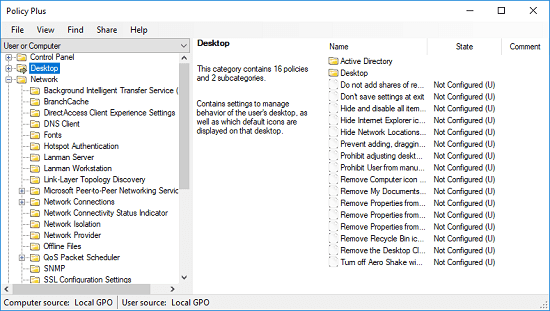
How to use Policy Plus to tweak settings in Windows 10 and Import, Export Settings?
Above I mentioned what Policy Plus offers you. If you very often use this Windows Group Policy Editor, then you can try out this tool. It is an open source software which comes in portable mode. You can use it in the same way as you use the traditional GP editor.
The different tools and features of this software, you will find in its different menus. For example, to search a specific policy, you can use three different approaches. It allows you to search policies by name, id, and even by specifying the corresponding registry name or value.
Here are the steps to tweak Windows 10 and import, export settings using Policy Plus.
Step 1: After downloading Policy Plus (link at end) simply launch it. Its interface will show up which looks like the tradition Group Policy editor.
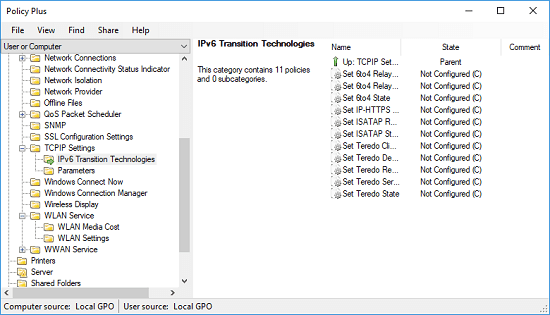
Step 2: The Find menu of the software is to help you find a specific policy by various criteria. The find function works like Filters feature of built in Group Policy Editor. But it is very simple to use in case of this software.
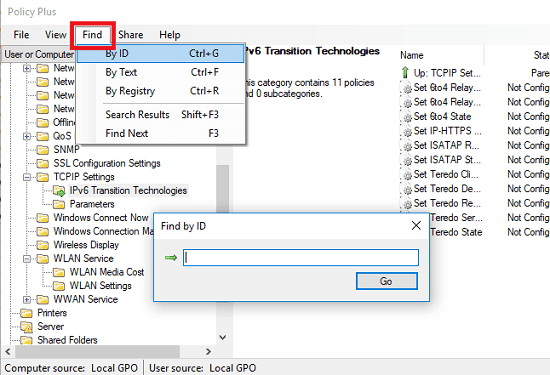
Step 3: You can browse each and every policy in here in this software. And the process is almost same. While browsing the policies, you can see some extra information about them which you can’t see in old Group Policy Editor. To see that, simply right click on any policy and see its details.
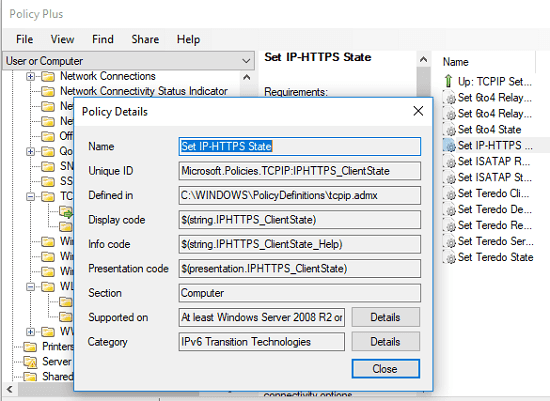
Step 4: The contrasting feature of Policy Plus is to export the Policy settings to a file and import them back. You can either export a specific policy setting as a POL file or you can save it as a Registry key. And while exporting a certain setting, it asks you if you want to export it as a user or computer.
To export settings, simply click on it and then see the Share > Export options. Based on what format you want, you can save the policy as a POL or REG file.
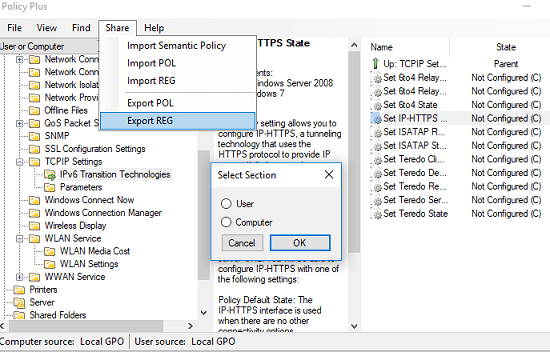
In this way, you can use this advantageous software which is a very good alternative to Group Policy Editor. The extra features that it adds are very helpful for the users. Also, if you are tired of using old GP, then you can try it.
Final Thoughts
If you are really looking for an alternative to Group Policy editor, then you can try Policy Plus. It adds some really useful tools and options that you may like while manipulating Windows settings. Also, the interface of this software is quite identical to native Group Policy Editor. You can easily export settings and import them back. Which is helpful if you want to share your settings with someone else.