Nvddl.exe is a Free Command Line utility made with Python that lets you download NVIDIA Game Ready and Studio drivers.
Game Ready Driver is the main graphics driver of NVIDIA that provides users with an advanced and enhanced gaming experience and is built with the latest display technologies.
NVIDIA Studio Drivers are especially developed to provide Creators, 3D developers and Artists and offer the best performance and reliability while running powerful creative applications from Adobe and Autodesk.
You must execute nvddl.exe in the Windows command prompt window. Also, ensure that you run the command prompt window as an Administrator for nvddl.exe to run successfully
Command Line Parameters:
The arguments that can be parsed with Nvddl.exe and their usage is given below:
- Return a list of driver versions: –list:
Usage: nvddl –list
- Download the latest driver for Game Ready. By default, it downloads to the current folder: –download
Usage: nvddl –download
- Download a specified Game Ready driver version. By default, it downloads to the current folder: –download <Driver Version>
Usage: nvddl –download 466.11
- Specify the output directory: –dir <Directory>
Usage: nvddl –download –dir C:\Downloads\Drivers or
nvddl –download 466.11 –dir C:\Downloads\Drivers
- Unpack only the display driver from a driver package: –unpack <Driver File>
Usage nvddl –unpack 467.79
- Download the latest driver for Studio: –studio
Usage: nvddl –studio
- Check if the installed NVIDIA driver is updated or not: –update
Usage: nvddl –update
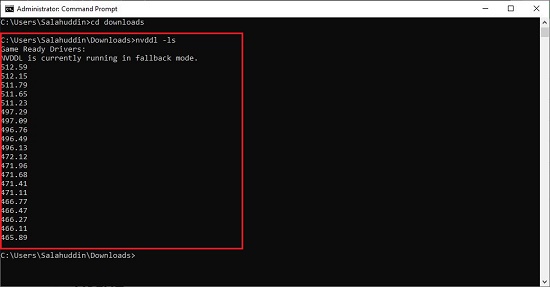
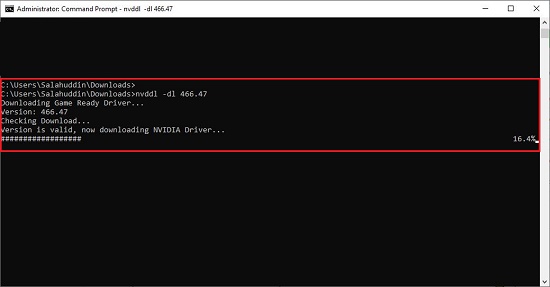
Since the drivers are quite bulky in size, it may take quite a while to download them depending on the speed of your internet connection. Once the drivers are downloaded, you can double click on the driver file in Windows Explorer to unpack and start installation.
Verdict:
nvddl.exe is a good command line utility to download NVIDIA Game Ready and Studio Drivers.
Click here to download nvddl.exe