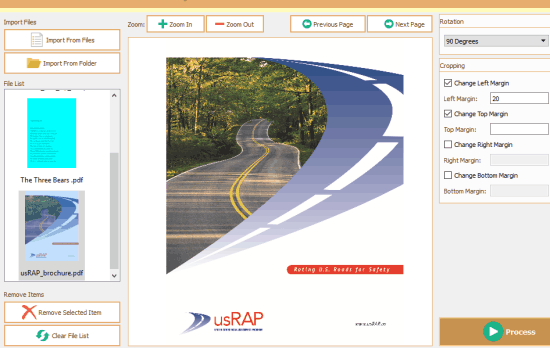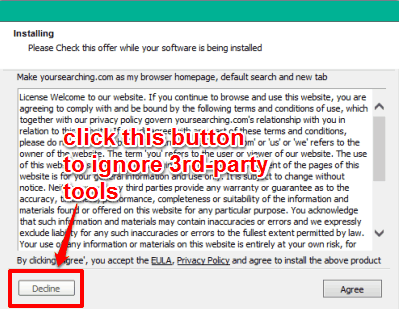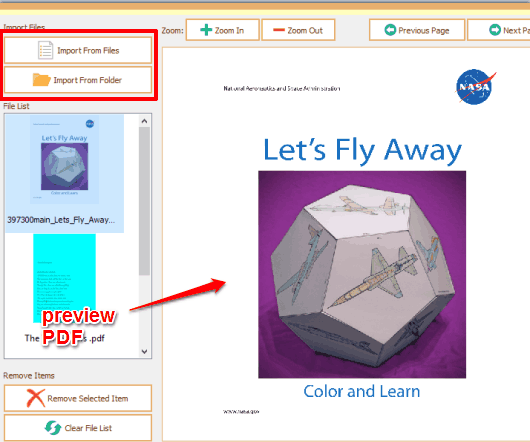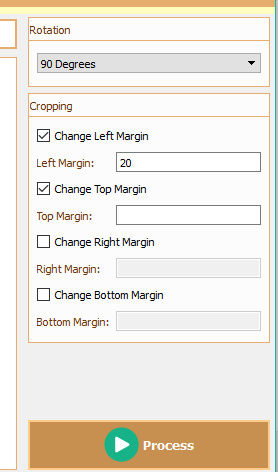Here is a free software to bulk rotate PDF files as well as crop them. It is named as PDF Rotate and Crop. This is a simple software but very helpful when you have some PDF files with pages rotated to 90 degrees or any other angle. Using this software, you can select a particular angle (90, 180, 270, or 0 degrees) and bulk process PDF files. Even if you want to rotate pages of a normal PDF file, you can use this software.
Apart from batch rotating PDF files, this software lets you crop the pages of inserted PDF files. However, for cropping, you need to manually insert page margins (left, right, top, and bottom). It doesn’t provide simple option to insert height and width to crop PDF files. So, cropping multiple or a single PDF file might not be so easy (you can look for some PDF editors to crop PDF files), but this software is surely good to bulk rotate PDF documents.
Above you can see its simple and self-explanatory interface.
During my testing, it rotated 3 PDF files containing total 36 pages in less than a second. So, the PDF rotation process is super fast. However, it may take a few more seconds if input PDF files are in dozens and their pages are in hundreds/thousands.
How To Bulk Rotate PDF Files and Crop PDF Files Using this Free Software?
Use this link to grab its setup and start the installation. You should be careful during installation as it prompts to install some 3rd-party tools. You can ignore such tools using Decline button and continue with the installation process of this free PDF rotator and cropper.
When the installation is finished, open its UI. Now you can bulk insert PDF files using any of the available buttons. Input files are listed on the left side. Clicking on a particular PDF file will help you preview the pages (one by one) of that particular PDF file.
Now you should select the angle to rotate PDF files. For this, you need to take the help of right section. This section provides a drop down icon using which you can choose the angle.
Apart from this, a cropping menu is also available where you will be able to insert values of left, right, bottom, and up margins.
When you are ready, click Process button. A window will open using which you can select the destination directory. Finally, all the processed PDF files are stored in that selected destination folder.
Conclusion:
Although some good PDF suite software also available to crop, resize, convert, split, and/or extract text and images from multiple PDF files, but such utilities rarely provide bulk PDF rotator tool. So, I will surely recommend this software to you when you need to batch rotate and crop your PDF files.