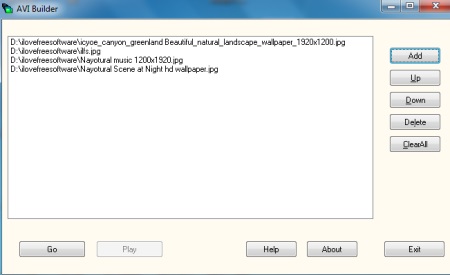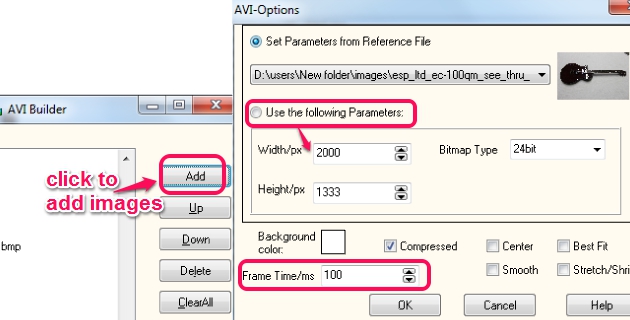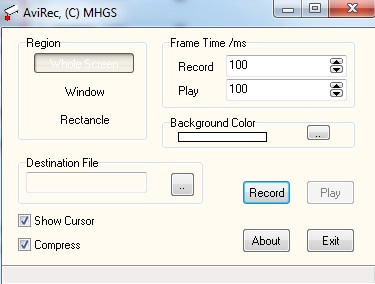Avitools is a free software that helps to create videos from photos using its AVI Builder tool. It supports bitmap image (bmp), jpeg, and other graphic files to generate avi video files. It works in the same manner like, image slideshow makers. The main difference is that output will be in avi video format. Before generating video, you can also set background color, set height and width for output, and can add Frame Time/ms for avi video.
Apart from this, it provides AVI Recorder tool as well, which is used to record desktop screen as avi video format. You can use both tools together or one by one. Screenshot below shows interface of AVI Builder tool where you can add supported images to generate avi format video.
Both tools work quite fine, but one shortcoming is associated with AVI Builder. You cannot add music file to generate video with music.
You may try these similar services that let you create videos from photos as well as help to add audio for output video: PicoVico and Animoto.
How To Create Videos From Photos and Record Desktop Screen Using Avitools?
Working with Avitools is an easy task and anyone can use it without any difficulty. Avitools comes in a zip archive (1.25 MB) which you can download with the help of link available at the end of this review. Once you will install this freeware, both tools will be available to use.
Create Photos from Videos with AVI Builder:
Use this tool to create avi video from supported image files. Using Add button, you can add multiple photos on its interface, and can also arrange position with Up and Down buttons. Drag n drop support is also available for adding images. After adding images, you can tap on Go button to select destination location. Now actual process to create output video will start.
Once destination location is set by you, AVI Options window will open up immediately. This window is helpful to set parameters (height and width for output) either using any input image’s parameters, or you can choose custom width & height. Background color for output, enable/disable compress, and Frame Time (total time a frame should appear in video) can also be set.
When all settings are done, click on OK button, and output avi video will be created on selected location.
Record Screen with AVI Recorder:
To record desktop screen for demonstration purpose, or for presentation, you can use this tool. Its interface helps to select a rectangular part on desktop screen or opened window to start recording. If you want, you can record whole desktop screen as well. Background color, Frame Time, and destination location can be set in this recorder as well.
Conclusion:
Avitools is handy software as two different tools can be used together. Among these tools, photo to video tool is unique and rare to find. Whether you need to record screen or create videos from photos, both tasks can be performed together, as separate interface is available for both tools.
Also checkout these free software to record desktop as animated gif.